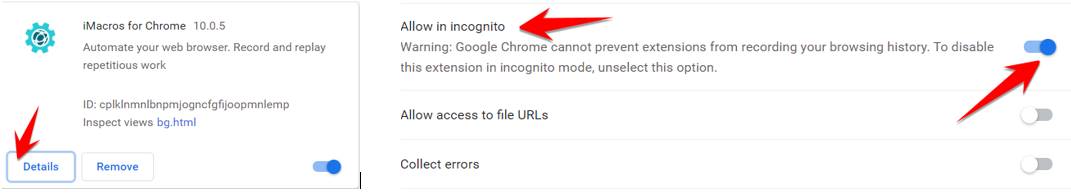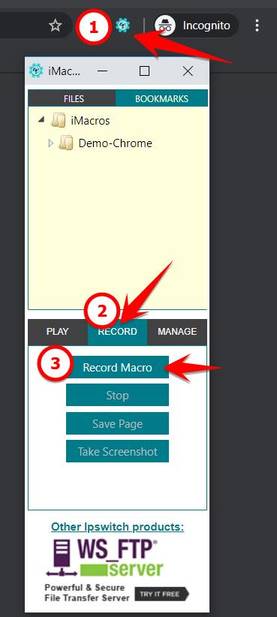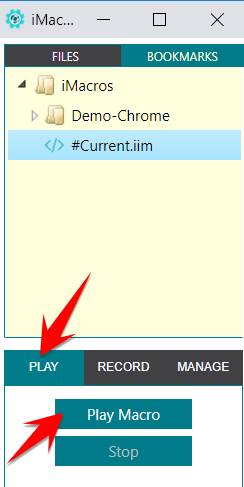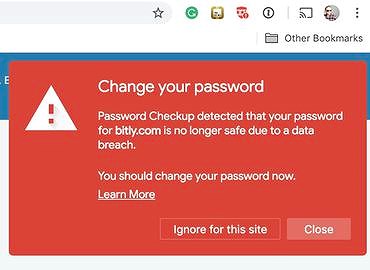Previously, AnonyViet instructed you to use Remove.bg to remove wallpaper fast. However, each account can only separate one image, if from the second photo onwards, the image will be reduced. If you have many photos to separate the background, you must create multiple accounts. This is quite time consuming. To shorten the account creation process, author Nguyen Duy Dien has written automation code to help create multiple Remove.bg accounts at the same time. It’s much simpler to separate your wallpaper now.
| Join the channel Telegram belong to AnonyViet 👉 Link 👈 |
How to create multiple Remove.bg accounts at the same time to separate wallpapers
First you need to install Extension iMacros for Chrome. Allow the Extension to work incognito mode by:
Paste this link into Chrome’s address bar: chrome://extensions/. Click Detail where iMacros for Chrome, enable “Allow in incognito” mode.
Now you open incognito browser up (Ctrl + Shift + N). Click on the icon iMacrosselect Record -> Record Macro.
Click the button Stop, a window will appear. In the window there is a piece of code, you delete that piece of code Go, replace the code below:
TAB T=1SET !EXTRACT_TEST_POPUP NOURL GOTO=http://od.obagg.comWAIT SECONDS=1TAG POS=1 TYPE=INPUT:TEXT FORM=NAME:form1 ATTR=ID:shortid EXTRACT=TXTSET !CLIPBOARD {{!EXTRACT}}TAB OPENTAB T=2URL GOTO=http://remove.bg/users/sign_upTAG POS=1 TYPE=INPUT ATTR=NAME:user[email] CONTENT="{{!CLIPBOARD}}"TAG POS=1 TYPE=INPUT ATTR=NAME:user[password] CONTENT="{{!CLIPBOARD}}"TAG POS=1 TYPE=INPUT ATTR=NAME:user[password_confirmation] CONTENT="{{!CLIPBOARD}}"TAG POS=1 TYPE=INPUT:CHECKBOX ATTR=ID:user_terms_of_service CONTENT=YESWAIT SECONDS=2TAG POS=1 TYPE=BUTTON FORM=ACTION:/users ATTR=TXT:Sign<SP>upWAIT SECONDS=3TAB T=1TAG POS=1 TYPE=TD ATTR=TXT:[email protected]WAIT SECONDS=2TAG POS=1 TYPE=A ATTR=TXT:Activate<SP>accountTAG POS=1 TYPE=INPUT ATTR=NAME:user[email] CONTENT="{{!CLIPBOARD}}"TAG POS=1 TYPE=INPUT ATTR=NAME:user[password] CONTENT="{{!CLIPBOARD}}"TAG POS=1 TYPE=INPUT:CHECKBOX ATTR=ID:user_remember_me CONTENT=YESWAIT SECONDS=2TAG POS=1 TYPE=BUTTON FORM=ID:new_user ATTR=TXT:Log<SP>inWAIT SECONDS=3TAG POS=1 TYPE=A ATTR=TXT:Upload<SP>an<SP>imageTAG POS=1 TYPE=BUTTON ATTR=TXT:Upload<SP>Image
Click Save & Close.
Now you choose Play -> Play Marco
On an incognito browser will automatically access the page http://od.oagg.com/ to create virtual mail for you. Then the automatic operations will use that virtual mail to register a Remove.bg account for you. After registration is complete, you just need to upload the image to separate the background.
After removing the background of the first image, close the incognito browser and then reopen it. Continue the operation in step Play -> Play Marco.
Thus, it only takes you a few seconds to create a remove.bg account to separate Online wallpapers. The quality of the background image is very clear. If you have a good photo taken from the camera, test it to see the difference between the preview image and the fullsize image.