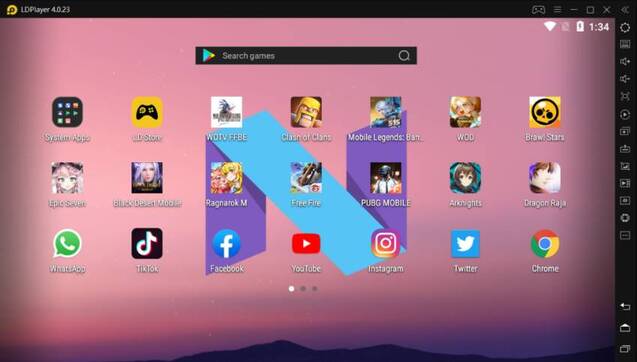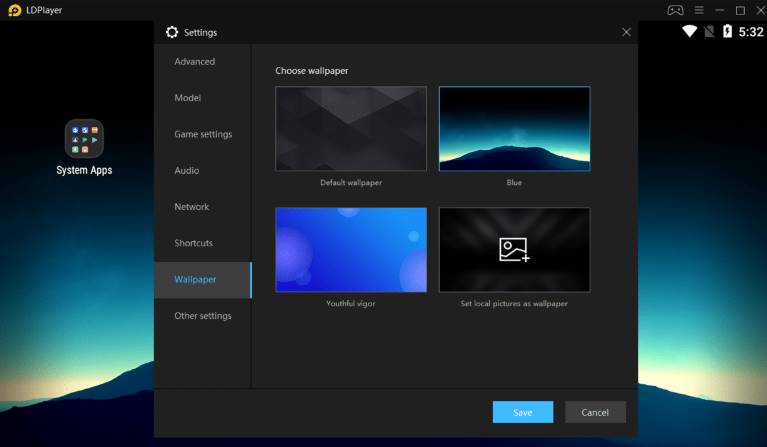With the rise of strategy games like PUBG Mobile and Call of Duty Mobile, software Android emulator is gaining popularity, especially LDPlayer. Android Emulators help players who want to experience mobile games on PC.
| Join the channel Telegram of the AnonyViet 👉 Link 👈 |
Some recommended Android Emulators are the best; However, each software has its own advantages and disadvantages. The biggest point is that current Android emulators take up a lot of computer resources. So, mostly, players have difficulty in finding suitable Android Emulators. If you are having the same problem, you don’t have to worry about it anymore. In this article, AnonyViet will introduce LDPlayer. In my opinion, this is the best free Android Emulator that AnonyViet has ever used.
LDPlayer: Play PUBG Mobile and Call of Duty Mobile on PC at 60Fps
Playing games on LDPayer Android emulator is a great experience. The high-resolution graphics at 60fps make you feel like you’re playing a PC game, even though it’s just a mobile game running on PC. Also, the overall user interface of Android Emulator is to make things easier and more attractive.
Currently, there are two versions of LDPLayer, LDPlayer 3.0 and LDPlayer 4.0. LD. Player 3.0 runs Android 5.1 and LDPlayer 4.0 is an emulator version of Android 7.1.
Both LDPlayer 3.0 and 4.0 run games like PUBG Mobile quite efficiently. However, AnonyViet recommends LDPlayer 4.0, which gives gaming a whole new experience.
Features of LDPlayer
Download apps from Google Play Store
That’s one of the reasons why I love LDPlayer so much. Instead of downloading games or some apps from unknown sources, you can get the App directly from the Google Play Store.
Just sign in with your Gmail account and Download the latest version of the game, just like you would on your mobile phone.
Set up RAM and CPU according to your needs
The best thing about LDPlayer is that you can choose how much RAM and CPU you want to allocate to the emulator. Furthermore, you can play games at a maximum resolution of 1080p, which is pretty awesome.
This is one of the reasons why LDPlayer takes up less resources. You will not experience lag, or crashes because the emulator takes up a lot of CPU and RAM.
Simple and attractive user interface
Most of the Android Emulators that I have used have the worst user interface, which makes me unpopular. However, LDPlayer is different. The fact that you can set the wallpaper gives you the feeling that you are using a ‘luxury’ emulator. In addition, the default shortcuts make your work on the emulator much easier.
Super beautiful virtual phone interface
Now, this is pretty awesome. Obviously, on LDPlayer you can choose your own virtual phone model. So you can use your phone of choice on your PC with LDPlayer. For example, if you want to play Black Desert Mobile game on PC, then the best phone model to choose is Pixel 2. Similarly, you can test different phone models to improve your gameplay.
How to Download and Use LDPlayer to Emulate Android on PC
- First, you need to Download the LDPlayer version from company website.
- Now run the downloaded .exe file and follow the installation process.
- Once the installation is complete, launch the emulator on your PC.
- Click on the Google Play App and search for any game you want to Download, just like you would on your Android mobile phone.