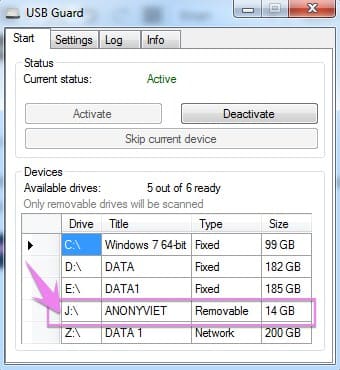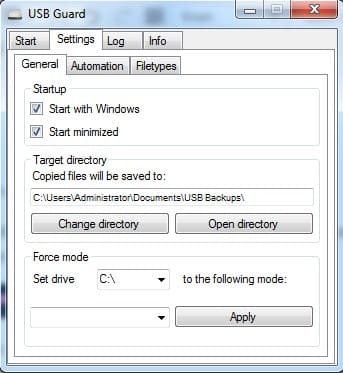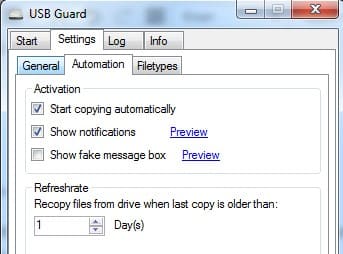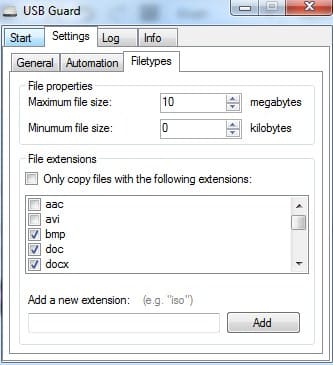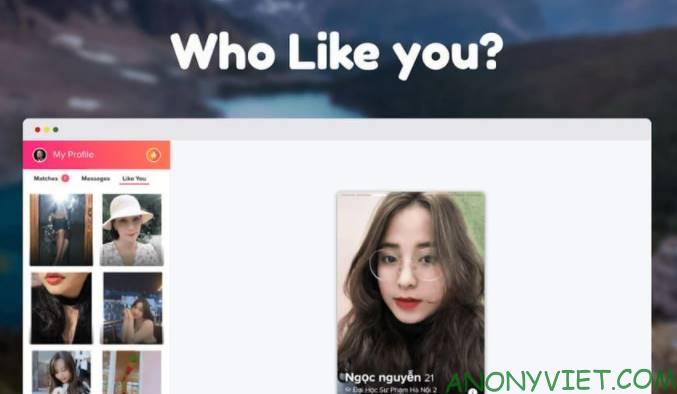In the previous post, I introduced you to Hack Password saved on computer by USB. In this article we will do the opposite. Hack data in USB to computer. Did you know that USB often contains valuable data. Are you afraid to ask for such documents, and afraid that others won’t give you? So why not try using Tool Secret USB Copier to automatically copy data in USB when attached to the computer. The data will be silently copied to your computer without others knowing. This way, the guys who work at the photocopy shop, print, have a lot of important documents.
| Join the channel Telegram of the AnonyViet 👉 Link 👈 |
How to use Secret USB Copier to automatically Copy data in USB when attached to computer
If you are the one who is often asked to let someone else plug in the USB to edit files, work…congratulations, you can completely get all the data on that person’s USB in secret. The document will silently copy itself to the folder for you to specify without the USB owner knowing. This tool is called Secret USB Copier.
Secret USB Copier allows to automatically Copy data in USB when attached to the computer. The program will detect plugged in removable drives and scan their files without letting the owner know. You can set filter depending on the file you want to copy. It offers a lot of customization possibilities, such as file size, extension, creation date, and more. This tool can run completely invisible or fake USB virus scanning software to disguise.
How to use Secret USB Copier
First you need Download Tool Secret USB Copier about computers.
Tool can work without installation. When you Open the software, you will see in the corner of the screen there is an icon of USB Guard (the name to deceive is USB protection software).
Main interface
At the main interface of the software. You will see the status:
- Active: is active.
- If you don’t want to use the Self-Copy Tool, then click on Deactive. Avoid copying indiscriminately, filling up the hard drive
Below is a list of drives currently connected to the computer:
- Fixed: is the computer’s HDD/SSD drive
- Removable: USB, portable hard drive (this type will be automatically copied to the computer by the Tool)
- Network: network drives (MAP over LAN, NAS, etc.)
Configure the Auto Copy feature
Menu Settings -> Startup
Options you should check:
- Start with Windows: start with Windows and
- Start minimized: automatically minimize the program interface.
Make sure the Tool is always active and ready to steal.
In the Target directory section: The path contains the data on your computer that the Tool has silently copied from the USB. (Where the copied data is stored)
Menu Settings -> Automation
- Start copying automatically: Automatically copy data when attaching USB to computer
- Show notifications: Display fake message that is scanning for Virus. I think you this function should be turned off Go.
Menu Settings -> Filetypes
This is the feature select file type will automatically copy from usb to computer.
- Maximum file size: maximum size
- Minumum file szie: minimum size
Check in Only copy files with the following extensions: if you want to select the exact file type to copy.
If you just want to steal image files and documents, check the extensions: bmp, jpg, gif, doc, docx, xls, xlsx, ppt, pttx…
In addition, you can add the file format in the box Add a new extension
When using Secret USB Copier to automatically copy data from USB to your computer, you should configure it carefully to avoid the hard drive on the computer being full due to copying unnecessary files. Especially if you attach a large capacity portable hard drive to a large capacity, auto copy from usb will fill up your hard drive.