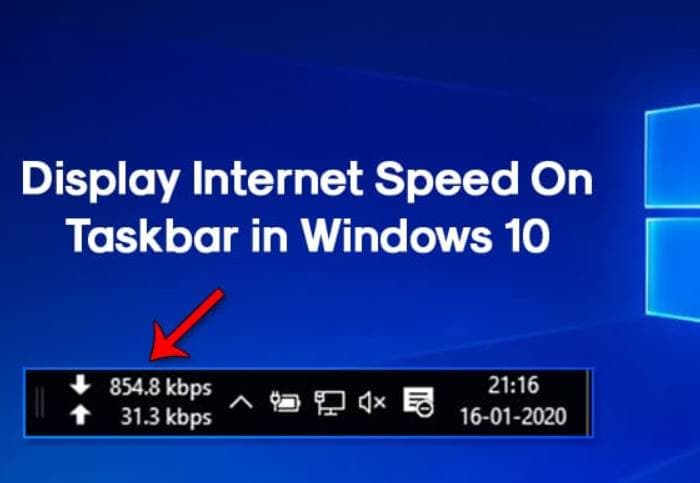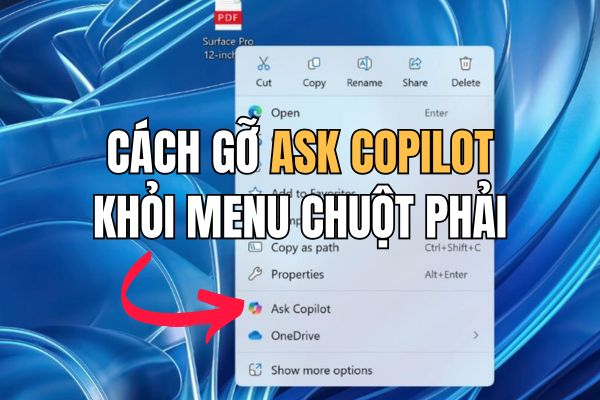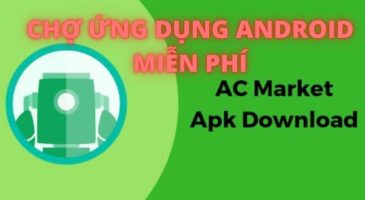Are you confused with the Fn key on your keyboard? “Fn” actually stands for “function” and allows you to use alternate functions for other keys on the keyboard. Together we will learn how to use the Fn key.
| Join the channel Telegram of the AnonyViet 👉 Link 👈 |

What is the Fn key?
The Fn key was originally created due to the space on previous keyboards. Instead of having to add more keys, the “Fn” key was created to be able to integrate more functions.
As an example of usage, the Fn key on some laptops allows you to adjust the brightness of the display. Think of it as a button similar to the shift key. Depending on your device, Fn may also allow you to:
- Adjust volume up and down.
- Turn off your computer’s volume.
- Activate standby mode.
- Computer hibernation
- Eject the CD/DVD.
- Keypad lock.
The Fn key depends on the operating system, but with Mac, Windows, and even Chromebooks there are several versions of the Fn key.
Where is the Fn key located on the keyboard?
On laptops, the Fn key is usually located in the lower left corner of the keyboard next to the Ctrl key.
Chromebooks, on the other hand, may not have this key. However, some do and it’s near the spacebar.
On a Macbook laptop, you’ll almost always find the Fn key in the bottom row of the keyboard. Apple’s full-size keyboard may have an Fn key next to the “Delete” key. On the wireless Apple Magic keyboard, this key is located in the lower left corner.
If your computer doesn’t have an Fn key, your keyboard probably doesn’t have any alternate functionality. You can upgrade to keyboards with this function.
How does the Fn key work?
Using the Fn key will vary depending on the operating system you are using. It is used similarly to other modifier keys such as “shift”, often in combination with the F1-F12 (function) keys at the top of your keyboard.
Functions are usually represented by symbols that closely resemble functions, and it can be the same on different operating systems. For example, a sun symbol is often used to indicate screen brightness. A half moon usually signifies putting the computer to sleep,…
Windows
On a Windows PC, the special functions of F1-F12 are used by holding down the Fn key and then pressing one of these function keys. That action can be to mute the sound or adjust the screen brightness.
To use the Fn key on a PC:
- Hold down the Fn key.
- Also, press any function keys you need to use.
Some keyboards will have the Fn key lit when enabled. If you have a keyboard like this, check that the light is on (the key is on) before pressing the secondary function key.
Mac
On the computer Mac, the F1-F12 keys will perform these special functions by default. For example, F11 and F12 will increase or decrease the computer’s volume without you having to press the Fn key first. Pressing the Fn key and then pressing one of the F1-F12 keys will result in an unnecessary operation for whatever application you are using.
Some Fn keys will be color coded to suit certain functions. On these keyboards, you’ll see two different colors on the Fn key. These keyboards will have two sets of extra functions, which are also color coded. For example, if your Fn key has “fn” printed in red and blue, then pressing the Fn key and the red key will function differently than the blue Fn key.
Most computers allow you to customize the function keys to some degree. On Macbooks, you can choose whether the F1-F12 keys use their special keys by default. Some keyboards give you the option to disable the Fn key by “locking the fn key”.