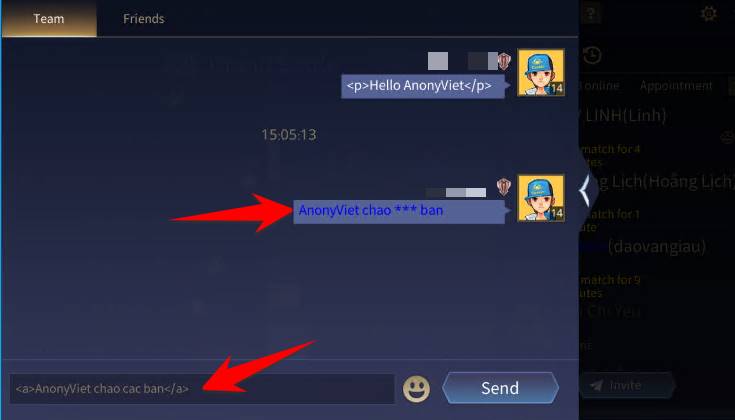There are many different types of VPS such as Windows VPS, Linux VPS, OpenVZ VPS, Xen VPS, VMWareVPS. In this article, Anonyviet I will guide you how to create a Linux Free VPS and create unlimited of this type of VPS.
| Join the channel Telegram of the AnonyViet 👉 Link 👈 |
You can use it for work or study purposes. This method helps you own a Free VPS without any cost. Although this free version cannot match the power of the paid VPS. But also enough to serve you in many important jobs. Register yourself a quick VPS virtual server.
Steps to create a free Linux VPS
First, you need to create an account at the xShellz Web site. Please click on the link below to proceed with the registration.
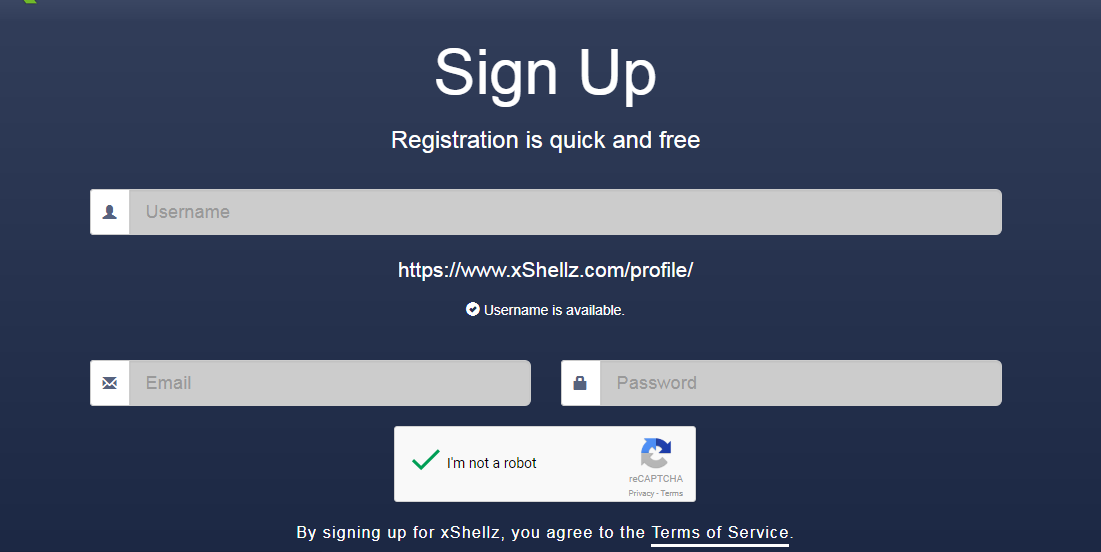
After successful registration. We proceed to the email to confirm the account is a real user.
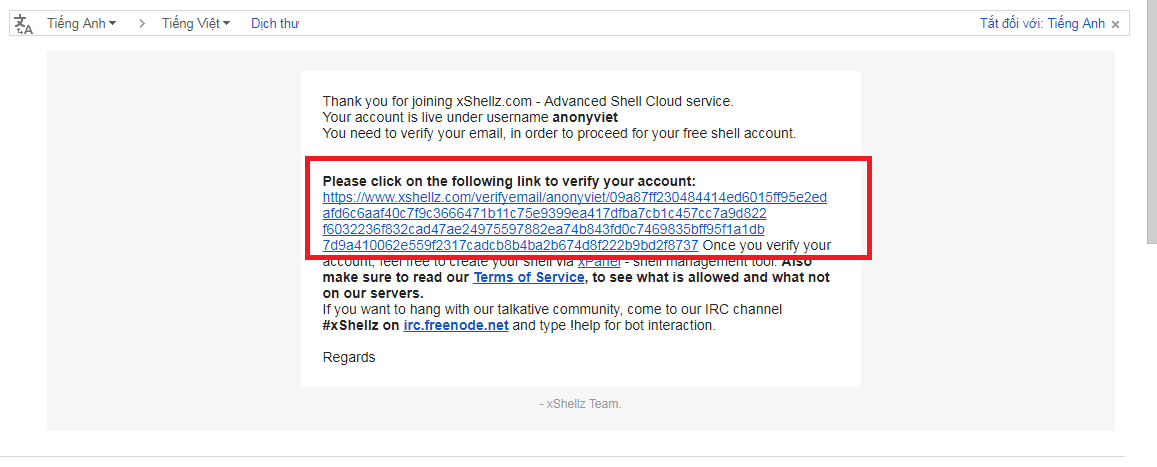
When the authentication is done. We click on the Shell section in the upper right hand corner of the screen to proceed to create a Linux Free VPS.
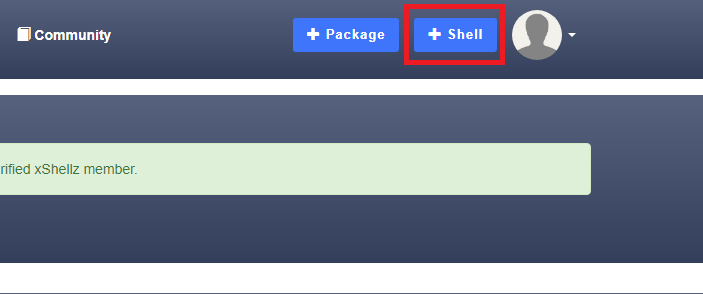
Scroll down and you will see the Location section where the VPS’s location is located. We have 2 options, USA and United KingDom. Here I will choose USA.
Wait for it to create VPS. The creation time is quite fast, it only takes 1 to 2 minutes, so you can rest assured.
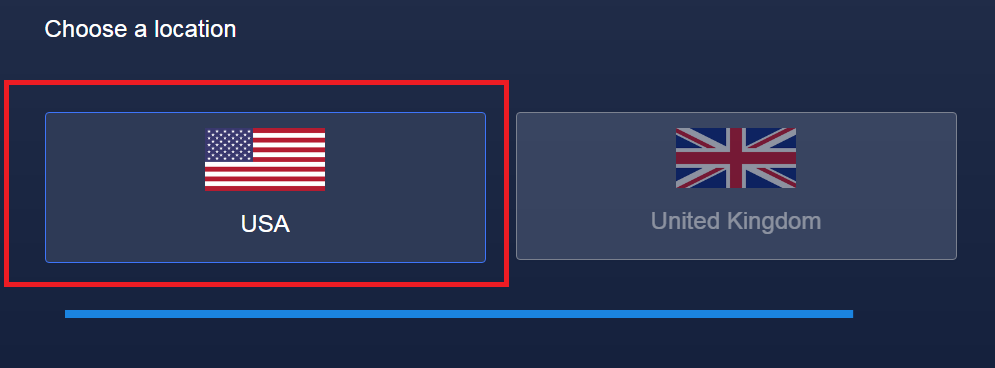
When finished creating VPS Linux Free. It will redirect us to the Status pane. This status frame contains the parameters of the VPS including:
- Hostname : Default is shell.xshellz.com
- Port : Default is 22
- Username : The account you will log into VPS with
- Password: It will automatically generate a sequence of numbers for us
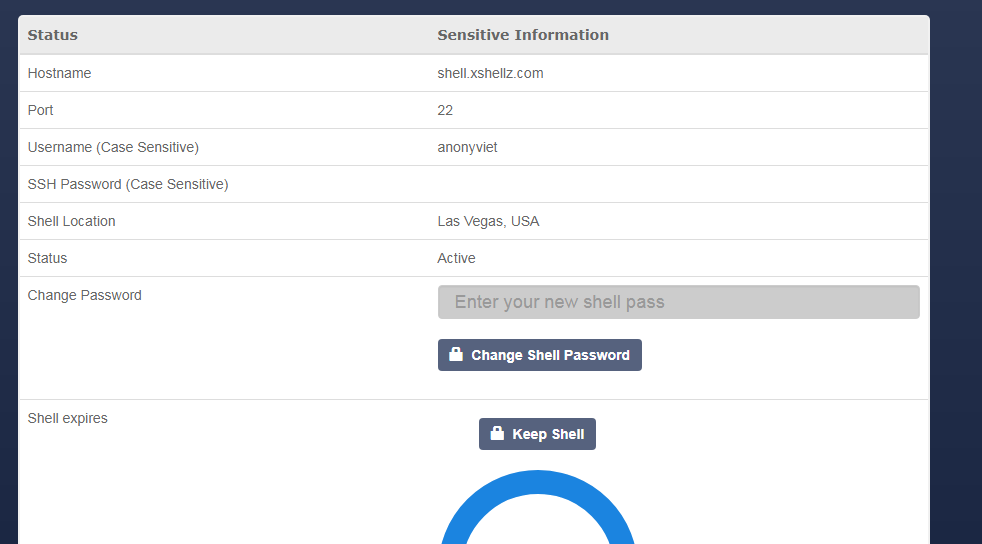
The rest is that you use Remote software like Putty to control and use VPS only.