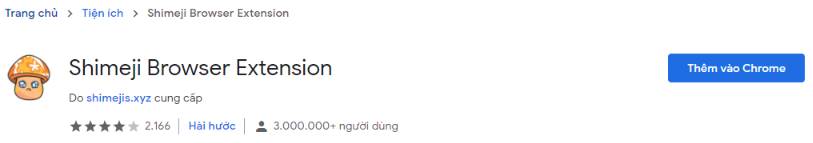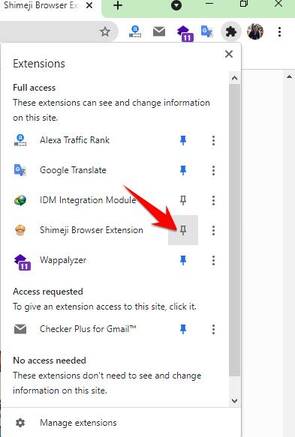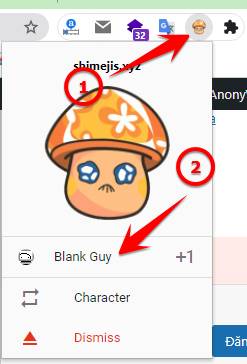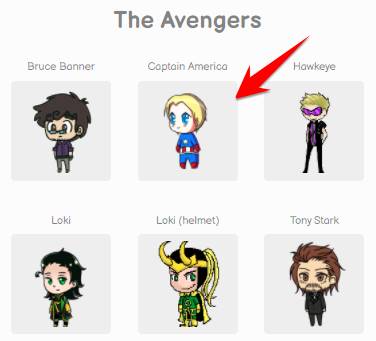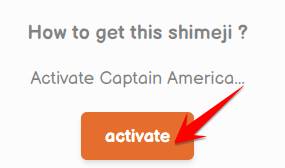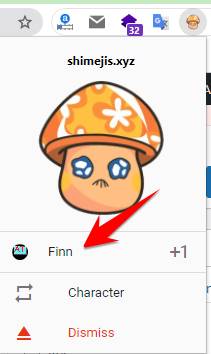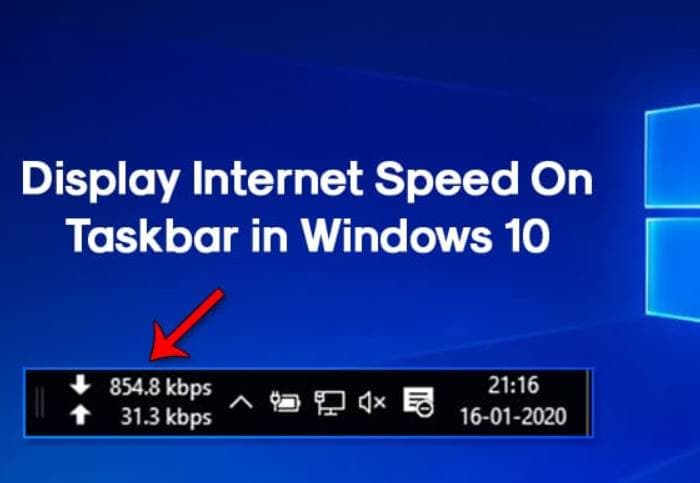These days, netizens are messing around with the virtual character Shimeji on the browser. Everyone loves to decorate or personalize their browser to make it a little more lively, now you can create several virtual characters running around on the screen to reduce boredom while working or studying. I had a tutorial before create virtual animals on computerbut if you just want it to appear on the browser, you can install the Shimeji Browser Extension.
| Join the channel Telegram of the AnonyViet 👉 Link 👈 |
What is Shimeji Browser Extension?
Shimeji are small characters or pets or anime that will appear and roam around on your Web browser. Shimejis characters interact with locations on the Web. You can still control the behavior of these virtual characters. Catch, drag characters with the mouse pointer, drag them around and drop them where you want them.
Shimeji virtual characters can walk, crawl, climb and jump everywhere. For a little extra fun, you can also let Shimeji steal elements of the Web. The pet, anime Shimejis interact with all the websites you are visiting. There are many shimeji characters to choose from. Each character has its own special behavior.
Exntesion Shimeji can be installed with either computer software or a browser extension. Shimeji is a small virtual companion for smartphones, browsers and PCs.
How to install Shimeji Browser Extension on the browser
Shimeji are usually anime characters, although there are also Shimeji from musical groups, anime series, movies or manga, pets. These Shimeji can perform different actions: climb on the screen, sit, doze, clone, or even grab the mouse pointer.
First, you use Chrome browser or Chromium kernel to download and Install Shimeji Browser Extension. Press Install Now -> Select add to Chrome
You click the puzzle button, check the pin button so that the Shimeji Browser Extension appears on the browser.
A yellow mushroom icon will appear, click on it to select Blank guy [+1] to create your first virtual shimejis. This character will run around the screen and poke you. If you want to appear more, just click on Blank guy again.
To change another character, you select the button Character. You will then be redirected to the page https://shimejis.xyz/directory. Here there are hundreds of virtual characters for you to choose from, now you choose more characters to display on the browser screen.
Then scroll down to find Active
Back to gadgets Shimeji Browser Extension place Blank guy will change the name to the pet character you just changed. Click on +1 to create more pets.
When Pet Shimeji appears, if you want to change the pet’s action, right-click on the character and choose the action you like.
By default you can only create Shimeji in the browser and use basic characters, if you use beautiful pets, you need to do the task of inviting more friends according to the ref link.