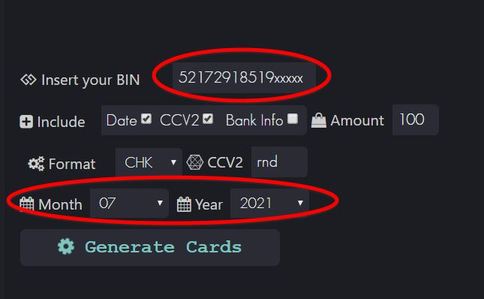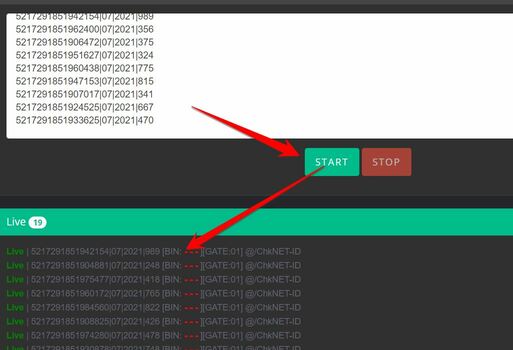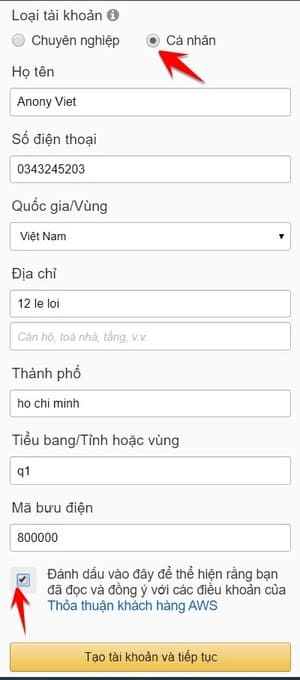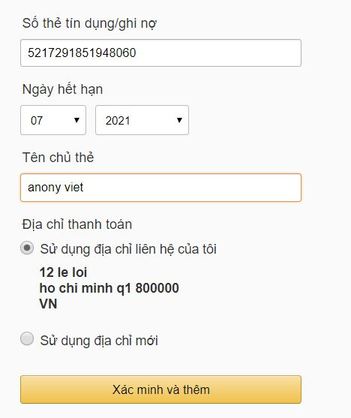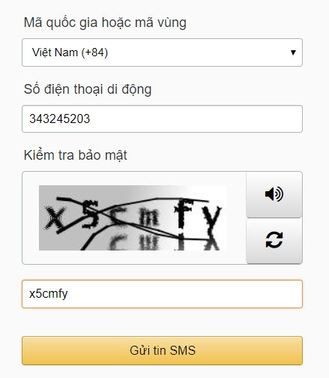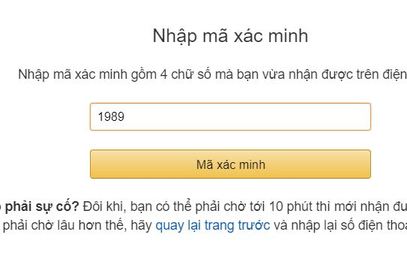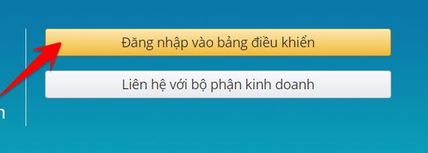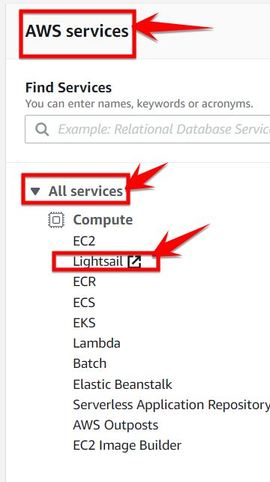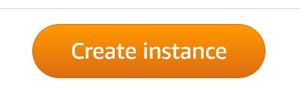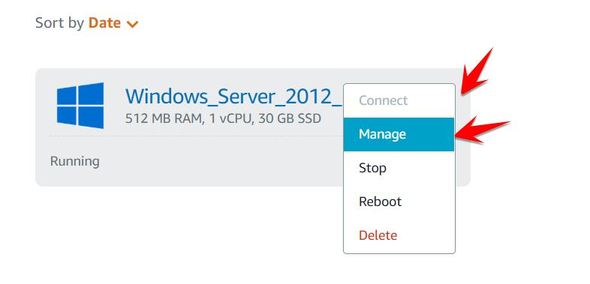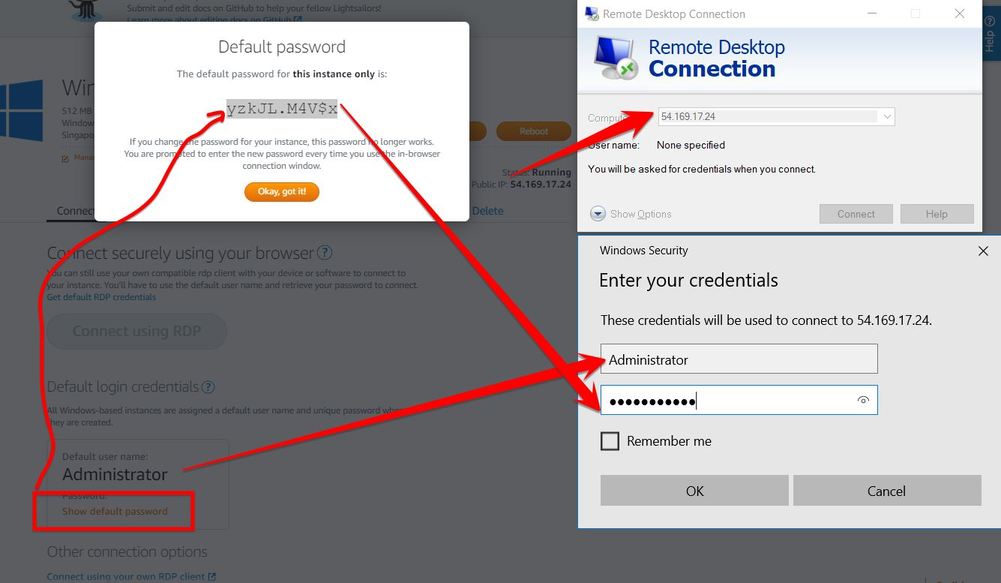VPS Amazon AWS Lightsail is a service of the famous Amazon company about Cloud. With the configuration of the Basic package, you will create a free 512 GB RAM VPS, use it until it is scanned. Under How to create a free Amazon AWS Lightsail VPS without VISA. You just need to create a virtual Credit Card with BIN guided by AnonyViet below:
| Join the channel Telegram of the AnonyViet 👉 Link 👈 |
Lightsail is a VPS (also known as virtual server) service from Amazon. When you create an “instance”, you can choose the operating system for the VPS on which includes Linux, Windows. You can also choose to develop applications or program based on virtualization mechanisms provided by Amazon.
Create Credit Card with BIN to register VPS
Before going into creating VPS, you need to have BIN Credit Card for online payment. BIN will be changed constantly because Amazon often scans, so AnonyVIet will update BIN to be able to register Amazon VPS here.
BIN Update 01/06/2020:
BIN: 51912301957XXXXX
BIN May 19, 2020
BIN: 442789000256xxxx
11/23
IP: USA
—–
BIN1: 55102900xxxxx6xx
BIN2: 55102900xxxxxxxx
IP: CANADA
Step 1:
Access to Website to create Credit Card with BIN: enter BIN above
Press Generate Cards to create a series of virtual cards.
Step 2:
Access Website to check Credit Card Live. Copy the pile of cards just created and press the Start button. Any card that can be paid will show the word Live. You will use this Card information to sign up for a free Amazon AWS Lightsail VPS.
How to Create a Free Amazon AWS Lightsail VPS 2020
Once you have your credit card information, now you sign up for an Amazon AWS account.
Fill in your email, Password, AWS Account Name…
The next step is to choose an account type Individual and fill in the desired information of the Vietnamese address. Then Click Create an account and continue.
You will be redirected to the credit card number entry page, this is your Credit Card with BIN in the step above. You need to enter the correct one Credit Card Number and Expiration date. Cardholder’s name, you can enter whatever name you want. Then Click verify and add.
Now you need to enter correctly phone number your mobile to get verification code.
Enter the verification code sent to the SMS to, and click Verification Code.
If you pass this doctor, you will definitely create a free Amazon AWS Lightsail VPS. Select Basic package to create VPS 512Mb RAM Fee from Amazon.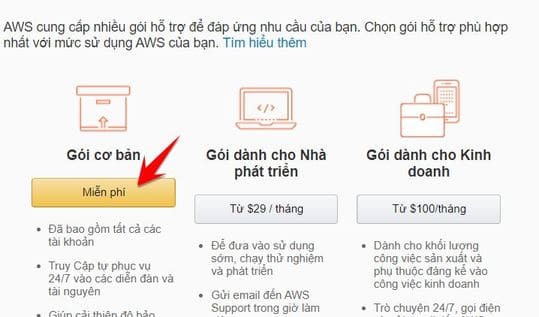
You will now be redirected to the page Login to the dashboard. This page is the management page for Amazon’s network services including VPS creation.
You find the item AWS services -> All services -> Lightsail
If you want to create Windows VPS then you click Microsoft Windows -> Select Windows Server 2012 R2 or Windows Server 2016.
AnonyViet recommends you should choose Windows Server 2012 version because 512 RAM is quite weak.
Scroll down to the bottom and select Create instance.
At this step, you wait about 1 minute for the process of creating a free Amazon AWS Lightsail VPS to be done. After seeing the word Running then you click 3 dots in the right corner select Manager
You should now see the following VPS logins:
- Public IP: IP used to Remote to VPS
- Username: Administrator
- Password: Click on Show default password to display the login password
Now you can use Remote Desktop Windows default or Remote Desktop Manager 2019.2 Full key to control your VPS.
Note:
BIN to create a Free AWS Amazon VPS was successfully tested by AnonyViet on December 7, 2019. Currently, it is not known how long VPS will live, but Free goods so it is likely that VPS live will not be long. AnonyViet will update another BIN soon if the old BIN cannot be registered.
According to Youtube: Tinhoc365