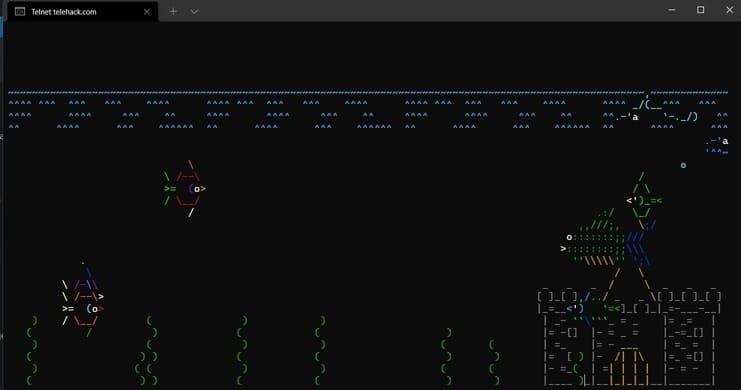In this article, I will show you how to count empty and non-blank cells in Excel.
| Join the channel Telegram of the AnonyViet 👉 Link 👈 |

How to count blank and non-blank cells in Excel
1. The COUNTBLANK function below will count the number of empty cells in the range A1:A7.
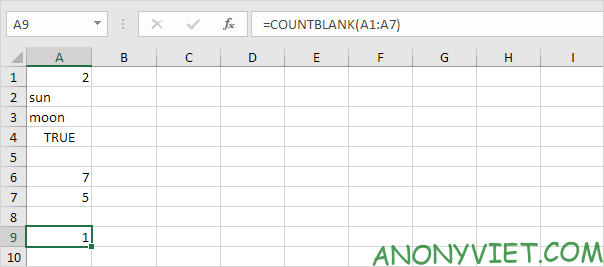
2. The COUNTA function helps us to count the number of non-blank cells in the range A1:A7.
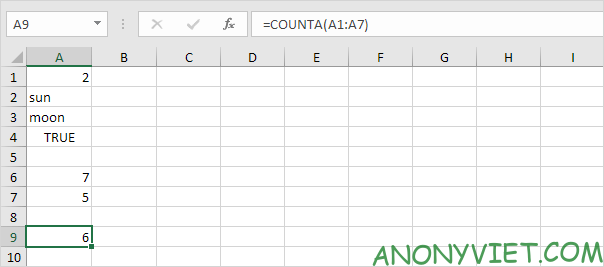
3. The COUNTIFS function will count the number of empty cells in the range B1: B7 with the word blue.
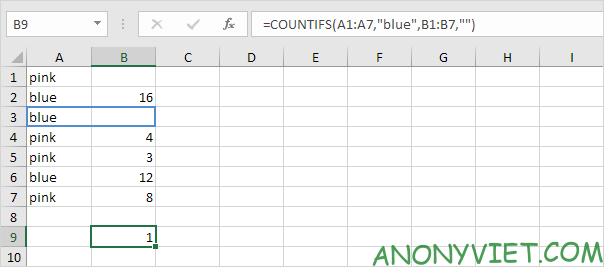
Explanation: the COUNTIFS function (with an S at the end) in Excel counts cells based on two or more texts. Use a string of empty cells (two quotes with nothing in between) to find empty cells.
4. The COUNTIFS function will count the number of non-blank cells in the range B1:B7 with an additional text (pink).
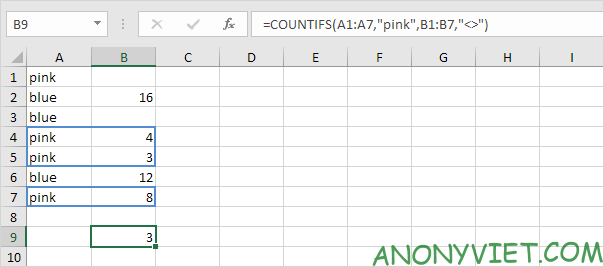
In addition, you can also view many other excel articles here.