This article will show you how to create an inner bend Excel.
| Join the channel Telegram of the AnonyViet 👉 Link 👈 |
Polylines
How to create a curved line in excel
1. Select the cell where you want the curved lines to appear. In this example, I will select the range G2:G4.
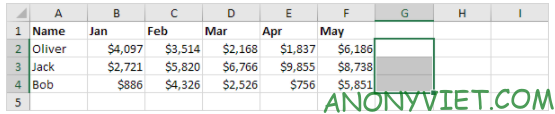
2. On the Insert tab, click Line.
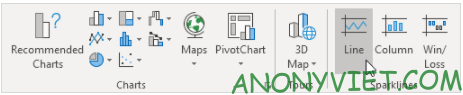
3. Click the Data Range box and select the range B2:F4.
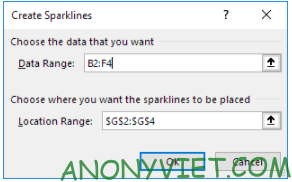
4. press OK
result
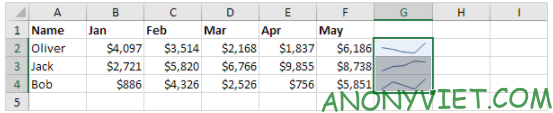
5. Change the value in cell F2 to 1186.
result
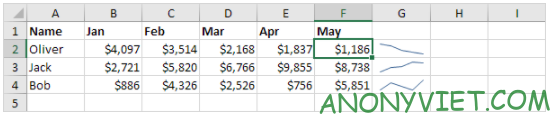
Customize bends
1. Select the bend line.
2. On the Design tab, select High Point and Low point.

Result
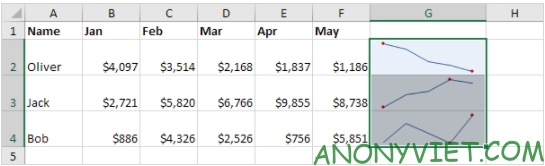
3. On the Design tab, choose a nice style for your chart

Result
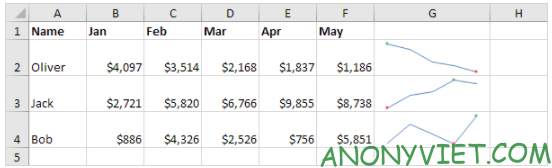
Compare curved lines
1. Select the bend line.
2. On the Design tab, click Column.

Result
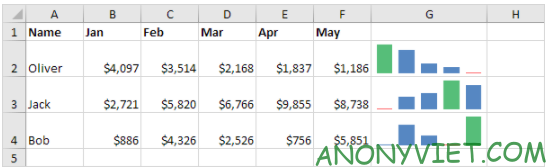
Note: all green bars have the same height, but the maximum value (B2, E3 and F4) is different!
3. Select the bend line.
4. On the Design tab, click Axis.

5. Under Vertical Axis Minimum Value Options and Vertical Axis Maximum Value Options select Same for All Sparklines.
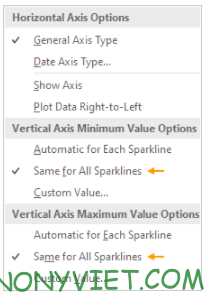
Result
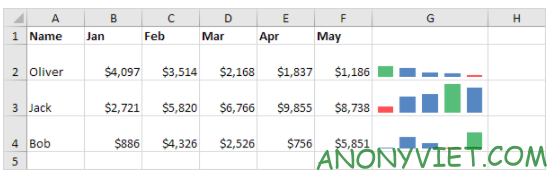
In addition, you can also view many other excel articles here.











