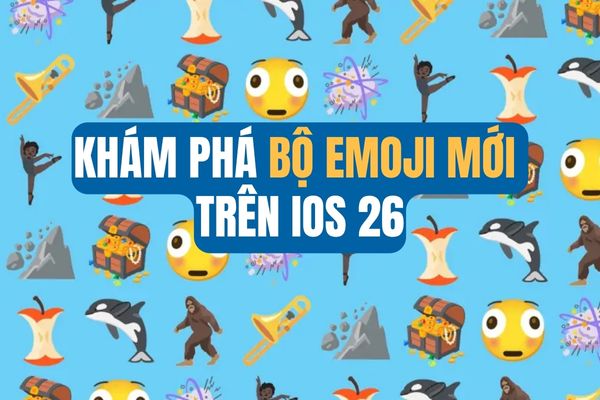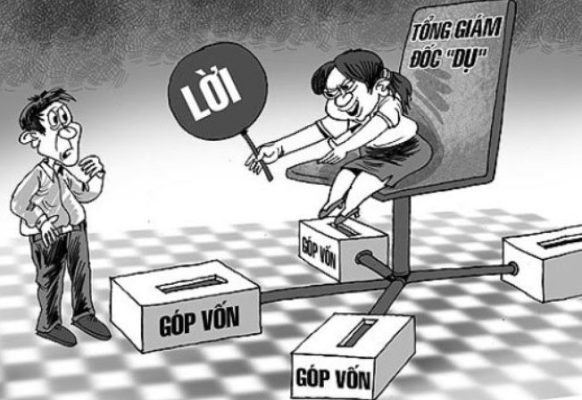Ente Photos Emerging as an alternative to Google Photosespecially for those who prioritize privacy first. If you are too tired of your personal data being exploited by the “big” technology, this may be the answer you are looking for. Let’s explore whether this application is special and whether it is worthy for you to “move” for your memory image warehouse or not!
| Join the channel Telegram belong to Anonyviet 👉 Link 👈 |
Why is Ente Photos a worthwhile option?
In the world where data is gold, Entos (pronunciation is En-tay) goes against the philosophy of Google Photos. This is a service built with the principle of “privacy first”.
All your images and videos are encrypted for terminals, which means no one, including Ente developers, can see your content. They will not be scanned to serve who training or for any other purpose.
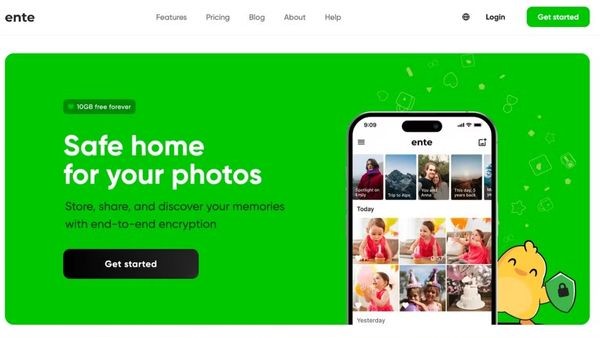
Besides, Ente Photos It is also an open source project, bringing absolute transparency and trust. You will receive the same benefits as other popular services:
- 10GB capacity Free, enough for you to experience and evaluate before deciding to upgrade.
- Smooth operation above all AndroidiOS, Macbook and web browser, make sure you can access your memories from anywhere.
- There are smart features such as “memories” (memories), sharing and collaborating easily, and the ability to search by who is handled right on your device to ensure safety.

How to transfer the entire photo library from Google Photos to Ente
The conversion process is quite simple and you should do it on your computer for the best experience.
- Visit the page Google Takeoutuncheck all the services and only keep Google Photos. Follow the instructions on the screen to download the entire photo library in the form of Zip files. This process may take from a few minutes to several hours depending on the image capacity.
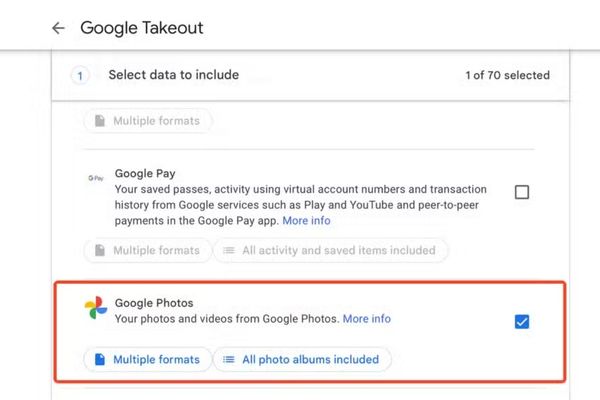
- Open the Ente application on the computer, look to the item Import Your Folders -> Google Takeout -> Select Zips > Select Zip files You just downloaded.
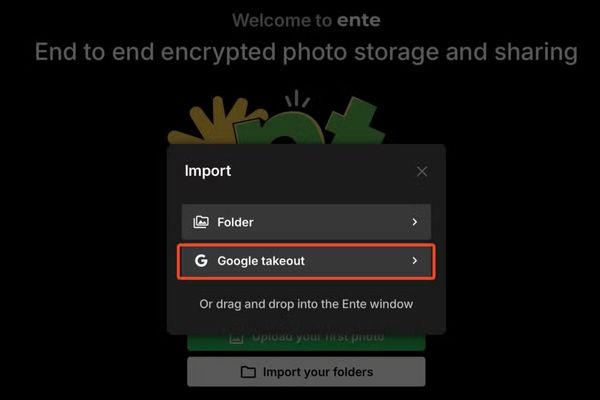
Ente will start the process of uploading photos to your account. Be patient because this process also needs time.
Note: Maybe a few images will be uploaded for unknown reasons. Let the error notice and you may have to upload it manually.
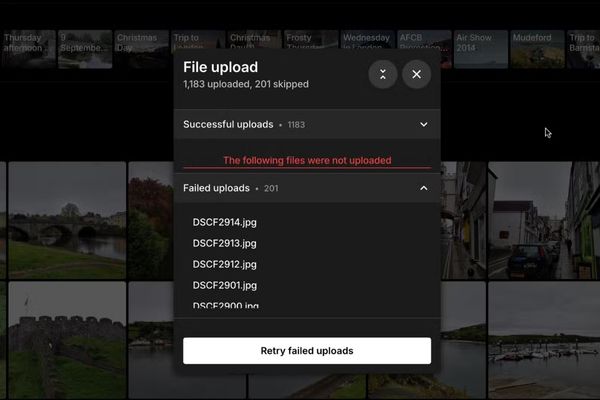
Experience comparison: Ente Photos and Google Photos
So when placed on the scale, how is Ente Photos different from the Google giant?
Surprise similarities
The daily use experience will not be too different between these two applications. Your photo is still backed up automatically, including videos and RAW photos. The application also automatically arranges photos by the theme (sunset, celebration, …) and displays them on the map based on geographical location. Sharing photos with others (including people who do not use Ente) are also very simple and safe.
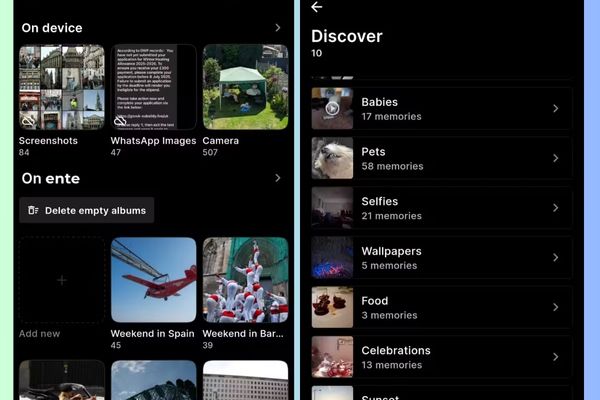
The big difference in features and costs
Photo editing: Ente only provides very basic editing tools such as cutting, rotating, adjusting brightness and color. You will not find the divine “Magic Eraser” or features dedicated to Pixel cameras such as portrait adjustment after shooting.
Interface: The interface of Ente is not really smooth and shiny like Google Photos. For example, deleting a photo requires you to confirm twice.
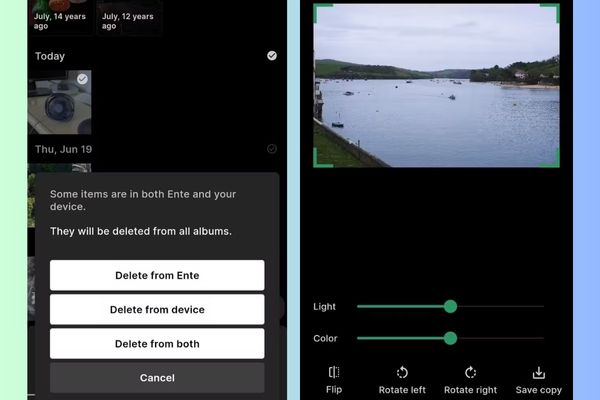
Expense: If you need extra capacity, Ente is priced higher than Google. The 50GB package costs about $ 2.99/month, while the 2TB package can be up to $ 23.99/month. However, this is the price for your data not to be “sold”.
Should you stick with Ente Photos for a long time?
After a period of experience, you will gradually get used to the differences and limitations of Ente. The question is whether to completely delete Google Photos?
The answer is unnecessary. You can use both applications in parallel to take advantage of the strengths of each side. Consider Ente Photos a safe “safe” to backup and protect valuable memories, while keeping Google Photos still taking advantage of powerful photo editing tools when needed.

Conclusion
In short, Ente Photos is a great choice for those who put privacy first and want to escape Google’s ecosystem. Although there are a few features limitations, the peace of mind that it brings is absolutely worthy. Start with 10GB for free and decide whether this is a new home for your memories or not!