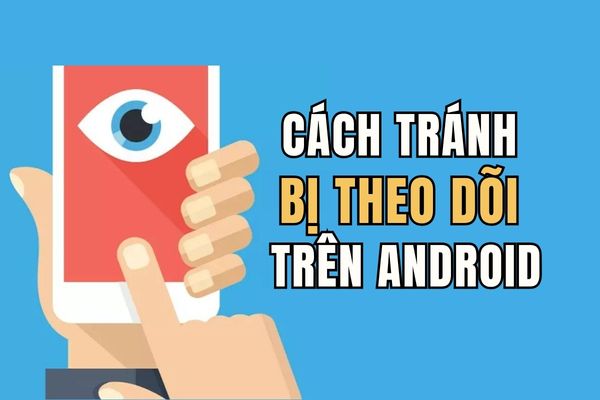Are you worried because the driver's license is about to expire? You do not have time to go to the authorities to carry out procedures for changing the license? Don't worry, now you can easily Change driving license online Right at home with just a few simple steps on your phone or computer.
| Join the channel Telegram belong to Anonyviet 👉 Link 👈 |
Why need to change the driver's license online?
According to Circular 35/2024/TT-BGTVT of the Ministry of Transport, people are required to change the license when the old papers have expired, especially for classes from B to DE. Instead of having to go directly to the authorities, you can take advantage of the technology to exchange online GPLX right at home.
Changing online driving license not only saves time but also helps you avoid cumbersome procedures. With just a few simple steps, you can complete the process quickly.

See also: How to use chatgpt O3 for free
OPERATION ONLINE POLICIES ONLINE AT HOME
Step 1: First, you need to visit the online public service portal page of the Vietnam Road Administration. You can click on the fast link HERE.
Step 2: After access, the website interface will display online public services. You select the item “Change driving license“To continue.
Step 3: You need to log in to your personal account. If you do not have an account, you can register or use VNEID account to log in.

Step 4: After logging in, you need to fill out the required information such as:
- Receiving agency: Select the Department of Transport at the place where you reside.
- Portrait photo: green background image, size 3 × 4.
- Photos of old driving licenses.
- CCCD/ID card photo.
Step 5: After completing the information, you need to check again to ensure accuracy. Click Continue and choose Get home results. Then fill in the recipient's information (name, phone number, address) and then click Apply.

Step 6: When the application is successfully processed, the system will send notifications via email or SMS. You need to pay the fee for changing the license within 3 days from the application.
Usually, you will receive a new license within 7-10 working days. All updates about the process will be sent to you via email or registered phone number.
See also: Guide to see the arithmetic god by chatgpt
Conclusion
Change driving license online The optimal solution for busy people or no time to go directly to the authorities. With the detailed instructions above, hopefully you will successfully implement and receive a new license quickly and conveniently.