Proxy Gradient Network What is that? If you have ever participated in Airdrop hunting projects, you probably already know that for each device and account we can only receive and participate in a single project for 1 network IP. You are someone who owns multiple Gmail accounts, perhaps you have thought about running multiple accounts in parallel to receive as many Points as possible in the first phase of the Depin project.
| Join the channel Telegram belong to AnonyViet 👉 Link 👈 |
In this article we will provide instructions to help users install a Proxy in their browser to help change IP, creating the best environment for reference documents. Gradient Network works in parallel and creates referrals as well as suspends the account with the highest score.

Gradient Network is the Depin project on the ecosystem Solana is in phase 1 receiving support from 3 large reputable funds: Multicoin Capital, Sequoia and Pantera. Gradient Network is a decentralized protocol, designed to revolutionize computing power and solutions staking on many networks blockchain.
What do participants get from the project? Participants play the role of connecting Nodes to create a wide connection network to help strengthen the Blockchain network. Each user will receive rewards converted into points and redeemed when the project enters the next stage.
Currently Gradient is in its first phase with great benefits starting with the project receiving FCFS, only 1,000 slots, receiving bonus EXP and 2% Boost
What is Proxy Gradient Network?
Proxy is a service that helps change the IP on the user's device to use a Proxy IPv4. The advantage of Proxy is that it can run completely independently, changing IP for each specific location on the device. Makes the device have multiple communication ports to the Internet regardless of a single IP address of the original device.
Proxy Gradient Network In fact, users use Proxy to change the device IP or use Proxy for a certain browser tab. Then suspend the account Gradient Network on Tabs that have changed separate IPs. This method ensures that accounts do not have duplicate IPs despite using multiple accounts on the same device on the same network layer.
What proxy should I use to run Gradient Network?
Why should you use Proxy for the Aidrop Gradient Network project?
If you have participated in the Airdrop hunting project, you probably already know that each device and our account can only receive and participate in 1 single account for 1 network IP. Using a private Proxy to suspend Gradient Extension or receive Refers can lead to failure because each network IP can only accept 1 connection node.
Now you need to use PROXY. Proxy Gradient Network ensures accounts run on the same network device. Having a separate IP that hides the real IP makes Ref or safe suspension more secure.
Project participants will use and log in to create an account to receive Points daily as well as create a Ref for an account of theirs that has previously joined and suspended.
In short, Buy Proxies Running Gradient is a solution to help suspend many accounts Gradient Network at the same time with a completely different IP
Which Proxy line should I use to run Gradient Network?
Currently on the market, there are many Proxy products that can run the Airdrop Gradient Network project, such as the private IPv4 Proxy line or the fixed residential IPv4 Proxy line. These are Proxy lines that are widely used for Gradient projects.
How many Gradient Network accounts can be suspended using Proxy?
Using Proxies on the device is completely unlimited, but when using Chrome Tabs on the device, you need to pay attention because they also take up an amount of computer resources. Large amounts can cause your computer to lag.
What conditions does a Gradient hanging proxy need to have to receive many points (Point: Pt)?
Proxy requirements to run Gradient Network with the necessary prerequisites is that the new IP has not been used in the Node Gradient, has a stable high speed (receiving more or less Pt points depends on the network speed in the Node) .
Instructions for adding a Proxy to the Gradient Hanging Browser
To hang Gradient Network Aidrop First you need to make sure you have changed the IP for the browser TAB you determined to suspend an account. To add a Proxy to a browser, you need to complete the following steps:
Step 1: Download the application Simple Proxy Switcher: https://chromewebstore.google.com/detail/simple-proxy-switcher/pcboajngloecgmaailkmphmpbacmbcfb?hl=en-VN
Step 2: After downloading, pin the utility to the toolbar
Step 3: Add Proxy to the Import Proxy tab (note that the IP:Port:Username:Password format remains the same)
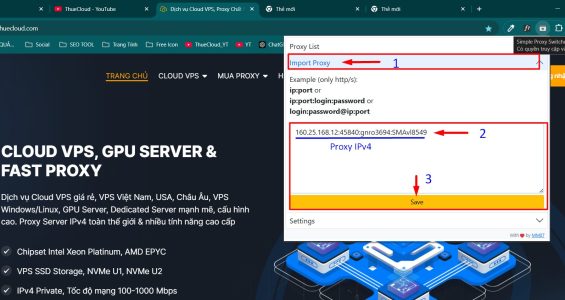
Press Savecheck in Proxy IP newly added
Step 4: Check IP Has it been added successfully by accessing https://kiemtraip.vn/
(After successfully changing IP, proceed with registration Gradient Network Aridrop)
How to sign up and get started with Gradient for beginners
After completing the process of changing the IP for browser TABs, log in to Gmail and register for a Gradient Network account with the following steps:
Step 1: Go to Gradient Website and connect your Email.
https://app.gradient.network/signup?code=4VKRC6

Enter the import Code 4VKRC6 receive 1000XP and increase 2% reward boost
Step 2: Connect Twitter and Follow Twitter Gradient.
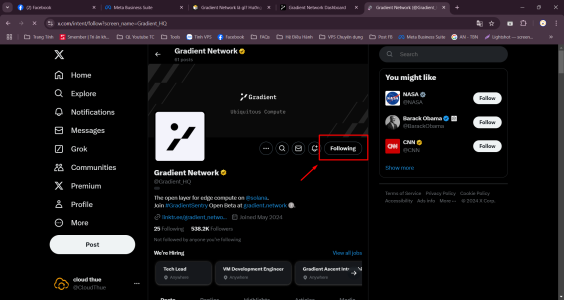
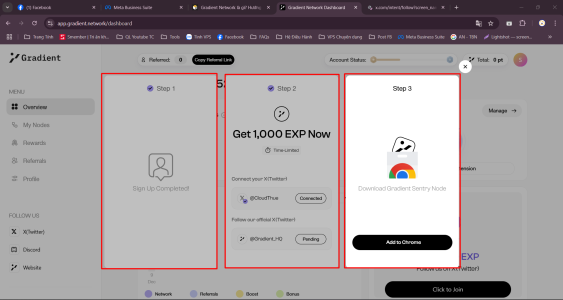
Step 3: Download Gradient Extension and hang according to instructions
Hanging Gradient receives 0.25 Pt / 10 minutes
After completing the above steps, you can leave your accounts active to receive daily suspension points:
- Your Sentry Node will receive 0.25 Points every 10 minutes.
- Gradient has a Tap mechanism that will periodically connect nodes together to check if they can communicate successfully or not? When two buttons successfully perform a Tap, both will receive 0.75 Points.
What are the requirements to join Gredient Network?
Gradient Network Airdrop Participation Requirements
Gradient Network always ensures that everyone has the opportunity to participate, but there are some basic requirements:
Solana account: You need a Solana wallet to receive rewards.
Contribute resources: Keep the Sentry Node active at least 20 days per month for optimal performance.
Complete the mission: Tasks may include sharing information about Gradient Network or participating in community events.
What is using VPS to hang Gradient Network 24/24?
What is VPS?
VPS is a virtual private server that operates independently similar to a VPS computer with separate IP, RAM, and CPU. Created through virtualization technology, it helps divide a physical computer into virtual computers.
In Vietnam, can VPS be used to run Gradient Network?
Vietnam is a country with top infrastructure and economic development globally, which shows that Vietnam can play a role as a Node in the connection development network. VPS Vietnam Thoroughly invested in a storage center system that meets Tier III international standards. Managed and operated by Telecommunications companies such as: Viettel, FPT & VNPT.
Why can VPS hang Gradient 24/24?
VPS is divided from 1 or more physical servers located in a large data center (Datacenter), they are set up to run continuously 24/24. Therefore, when using a VPS, they will operate continuously, allowing applications running on the computer to run continuously.
Suppose they are applied to the Gradient project, being online continuously helps receive Online rewards (0.25Pt/10 minutes) plus X day rewards with the number of Gradient accounts on VPS.
Do I need to use a Proxy to use VPS?
As mentioned above, each VPS is a server that operates completely independently, with a completely independent IP and private network. So once you own a dedicated VPS for the Gradient Network project, you no longer need to use a separate IP for a Gradient account.
Buy a starting Proxy for the Airdrop Gradient Network project?
Previously, to participate in Airdrop projects, users often used VPN to change Free device IP for multiple accounts at the same time. However, using VPN IP will change the entire device, and owning multiple accounts means needing to use multiple devices.
Proxies work similarly to VPNs, however Proxies have a specific IP format, login port, and login information. Thanks to that advantage when Buy Proxies You get separate login addresses on each browser TAB, thereby helping you log in and own multiple accounts on the same device without being detected or hiding the device's original IP address.
Above is an article sharing about applying Proxy to the Airdrop Gradient Network project. Wishing you success!
—————–
Any questions please send to:
https://thuecloud.com/
Hotline, Zalo: 0382126579
Telegram: @thuecloud









![[Lập Trình Game] Instructions for using AutoTile when designing games with Godot [Lập Trình Game] Instructions for using AutoTile when designing games with Godot](https://anonyviet.com/wp-content/uploads/2020/04/image005.png)