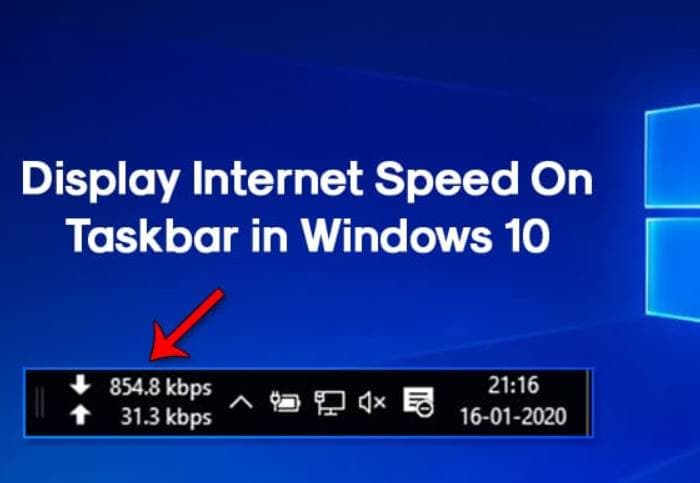Looking for ways to improve your Wi-Fi connection experience? Let's explore with AnonyViet WiFi ARan augmented reality application that helps you evaluate the quality of your wireless network signal in the most intuitive way.
| Join the channel Telegram belong to AnonyViet 👉 Link 👈 |
What is WiFi AR?
WiFi AR is an application that helps you analyze and optimize your Wi-Fi network easily right on your smartphone.
WiFi AR uses augmented reality (AR) technology to display signal strength and network data through your phone's camera, helping you visualize your Wi-Fi network and identify areas with strong or weak signals.

Outstanding features of WiFi AR
WiFi AR app brings unique experiences in finding and improving Wi-Fi connection quality. Here are the highlights of the app that you cannot miss:
Free of charge
The app is available on Google Play Store and is completely free with basic functionality.
Accurate location map
WiFi AR requires GPS access to provide accurate Wi-Fi location maps, synced with Google Maps, making it easy to locate Wi-Fi hotspots.
Detect Wi-Fi signal strength
The application helps you identify Wi-Fi signal strength, thereby finding the location with the strongest connection, ensuring stable and high-quality data transmission.
Wi-Fi signal information
Using AR technology, WiFi AR will help you detect the strongest Wi-Fi signal, along with information about the network's cellular index, AP, latency, and operating mode. WIFI.

Supports 5G and LTE networks
When searching for a mobile Wi-Fi network, you can switch to 5G or LTE mode so the app searches for and displays the best 5G and LTE networks around you, as well as providing information on whether the network is 5G or LTE-based.
Wi-Fi Network Visualization
WiFi AR lets you visualize the direction and strength of your Wi-Fi signal through an AR map and your phone's camera, making it easy to locate the strongest signal.
WiFi AR User Guide
When you find the Wi-Fi connection unstable at your workplace, don't hesitate to try WiFi AR. This application will help you find the place with the strongest Wi-Fi signal.
Step 1: Download WiFi AR app HERE
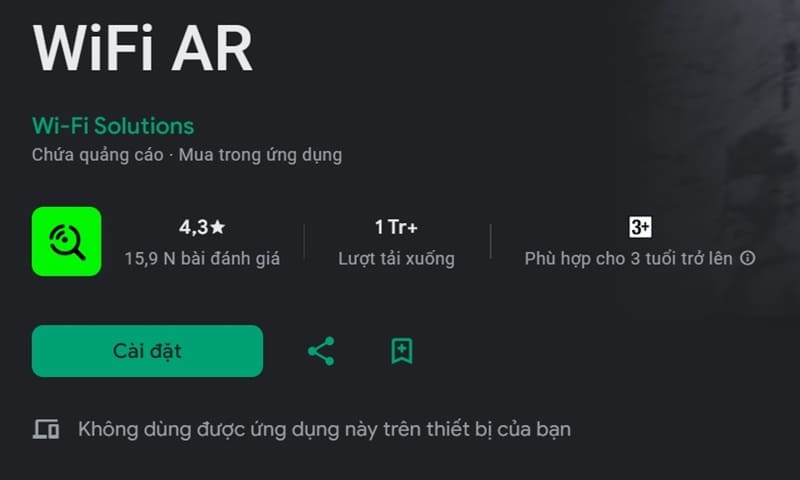
Step 2: After granting permission to the camera, users simply move the camera slowly around the environment to allow the app to create a virtual map with data points overlaid on the real world. The colors will indicate signal quality, where:
- Yellow indicates medium signal level
- Red indicates weak signal
- Green represents the strongest signal.
For the best web surfing or working experience, remember to look for places that display blue.
Epilogue
With WiFi ARlocating the location with the strongest Wi-Fi signal is now simple and fun. Download the app and give it a try. Good luck!