Using the FIND function in Excel to find the position of a substring in another string. The FIND function is case sensitive.
| Join the channel Telegram of the AnonyViet 👉 Link 👈 |
How to use the FIND function in Excel
1. The FIND function below finds the string “ro” in position 4.
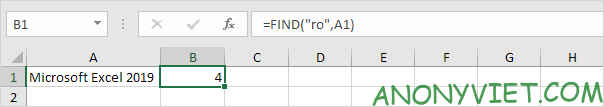
2. The FIND function below finds the string “Excel” at position 11.
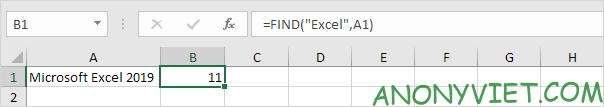
3. The FIND function is case sensitive. The FIND function below returns the #VALUE! error because it can’t find the string “excel”.

4. The FIND function below finds the string “o” at position 5.
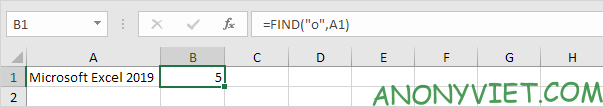
5. The FIND function below starts searching at position 6 and finds the string “o” at position 7.
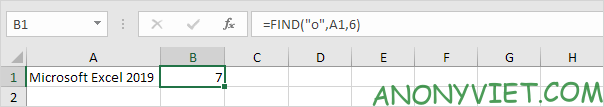
In addition, you can also view many other excel articles here.











