Surely many of you have encountered this situation, right? The Excel file is password protected so nothing can be edited. In this case, I will show you an extremely simple way to remove password protection for excel files when offline.
| Join the channel Telegram belong to AnonyViet 👉 Link 👈 |

How to remove password protection for Excel file
First, you need to turn on File name extension to see file extensions in File Explorer. You just need to go to the View tab to see this option on the right, above the “Hidden items” option.
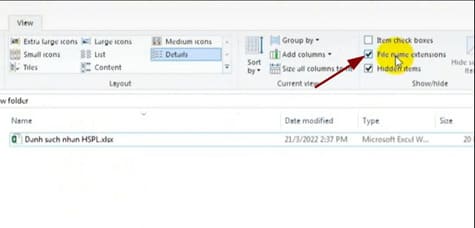
Next, change the exten file extension from xlsx to zip and extract this file.
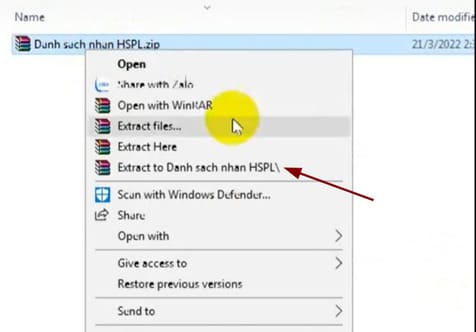
Then open the newly extracted folder and continue accessing the path xl > worksheets to open file sheet1.xml with Notepad.
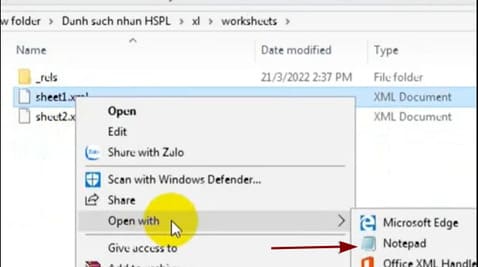
Press Ctrl + F then enter the keyword protection. protection and click “Find Next”.
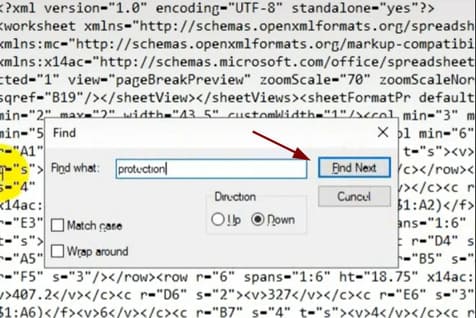
You will see the sheetProtection tag, delete this tag, note that it only deletes words
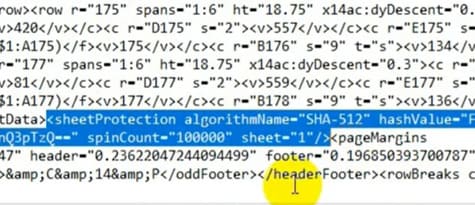
Next, go back to the extracted folder, highlight it all, then right-click and select Send to > Compress to compress this folder.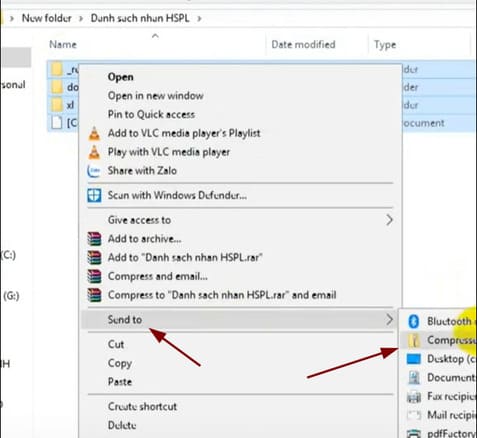
You change the extension of the compressed folder to xlsx.
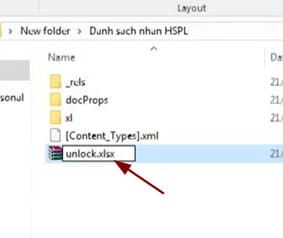
Finally, open it and enjoy the results.
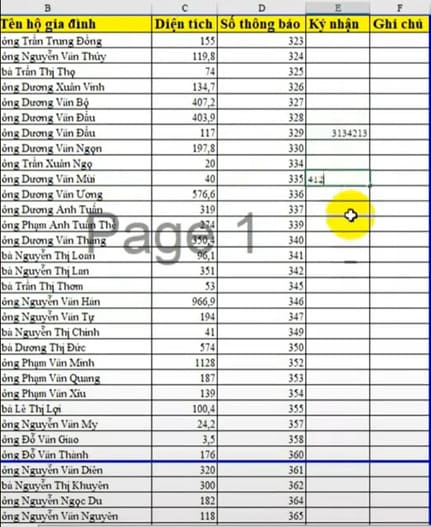
In addition, if your company or agency has an internet connection, you can use the easier method of uploading google sheets, open the file, save it as a worksheet, then download it again and you're done. But as far as I can see, most state agencies or banks don't have internet, so I'm not sure if you can use this method.
In addition, you can also see the Excel learning series here Please.










