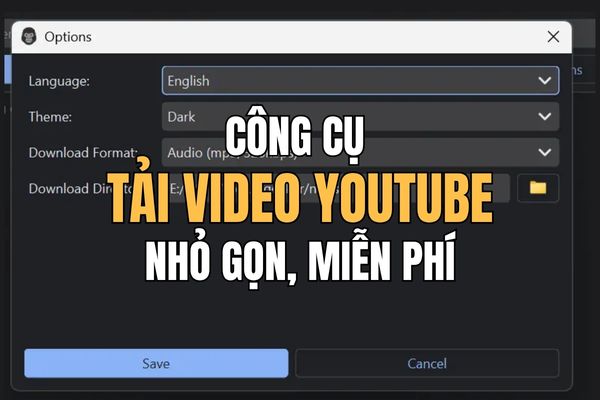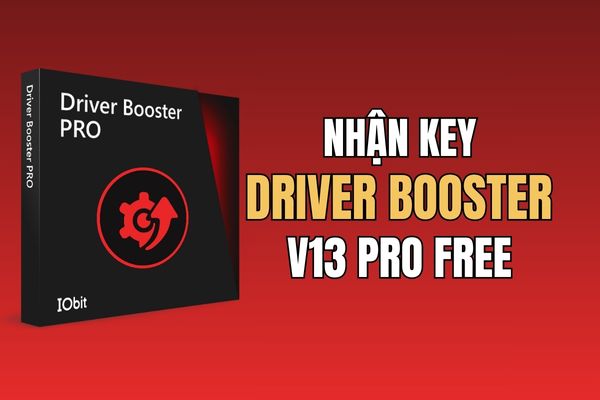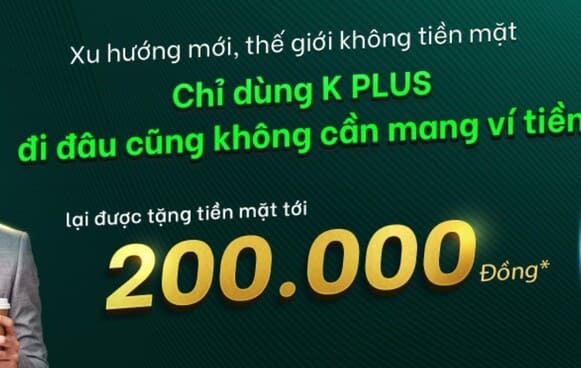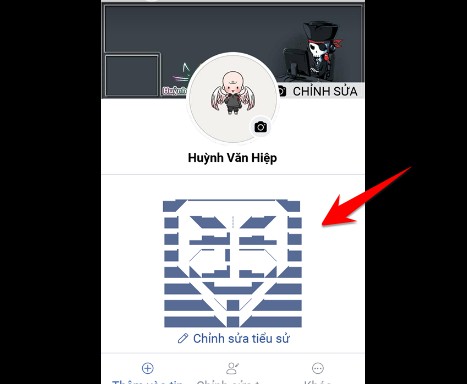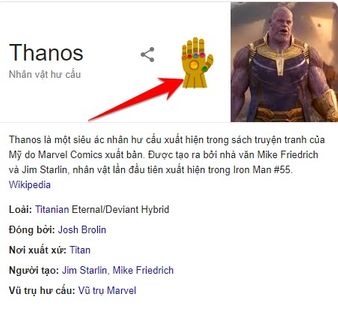Do you want to know how to check whether you owe tax or overpay tax? Let's learn how to check personal income tax settlement information easily with the application eTax Mobile right on your phone through the instructions below.
| Join the channel Telegram belong to AnonyViet 👉 Link 👈 |
How to use eTax Mobile to check tax settlement information
Step 1: To start the checking process, download eTax Mobile from the Android or iOS app stores.
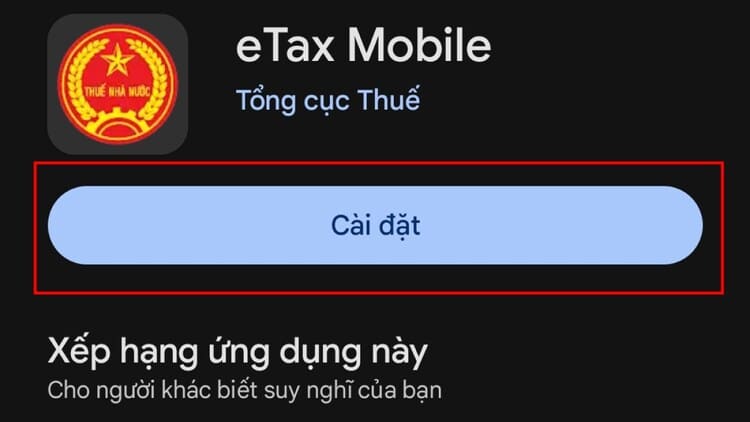
Step 2: Open the app and log in, you can use your tax code or go through the VNeID app to continue.
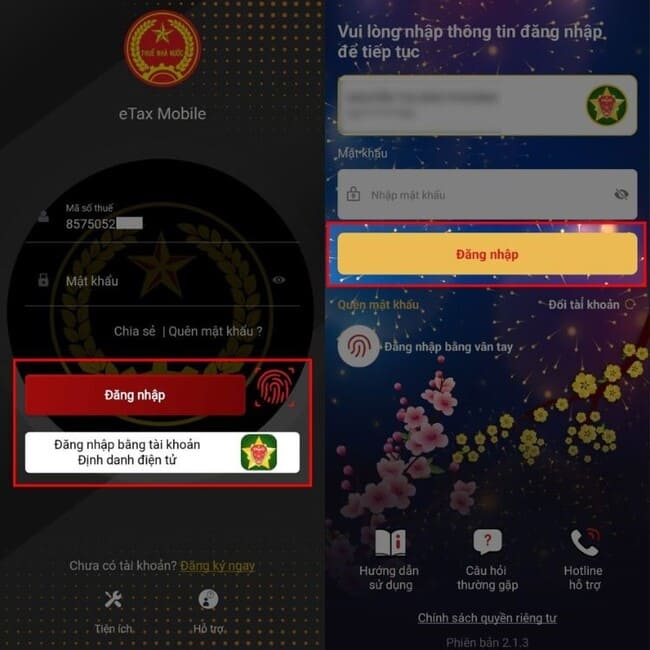
Step 3: Select 'Look up settlement information' in the application > Enter the tax code and year you want to settle to see tax information owed or overpaid.
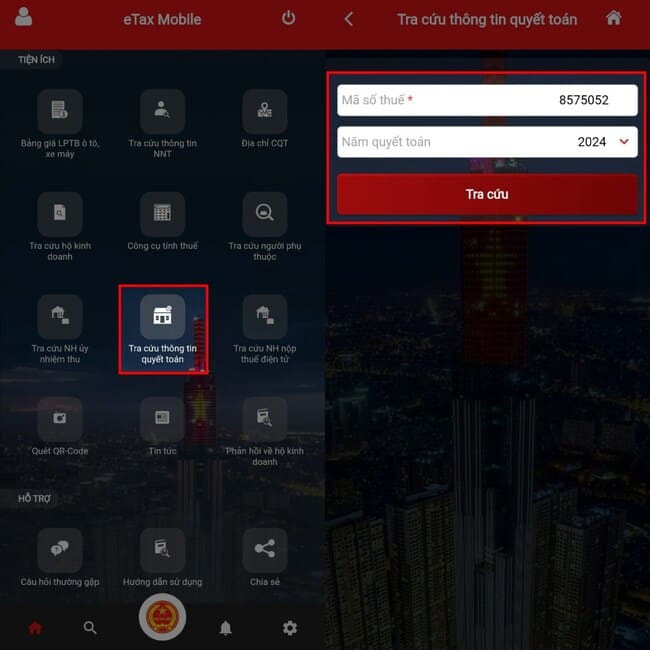
Step 4: Once you have completed the lookup steps, the system will present settlement information right below. Just select the eye icon to see details.
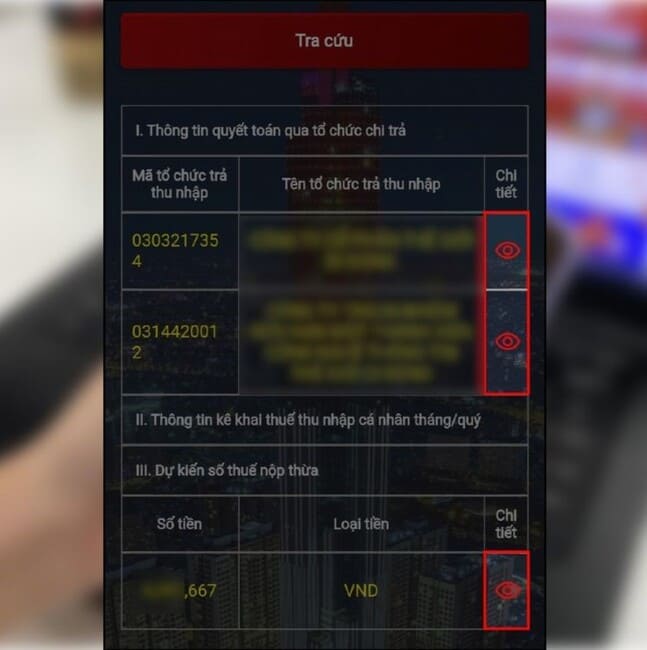
- In case you overpay tax: The application will indicate the 'Estimated tax overpayment' section and the specific amount. You need to contact the tax authority to complete the procedure and receive the overpaid amount back into your account.
- If you not paid enough tax PIT: The system will notify in the 'Estimated tax debt' section and display the amount to be paid. You need to go to the tax office soon to complete the necessary procedures and pay the full amount of tax to avoid being fined.
Epilogue
With the simple steps above, you can know how to check whether you owe tax or overpay tax eTax Mobile. Don't forget to make tax finalization on time to avoid unnecessary problems. Good luck!