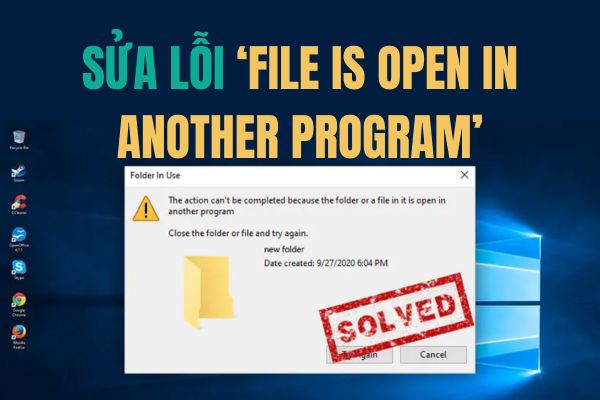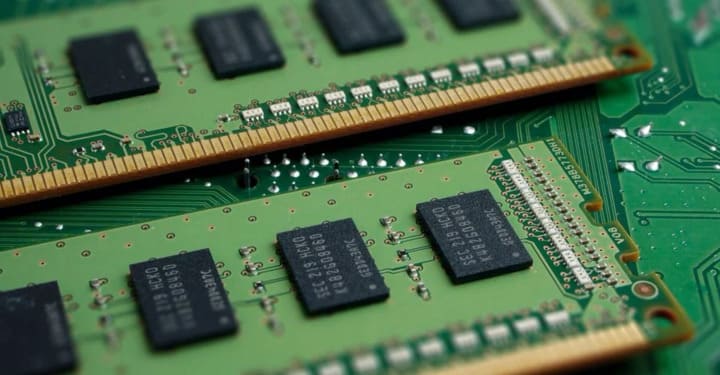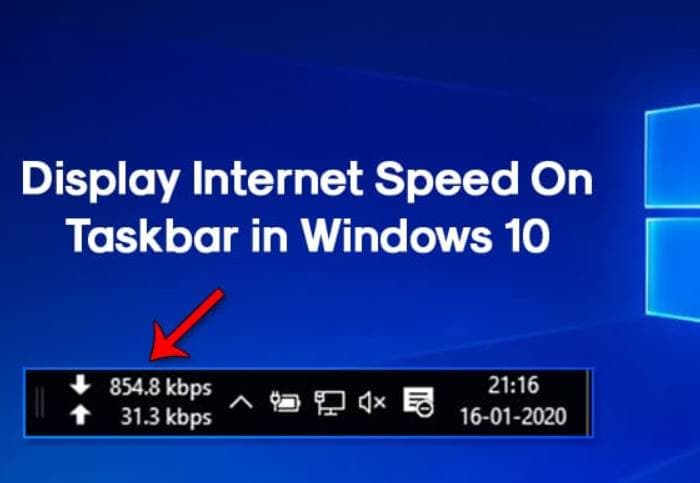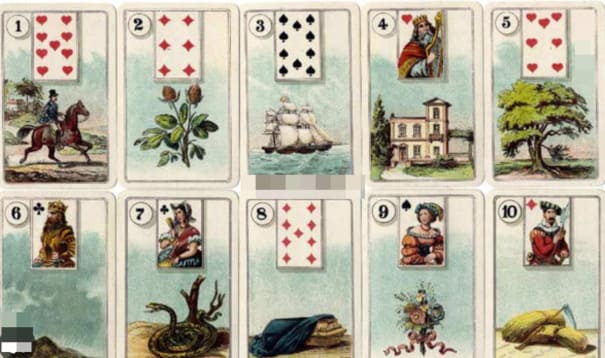When configuring your computer, you need to start with the basics first; You need to prepare the components according to the needs of using the computer, then the software, choose the programs you need to install. There are a number of things that can go wrong when you build your own PC configuration. Below is a list of the most common mistakes and how to avoid them when building a PC configuration. Building a PC configuration is an activity that requires focus and patience. You need to be focused, or else you may be prone to making silly mistakes.
| Join the channel Telegram of the AnonyViet 👉 Link 👈 |
The mistake people often make, we are building their PCs, is buying a low quality power supply, when you think of spending too much money on lower impact components or on those components. Accidentally, you select an element that is not compatible with the other components you have selected. Sometimes we choose cheap brands to save money and that harms your whole PC system.
Nowadays, the Graphics Game is very beautiful. If you are a professional gamer or just starting out as a gamer, then you should know very well which Game is right for you.
You’ve probably met people who have told you that, if you want to buy a new gaming laptop, it’s going to be really expensive. But the reality behind buying a gaming laptop is that you can get it easily, even if you’re on a tight budget, with 1080p resolution.
Purchase incompatible components
One of the most common mistakes made by beginners in PC building is choosing incompatible components. For example, choose the wrong CPU or RAM with the Mainboard.
Example: Using Intel Core i7-9700K CPU with LGA 1150 Mainboard will not work because both are incompatible. Instead, you should choose LGA 1151 socket Mainboard if you are using Intel Core i7-9700K processor.
Moreover, pairing DDR3 RAM with a motherboard that only supports DDR4 is also a mistake to watch out for.
You need to consider bottlenecks to avoid wasting resources. Some tools to help calculate hardware performance to avoid bottlenecks such as FPS and Bottleneck Calculator, PCPartPicker you need to use when building computer configuration.
Buy low quality and cheap power supply
There is a difference between buying an affordable power supply and buying a cheap and low-quality power supply. However, if you’re on a tight budget and the rest of your PC’s components aren’t “power-hungry”, you can spend a little less on the power supply.
One of the best ways to choose a power source is to make a rough estimate of how much power the components will consume. You can use the PSU calculator provided by OuterVision.
Also, if you are using PCPartPicker to build your PC, this software gives you a rough estimate of how much power your computer will consume.
Assembling computers in tight, dirty environments
The first thing to do before you start assembling a PC is to find a spacious, well-ventilated and safe space to work and assemble the PC. There are plenty of cables, screws, and components you’ll need to keep organized so they don’t get lost when you reassemble.
Furthermore, avoid assembling the computer on potentially electrostatic surfaces such as carpets and towels. You can use an electric bracelet to avoid electrical charge. The Rosewill Anti-Static Wristband is an affordable choice that will ensure you don’t accidentally damage your components.
Fitting without screws
It seems silly, but it also happens from time to time. Forgetting to install the screws that hold the motherboard in place can be disastrous for your PC. These stops keep your motherboard out of contact with the case and prevent it from shorting. If you forget it can damage your components permanently. It’s the worst case scenario but it still happens, so don’t forget to install the screws holding the motherboard.
Forgot to install the Mainboard I/O Shield
Another common mistake when building a PC is forgetting to install the motherboard’s I/O shield. If you forget to install the I/O shield, you will have to disassemble everything, or remove the Mainboard and GPU and move it out of the case and reassemble which is very time consuming.
To avoid all this hassle, just make sure you have your I/O shield installed before screwing the Mainboard into the case.

Place the CPU in the wrong place
Installing your CPU could damage or even break its pins, depending on how much force you used while installing it to the motherboard.
It is also very easy to know which direction to install the CPU. All processors will have markings on the corners of the CPU to tell you which parts will be located on the motherboard. When you find a sign that doesn’t match, line it up with the mark on the motherboard’s CPU socket and place it carefully.
Plug in missing cable
This is another common mistake made by PC builders just starting out. If you do not plug in all the cables, the system will not turn on. To avoid this problem, make sure that whenever you install a component, you plug its cable into the Mainboard.
If you think this will get you into trouble while building your PC, write down all the installed components on a piece of paper and finally plug in all their cables. If your system does not turn on, check if there are any remaining cables that are not plugged into the power and mainboard?
Improper installation of the Fan
Installing a fan can cause your system to overheat. If your case comes with built-in fans, this shouldn’t be a problem. When it comes to PC cooling, you want the case’s fans to work together, drawing cool air from the outside of the case from one direction, then pushing it out in the opposite direction. Typically, if your case comes with fans, they will draw air through the front and push it out the back, although the reverse configuration is also possible.
If you want to add more fans to your PC, first find out how your fans work.
Improperly mounted RAM
We talked about buying the right type of RAM for your motherboard. But you have to make sure that you have installed the correct type of RAM in your new Motherboard.
Furthermore, make sure that you are Put your RAM in the correct Channel. You won’t have this problem on a motherboard with two RAM slots. However, on a motherboard that has four slots and uses two RAM modules, you should leave space between them. Your motherboard can even tell which RAM modules should be paired.
Lost warranty card
This issue isn’t specifically related to PC building, but it certainly helps if something happens before it does. Make sure you keep all your PC hardware warranty documents. The warranty period of the company is always longer than the warranty period at the store. At that time you can take it to the company to check and change other parts.
Chuwi has a mission to become the world’s leading technology partner for the Laptop experience, tablet PC, mini PC Customizable with exceptional quality, stability, support, and performance.