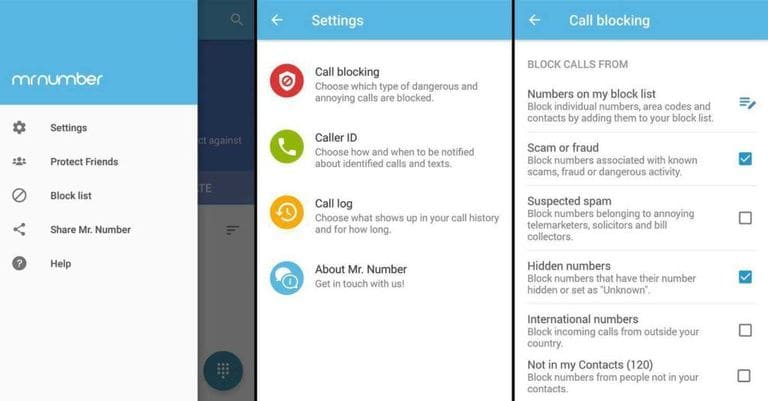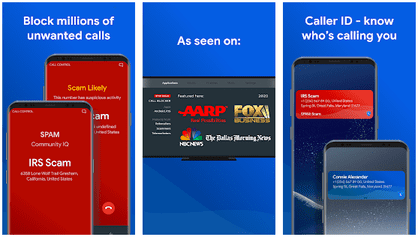We all get annoyed by unwanted calls like marketing, sales or even scam calls. Especially blocking telesale or FE credit debt collection. Fortunately, we can always block any number from calling our device. Some Android phones offer built-in functions, but many others do not. In this article, I will share 8 best spam call blocking apps for Android.
| Join the channel Telegram of the AnonyViet 👉 Link 👈 |

However, you can still use third-party call blocking apps to protect your number from annoying calls and also help you recognize unknown numbers. So, I have selected a list of 8 best spam phone number blocking apps for Android that are both effective and reliable.
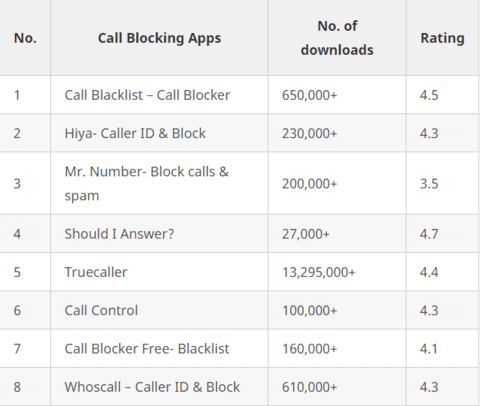
How to block calls on Android
first. Call Blacklist – Call Blocker
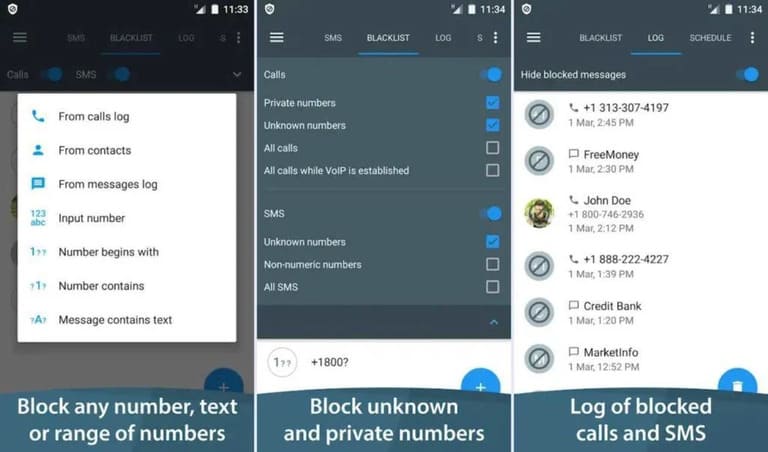
Call Blacklist is a very powerful call blocker app, it works as spam call blocker and SMS blocker. You can block calls and messages from any specific number, including private or hidden, or any other number that you haven’t saved in your contacts. Moreover, the app is password protected and you can also schedule a specific time to block calls and messages. You can enable/disable the blacklist as you like.
This application is very light and free. But it contains ads and contains some in-app deals.
2. Hiya – Caller ID & Block
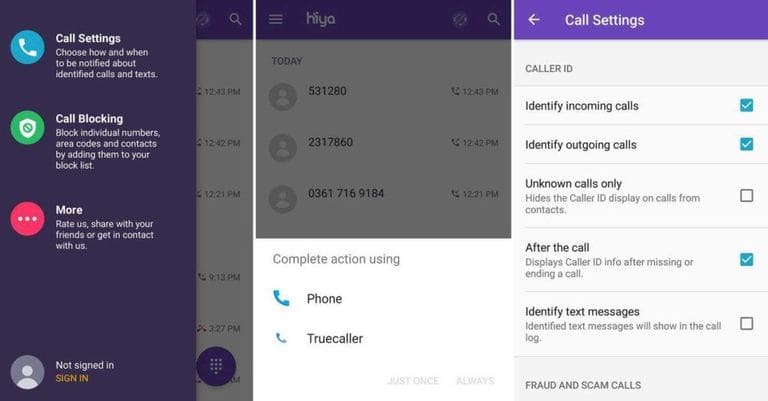
Hiya is another useful call blocker for Android. In addition to blocking calls or messages and blacklisting numbers, it also has features like reverse phone number lookup and caller ID security. This app does a reverse phone search on an unknown number to see if it’s a scammer. You can turn on automatic alerts to warn you if you don’t want an incoming call. It can identify unknown callers and message senders. It also allows you to make calls from within the app.
Especially, this application is free and has no ads (don’t expect too much).
3. Mr. Number- Block calls & spam
Mr. Number is one of the best spam call blockers for Android, free and ad-free. It allows you to block unwanted calls as well as identify and stop spam calls and messages. You can select phone numbers from your contacts or enter them manually. The app even allows you to block any specific area code or any international number. You can also choose to block all other numbers except those in your contacts. The application is quite easy to configure and offers comprehensive protection.
4. Should I Answer?
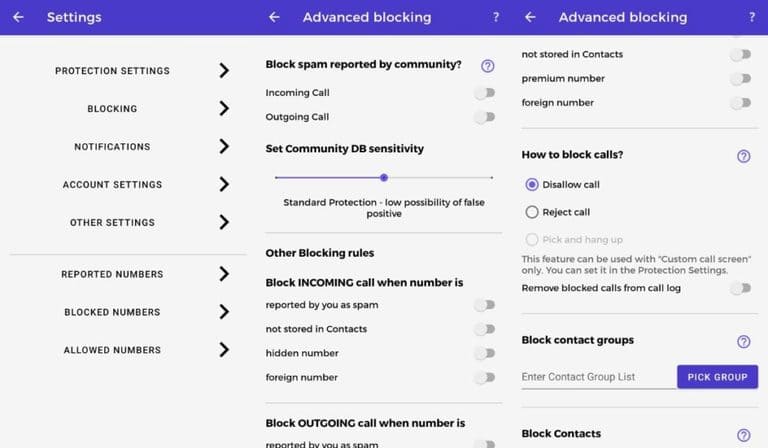 Should I Answer gives you accurate information of incoming calls. Telemarketers, scammers and other unwanted calls are divided into specified categories and ratings. The app will show the phone number rating when you receive a call from an unknown number. In addition, you can block specific numbers or even choose to block all numbers that are not in your contacts. The app doesn’t upload contacts and it can also work offline, making it one of the best call blockers for Android.
Should I Answer gives you accurate information of incoming calls. Telemarketers, scammers and other unwanted calls are divided into specified categories and ratings. The app will show the phone number rating when you receive a call from an unknown number. In addition, you can block specific numbers or even choose to block all numbers that are not in your contacts. The app doesn’t upload contacts and it can also work offline, making it one of the best call blockers for Android.
This call blocker app is free and has no ads.
5. Truecaller
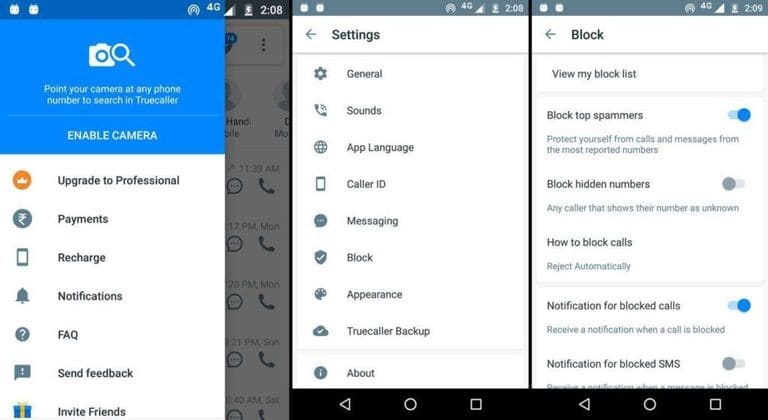
Truecaller is a great app trusted by millions of users. This application not only blocks phone numbers, but also allows you to identify unknown calls and block unwanted numbers or messages. You can see the names of the unknown numbers in the history tab, just filter it and learn more about each number. In addition, it also allows you to backup your history, contacts, and block lists to Google Drive. There is an option to block all spammers contained in TrueCaller’s database. This application has a very user-friendly interface and is extremely easy to use.
TrueCaller app is definitely one of the best free call blockers, and of course it has ads.
6. Call Control
Call blocker is a lightweight and efficient Android call blocker app that helps you avoid annoying automated calls, telemarketing and spam. You can also set up a Do Not Disturb (do not disturb) schedule, during which you will not receive any calls or messages. It also supports advanced dialer and CallerID feature to let you know who the caller is. The best feature is Call Control which also helps you to block messages from unknown people or marketing people.
This app is free and has ads.
7. Call Blocker Free- Blacklist
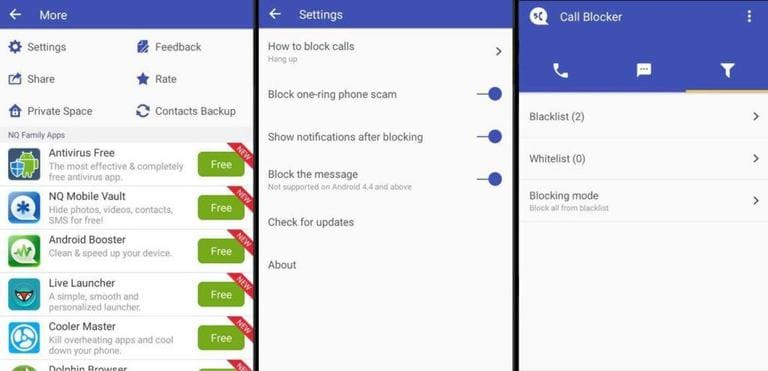
Call Blocker free is one of the best free call blocker apps for android to block unwanted and spam calls. You can maintain a blacklist as well as a whitelist of your contacts. Blocked numbers will no longer be able to send you messages or call you. Furthermore, you can configure the app to notify you of blocked incoming calls and also enable the “voice prompt” option to help you identify unknown numbers.
This app is free and ad-supported.
8. Whoscall – Caller ID & Block
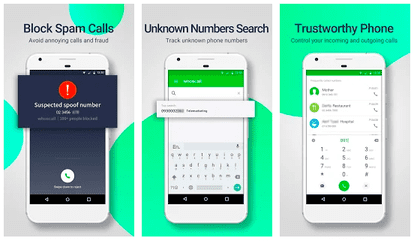
Whoscall is also one of the best call blockers for Android, this app will identify spam callers, automated calls or telemarketers and let you block them automatically to avoid unwanted calls. unnecessary call. It has a caller ID feature and the best part is that users get a Whoscall card to personalize their own ID.
This application is very light, free and contains ads.
Frequently asked questions about call blocking apps on Android
1. How to block spam calls on Android?
Some smartphones will come with an app that blocks spam calls using a list compiled by Google. To enable this feature, simply go to Settings > Caller ID & Spam to enable the Filter Spam Calls feature. This will filter out most spam calls and also save you the hassle of installing third-party apps (I highly recommend this).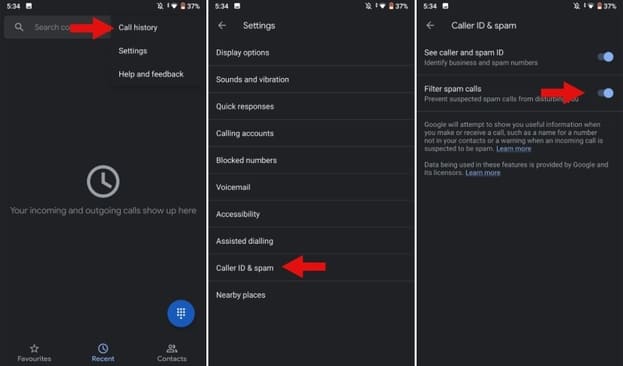
2. How to block calls on Android?
To block calls on an Android phone, open the default Android phone app. Then go to “Blocked numbers” or block calls or something like that. Here, you just need to add the phone numbers you want to block.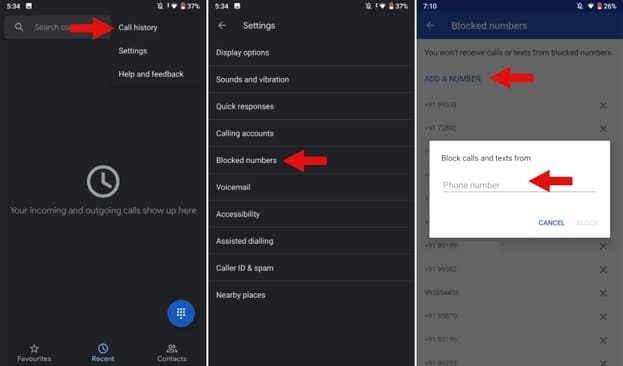
Finally, I would like to warn you not to abuse external software too much.
If you use a free software, then congratulations on becoming a product of that software
You use call blocking software means that you have provided access to contacts, call recording, phone number management, …. for that software. So please consider before using.