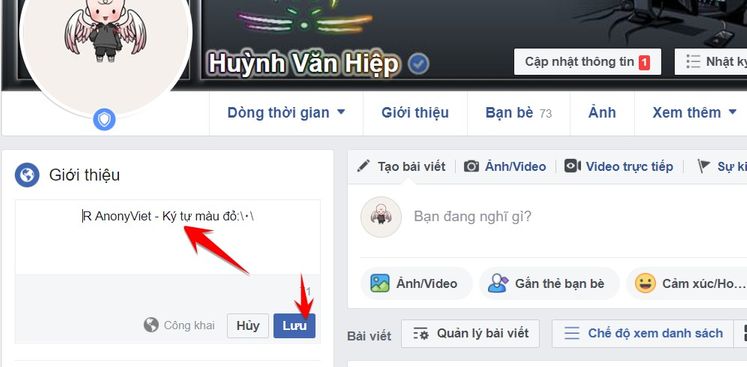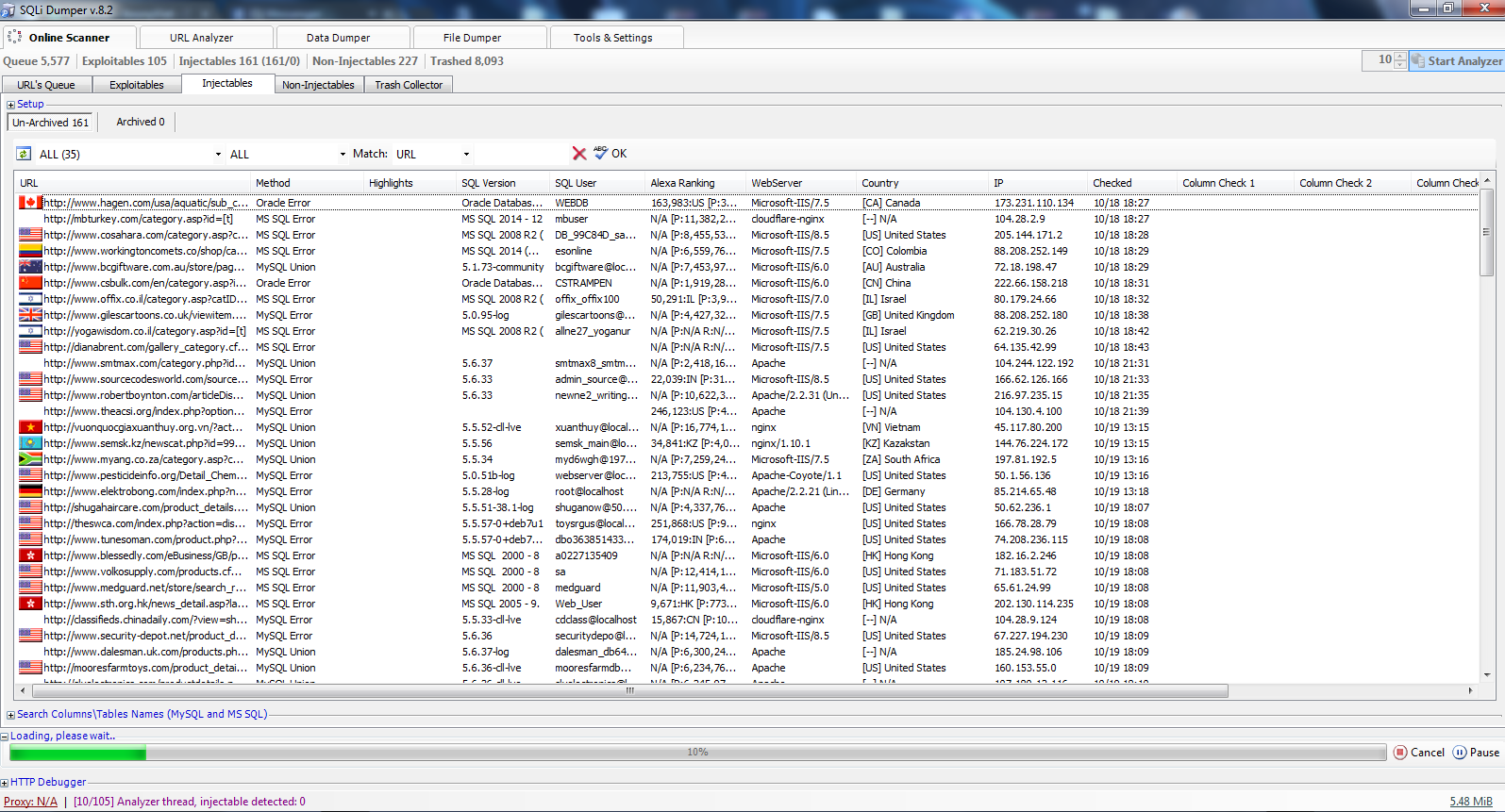For most people, computers are a long-term investment and cost a lot of money. Therefore, the computer needs to be preserved at the highest level. But the things you do every day, seemingly normal, cause your computer to crash quickly.
| Join the channel Telegram of the AnonyViet 👉 Link 👈 |
So in this article, I will show 6 things you should avoid doing to protect your PC.
6 habits that make your computer crash quickly
1. Regularly drain the laptop battery
In the past, people said that you shouldn’t have your laptop battery plugged in all the time. While this is still somewhat true (more on that later), the real danger lies in draining the battery. If you regularly drain your laptop battery, this can affect the life of the battery.
Because the life of the battery depends on the number of charge and discharge cycles. Most modern lithium-ion batteries have only a limited number of charge-discharge cycles; If you continue to completely discharge the battery, your laptop battery will be more prone to aging.
If you discharge the battery completely and keep it in that state for many months, there is a high chance that your laptop battery will fail.
2. Charge your laptop when you don’t need it

Modern battery technology avoids overcharging by not fully charging the battery. So even if the laptop says the battery is fully charged, there is still room in the battery to charge.
However, constantly charging the battery, even when you don’t need it, still shortens the life of the battery. This is because charging puts a strain on the electrical system. Although it is designed to handle this problem, you should not charge the battery when it is not necessary.
The best way to take care of the battery is to use it normally. For example, if you are working from home on a laptop, then you should consider charging your laptop battery.
When you do that, you will make the electrons in the battery move. Then, when your battery is at 100%, you can unplug your laptop when you’re no longer using the device. This way you can reduce the stress on the battery and save energy at the same time.
3. Not supplying enough air to the computer’s heat sink

Computers can get hot, especially when you’re performing power-intensive tasks. While the latest technology has built-in thermal protections to prevent overheating, keeping your computer overheated all the time will also shorten the life of your device. This also applies to laptop batteries.
If you are using a desktop computer, make sure the computer case has good enough airflow to dissipate heat effectively. Do not leave computer components in an airtight place, because hot air cannot escape. The best place to place your computer will be in a place with cool air, such as a living room, next to a window, or an air-conditioned room.
If you use a laptop instead of a PC, make sure to prop the laptop up, or place the laptop slightly tilted using laptop stand or radiator fan. For example, if you’re watching Netflix with your laptop in bed, don’t place your laptop on a mattress, or pillow.
4. Place the monitor in direct sunlight
Painted walls that are regularly exposed to sunlight tend to become dull and gray. And if sunlight can damage concrete and paint, it can certainly damage the plastic cover on your screen. What’s more, the extra heat your display absorbs from the sun can also contribute to a shorter lifespan.
Direct sunlight can also soften and melt the glue used on the screen bezel. If you can’t change the screen position, the best way to avoid direct sunlight is to hang an extra curtain. While it may not be ideal for you, it will at least increase the life of the screen.
5. Do not use UPS or surge arresters
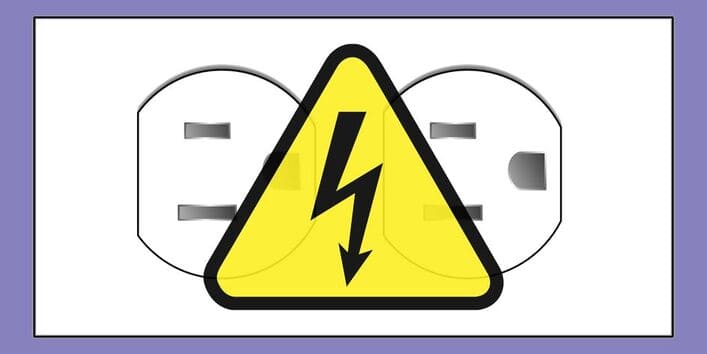
Even the slightest electrostatic discharge can short or kill your computer’s processor. And while power supplies often have safety features built in, you should consider this your last line of defense.
For this reason, it is impossible not to plug the desktop computer directly into a wall outlet. This is especially true if your area experiences frequent voltage fluctuations or power outages. At the very least, your computer’s power should go through an automatic voltage regulator (AVR).
Uninterruptible power is a better solution for your PC. It’s like a built-in battery that will give you a few minutes of computer use if you lose power. However, if you’re using a laptop, you don’t need it because the laptop’s power adapter acts as an AVR.
6. Forgot to clean the computer

Accumulated dust can block the flow of air throughout the computer’s components, resulting in higher temperatures.
You should make it a habit to clean your computer. If you’re using a PC, remove the dust inside the device at least once a year to maintain a high level of performance.
This will help increase performance and reduce the temperature on your computer components. You can clean your computer using a dust blower. You can also use a brush to remove dirt – but you should be careful! If you’re not sure, you can also take it to a cleaning shop.
Laptops don’t need to be cleaned as often, especially if you’re on the go. However, if you feel a decrease in performance or an increase in temperature, then you should clean the laptop. The above are the reasons why your computer is dying more and more. In addition to cleaning dust in the computer, you should also clean up the operating system to make the system faster.


![[CẬP NHẬT] 150+ Latest HOT TREND special character names 2026 [CẬP NHẬT] 150+ Latest HOT TREND special character names 2026](https://anonyviet.com/wp-content/uploads/2025/10/word-image-95531-3.png)