Forgot the Passcode (Password for login lock screen) of IPhone or Android? The phone will be disabled for some time until you recall the password and enter it correctly. Tenorshare 4uKey is a software that helps you to crack the password to log in to Android and Iphone screens. Regardless of whether it is a 4-digit passcode, a 6-digit passcode, Touch ID, Face ID, drawing, 4uKey is capable of erasing it in minutes.
| Join the channel Telegram of the AnonyViet 👉 Link 👈 |
4uKey Full Key helps to remove the login password on Android and IOS
4uKey ver 2 Full Key is a simple and very powerful iOS and Android device password erase/recover/unlock tool. The process of 4uKey unlocking an iOS device is very simple. Users just need to connect normally with iPhone, iPad, etc. via cable, then 4uKey will automatically recognize your device.
Finally, you just need to click the button Start to remove the phone password. Also, 4uKey makes it work Factory Reset of iOS devices becomes easier and more direct (no password required), in which case iTunes won’t help you at all. Therefore, it is considered a tool Unlock Passcode iPhone/iPad/iPod/Android the best currently on the market.
When you forget your iPhone Passcode or don’t know the Password for the old iOS device you purchased, 4uKey Full License Key can help you easily solve all your unlocking problems. Besides, when you are going to fix serious iOS system problems or want to sell or give away your iPhone, iPad, iPod, you can also use it to create a new iOS installation easily and quickly. or just to wipe all the data inside (which cannot be recovered by any recovery software) and make it work like new without having to use iTunes and enter the password first.
Use cases
- Unlock Disabled iPhone without Passcode/Password
- Forgot iPhone/Android password
- Forgot iPhone limit passcode
- Entered the wrong passcode several times
- iPhone is disabled. Requires you to connect to iTunes
- Have an old iPhone/iPad with a locked screen
- Can’t enter passcode due to broken phone screen
- Reset iPhone without passcode & iTunes. 1 click operation
- Erase your iPhone before selling or giving it away
- Reset iOS settings on your iPhone/iPad to fix serious system problems
How to use 4UKEY Hack Password to log in phone
Step 1: Download and install 4uKey Full Key License.
(IOS 8 – IOS 11)
Step 2: Connect your IPhone/Android phone to the computer
If the software doesn’t recognize the phone, try going to DFU or Recovery mode
 Step 3: Download Firmware for the phone
Step 3: Download Firmware for the phone
The screen will ask you to download the latest Firmware. Choose the path to save the Firmware and click the . button Download
Step 4: Start Hacking Password Locked Iphone Screen
Once the Firmware is downloaded to your computer, you can click “Start Unlock” to start deleting iPhone Password.
The whole process takes a few minutes. Please keep the device connected during the password removal process.
Once the iPhone passcode has been successfully removed, you can set up your iPhone like new, including the passcode, Touch ID, and Face ID settings. If you have a previous iTunes/iCloud backup, you can restore your iPhone from the backup.
Thus, if you have forgotten your password to log in to your iPhone or Android, 4uKey will help you delete your password and access your phone easily.

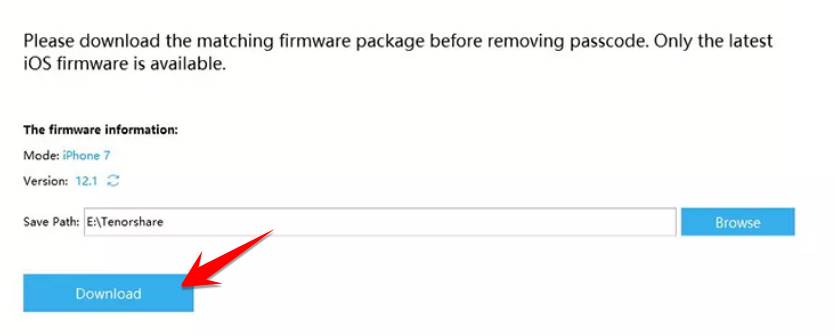
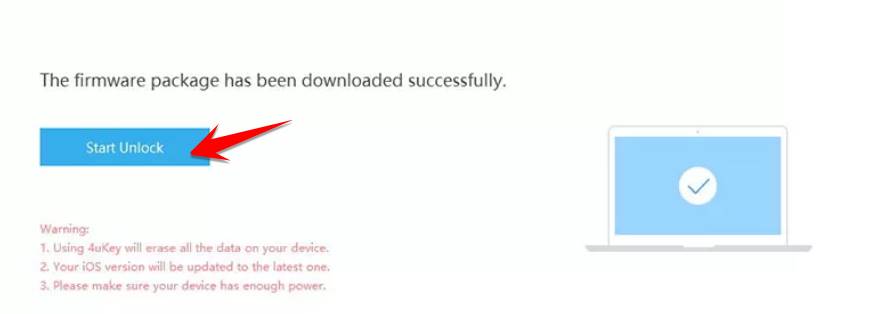
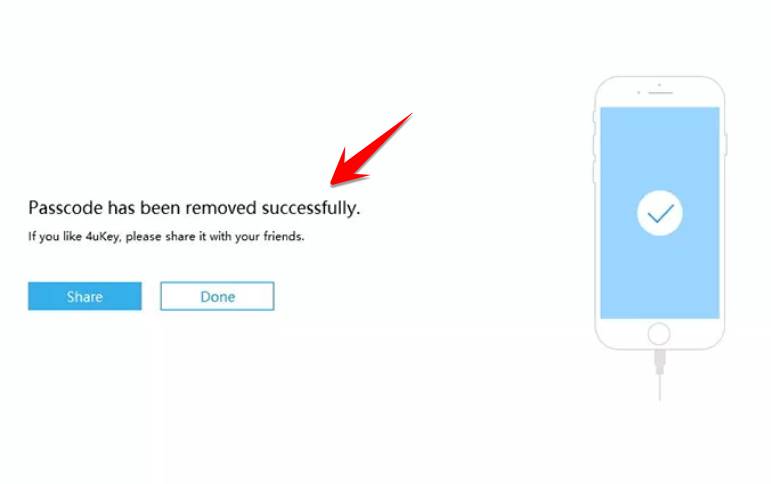

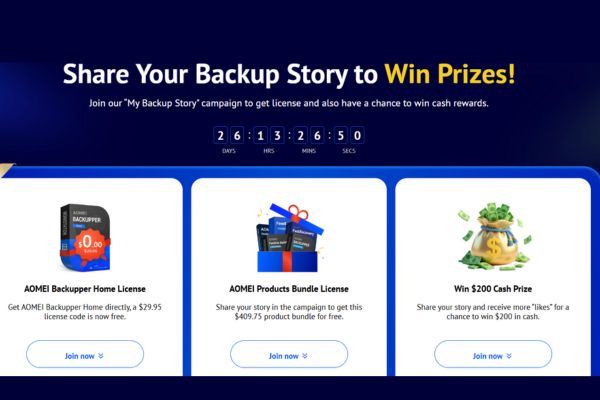






![[Update] How to receive Google Ai pro 1 year free with telegram [Update] How to receive Google Ai pro 1 year free with telegram](https://anonyviet.com/wp-content/uploads/2025/09/cach-nhan-google-ai-pro-1-nam-mien-phi.jpg)
