Terminal Linux is a very powerful command line tool. You can use Terminal to control the entire system, create and enter commands to do your daily work. But terminal also has its fun. You can listen to music and even play games on the terminal. Here are 10 cool terminal programs that you can try when you’re bored.
| Join the channel Telegram of the AnonyViet 👉 Link 👈 |
10 interesting terminal programs on Linux that you should try when bored
1. CMatrix
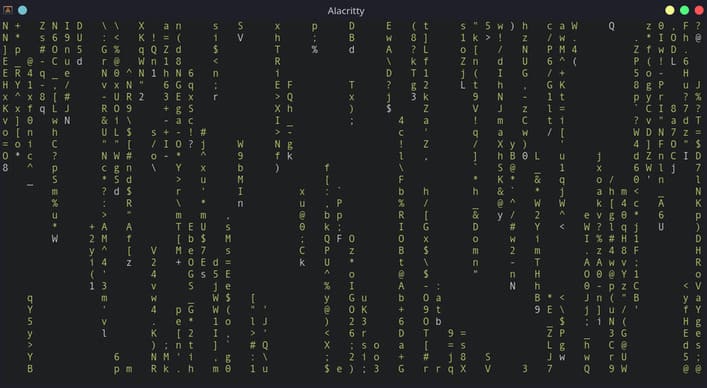
CMatrix is a command line utility that creates movie-like effects “The Matrix”. Although CMatrix uses regular fonts instead of Japanese characters like in the movie, it still looks cool. Suitable for teasing friends or others :v.
To install Cmatrix on Debian-based distributions like Ubuntu:
sudo apt install cmatrix
On Arch Linux and its distributions:
sudo pacman -S cmatrix
On RHEL-based distributions like Fedora:
sudo dnf install cmatrix
2. cowsay
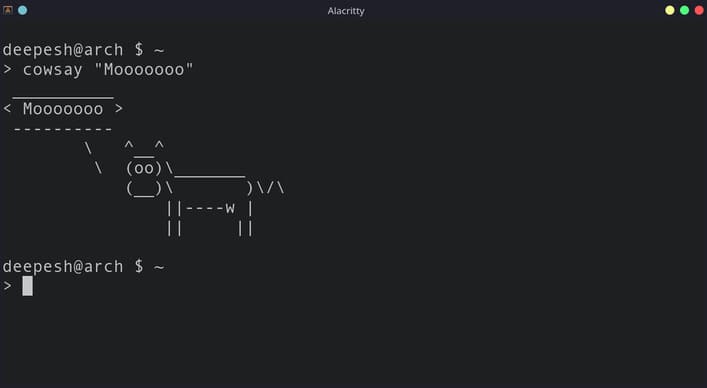
coway is a command line utility based on ASCII art. Although there isn’t much in this program, you can use it as a Bash prompt by calling the program when opening the terminal.
cowsay "Mooooo"
To install coway on Debian and Ubuntu:
sudo apt install cowsay
On Arch Linux:
sudo pacman -S cowsay
On Fedora, CentOS and RHEL:
sudo dnf install cowsay
3. sl
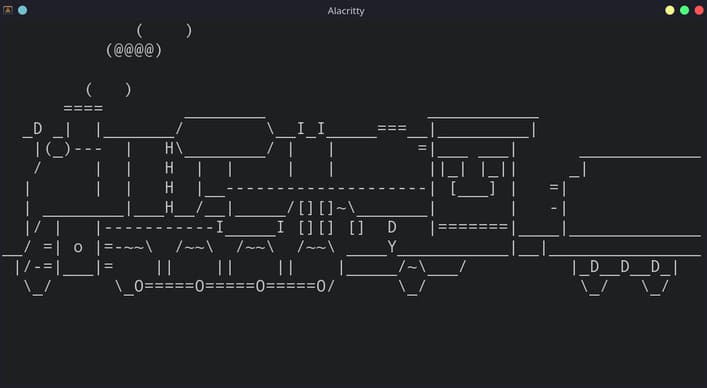
This will be a utility for train lovers, especially steam locomotives. Because this utility will bring the locomotive to your ternimal.
Running the sl command is simple:
sl
Install sl on Ubuntu and Debian:
sudo apt install sl
Similarly, on Arch-based distributions:
sudo pacman -S sl
On Fedora, CentOS and RHEL:
sudo dnf install sl
4. FIGlet
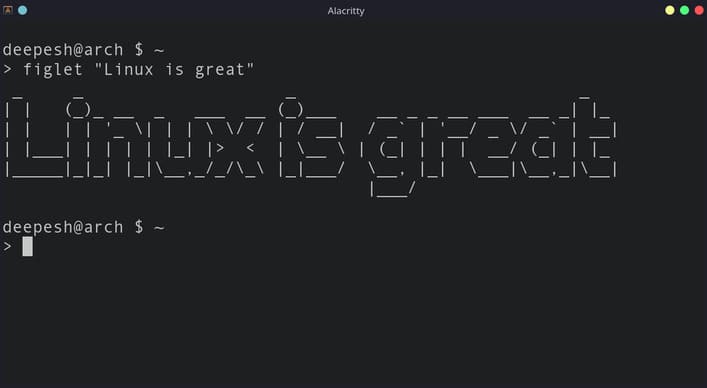
Have you ever seen a Linux terminal decorated with ASCII art? You can do so using FIGlet, a command-line tool that converts user input into ASCII art letters.
Unlike some other ASCII art word generators, FIGlet has no character limit, which is what sets it apart.
FIGlet uses the following command syntax:
figlet "Your string here"
You can install FIGlet on Debian/Ubuntu with:
sudo apt install figlet
To install FIGlet on Arch-based distributions:
sudo pacman -S figlet
On Fedora, CentOS and RHEL:
sudo dnf install figlet
5. fortune
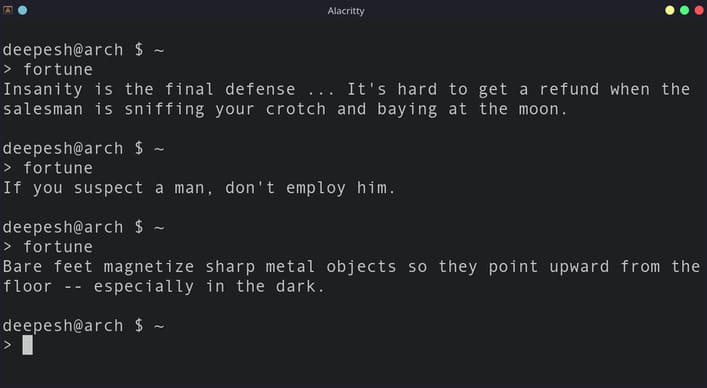
Fortune is a Linux utility that returns random messages and quotes when executed.
fortune
This utility just returns random text, and has a bit of humor. You can combine it with coway and similar programs to create compelling Bash prompts for yourself.
cowsay | fortune
To install Fortune on Ubuntu/Debian:
sudo apt install fortune
On Arch Linux and similar distributions:
sudo pacman -S fortune-mod
Installing Fortune on RHEL-based distributions like Fedora and CentOS is also very easy.
sudo dnf install fortune-mod
6. xeyes
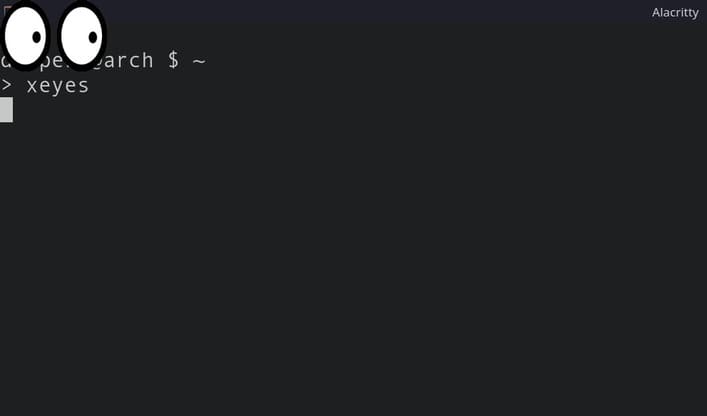
Xeyes creates a pair of eyes on your screen. This eye will move depending on where your mouse pointer is.
Launching the program is very easy. Just type xeyes in terminal and press Enter. By default, the position of the eye will be on the top left, but you can easily change it using the flag -geometry.
On Ubuntu and Debian-based distributions, you can install xeyes with APT.
sudo apt install x11-apps
To install xeyes on Arch-based distributions:
sudo pacman -S xorg-xeyes
On Fedora, CentOS and RHEL:
sudo dnf install xeyes
7. aafire
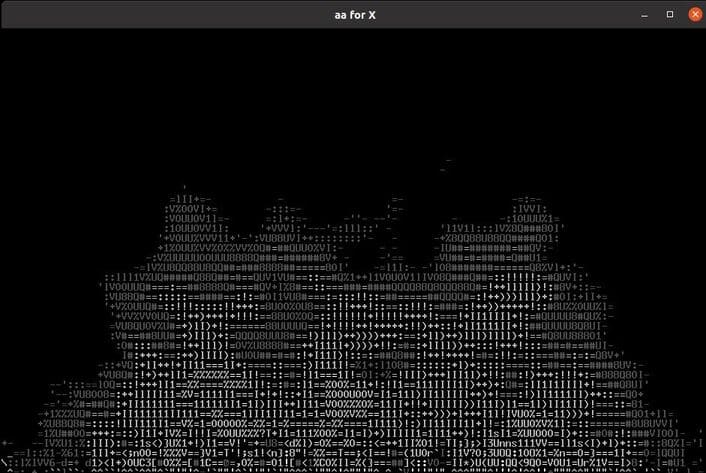
Want to make your Linux desktop light up? You need a fire. aafire is a terminal based utility. Although you won’t feel the heat that the fire brings, it is certainly an interesting Linux program.
To install aafire on Ubuntu and Debian:
sudo apt install libaa-bin
On Arch Linux and its derivatives:
sudo pacman -S aalib
On Fedora, CentOS, and other RHEL-based distributions:
sudo dnf install aalib
8. espeak

Ever wanted your Linux to say exactly what you wanted? espeak is a text-to-speech utility that converts a specific string to speech and returns the results in real time. You can play with espeak by calling commands with lyrics or movie dialogue.
For a test run, you can try specifying a base string first. Don’t forget to increase the speaker volume on your computer.
espeak "Hello World"
You can also change amplitude, word distance and voices with espeak. You can use this tool to convert text to speech, making it a perfect tool for assessing content quality.
On Ubuntu/Debian:
sudo apt install espeak
You can install espeak on Arch Linux from AUR.
yay -S espeak
On Fedora, CentOS and RHEL:
sudo dnf install espeak
9. asciiquarium
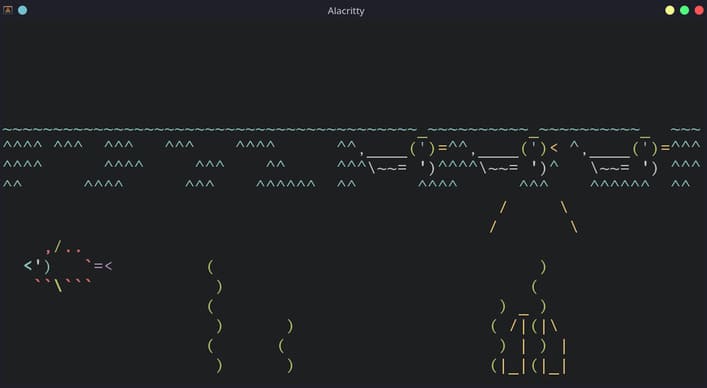
For those who wish to own an aquarium someday, this is your chance. As the name suggests, asciiquarium creates a virtual aquarium inside your terminal using ASCII characters.
Fish and plants are colored and that’s what makes them come to life. You can also occasionally see ducks swimming in the water.
To install asciiquarium on Ubuntu and Debian:
sudo add-apt-repository ppa:ytvwld/asciiquariumsudo apt install asciiquarium
On Arch-based distributions:
sudo pacman -S asciiquarium
Installing asciiquarium on RHEL-based distributions is also very easy.
sudo dnf install asciiquarium
10. rig
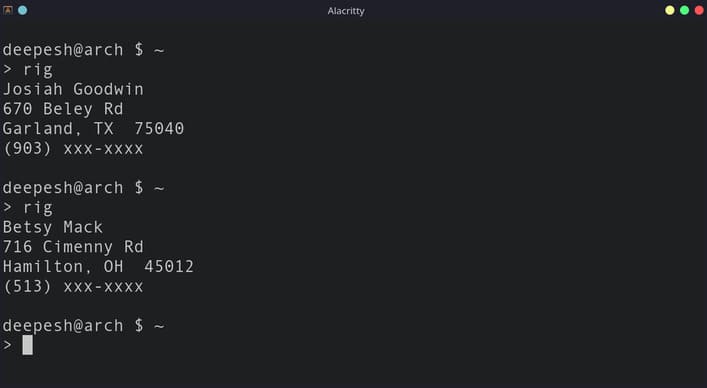
Want to quickly create a fake identity for some reason? rig is what you need. You can implement rig’s functionality in scripts, to test functions that require bulk user information.
To install rig on Ubuntu and Debian:
sudo apt install rig
On Arch-based distributions:
yay -S rig
On RHEL-based distributions like Fedora and CentOS:
sudo dnf install rig
In addition, you can also decorate the terminal here.










