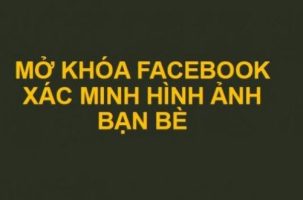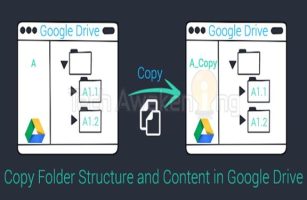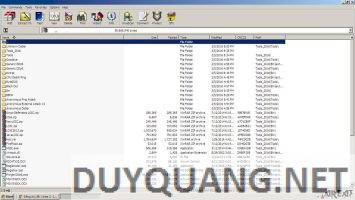Today, I will show you how to create an application that looks up that phone number to see if it belongs to the Country in Python. The implementation is quite simple because we already have the libraries available. This article is quite basic because it is for beginners to understand Python. If you want to learn more about Python, please comment below, anonyviet will release more advanced articles.
| Join the channel Telegram of the AnonyViet 👉 Link 👈 |
This is a very simple phone number lookup application, so you only need a basic knowledge of Python to be able to complete this application.
How to create a phone number lookup application
Request
You need to install the above python libraries to use in this application.
Setting
pip install python-tk, phone-iso3166, pycountryI will use phone-iso3166 to determine the abbreviation of the country and then assign it to variable alpha_2 and pycountry to determine the full name of that country using alpha_2 that we have gathered from phone-iso3166.
Sample code
>>> import pycountry
>>> from phone_iso3166.country import phone_country
>>> code = phone_country("255757295721")
>>> code
'TZ'
>>> pycountry.countries.get(alpha_2 = code)
Country(alpha_2='TZ', alpha_3='TZA', common_name="Tanzania", name="Tanzania, United Republic of", numeric="834", official_name="United Republic of Tanzania")
>>> Now we know how to get country information from phone number, but this app still works as command line. So now, we will design the GUI for the application.
Create file app.py
Open notepad and create app.py file with the content below
import json
import pycountry
from tkinter import Tk, Label, Button, Entry
from phone_iso3166.country import phone_country
class Location_Tracker:
def __init__(self, App):
self.window = App
self.window.title("Phone number Tracker")
self.window.geometry("500x400")
self.window.configure(bg="#3f5efb")
self.window.resizable(False, False)
#___________Application menu_____________
Label(App, text="Enter a phone number",fg="white", font=("Times", 20), bg="#3f5efb").place(x=150,y= 30)
self.phone_number = Entry(App, width=16, font=("Arial", 15), relief="flat")
self.track_button = Button(App, text="Track Country", bg="#22c1c3", relief="sunken")
self.country_label = Label(App,fg="white", font=("Times", 20), bg="#3f5efb")
#___________Place widgets on the window______
self.phone_number.place(x=170, y=120)
self.track_button.place(x=200, y=200)
self.country_label.place(x=100, y=280)
#__________Linking button with countries ________
self.track_button.bind("<Button-1>", self.Track_location)
#255757294146
def Track_location(self,event):
phone_number = self.phone_number.get()
country = "Country is Unknown"
if phone_number:
tracked = pycountry.countries.get(alpha_2=phone_country(phone_number))
print(tracked)
if tracked:
country = tracked.official_name
self.country_label.configure(text=country)
PhoneTracker = Tk()
MyApp = Location_Tracker(PhoneTracker)
PhoneTracker.mainloop()
To run the newly created file on windows, open cmd and type the command python app.py to launch the program
Result
When you enter the phone number, note the first 0 instead of 84 okay, for example: 84304xxxxxx. After entering, you can click Enter to know which country the phone number is from.
Done, you’ve just created your own country-specific phone number location app. If you find this app interesting, please share it with your friends. You can also see more ways hide messages in pictures that Anonyviet introduced.



![[Update] How to receive Google Ai pro 1 year free with telegram [Update] How to receive Google Ai pro 1 year free with telegram](https://anonyviet.com/wp-content/uploads/2025/09/cach-nhan-google-ai-pro-1-nam-mien-phi.jpg)