Are you using a computer running Windows operating system but have a lot of Users but you want to access CMD and Powershell of other Users but you don’t want to get out of your current User? You don’t want to close your applications but you need access to another User to work? Don’t worry, today I will show you how to access the Console of other Users using a script called PowerRunAsAttached
| Join the channel Telegram of the AnonyViet 👉 Link 👈 |
PowerRunAsAttached – Script to support you in information technology
Personally, on my computer there are many different Users to serve different jobs. For example, I will normally have 3 Users including: 1 User for gaming, 1 User for coding and 1 User for others to use and they all have different purposes for more focus at work. But sometimes I also have things I will need to use the rest of the User but I don’t want to get out of the current User?
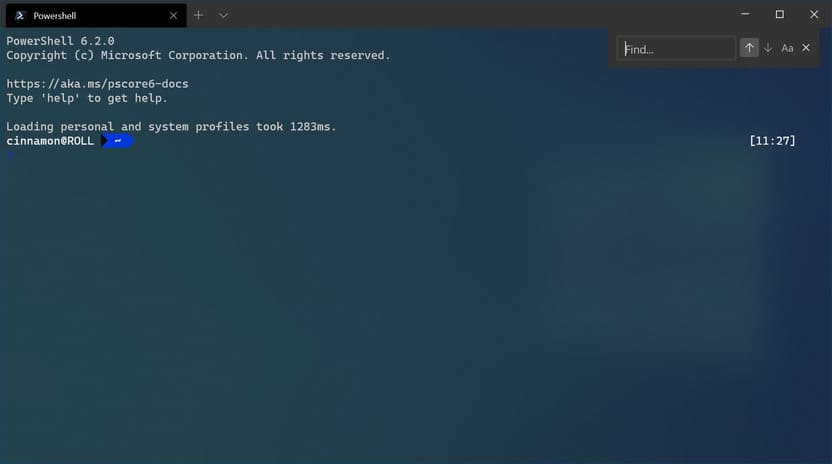
Pretty lucky for me when I found a script on the github community. Your 1st PowerRunAsAttached Script has Username DarkCoderSc and this script is generated for the purpose of calling Console (CMD or Powershell) of other users.
Join me and set up now to be able to access the Console of other Users through PowerRunAsAttached!
Instructions for using PowerRunAsAttached to escalate privileges on Windows
Part 1: Setup Script
To do this part, your device requires:
- Windows license has been activated
- Fully updated
- Have at least 2 Users or more
After you have completed the above requirements, let’s go into how to Setup this script!
Step 1: You download the script from github here. Then proceed to extract the file
Step 2: In the PowerRunAsAttached-main folder, that folder will have a file named PowerRunAsAttached. Do you remember the path to that file?
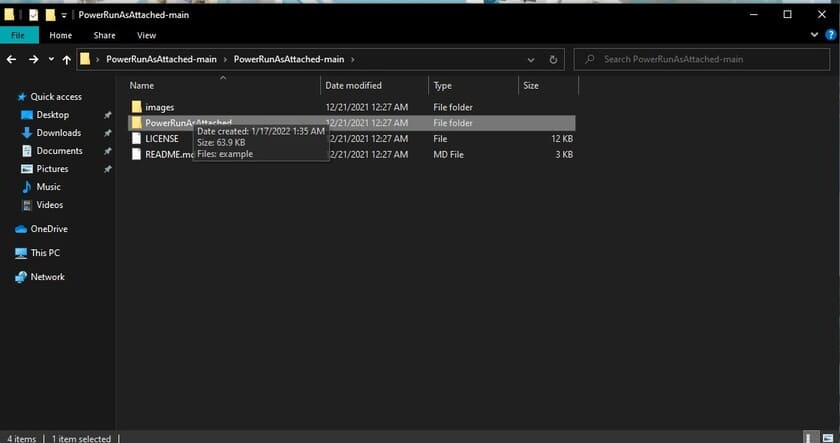
Step 3: Start Powershell as Administrator
Step 4: In Powershell, write the following commands:
# mẫu tham khảo
$p = [Environment]::GetEnvironmentVariable("PSModulePath")
$p += ";[đường dẫn tới file PowerRunAsAttached trong bước 2]"
[Environment]::SetEnvironmentVariable("PSModulePath",$p)
# Ví dụ
$p = [Environment]::GetEnvironmentVariable("PSModulePath")
$p += ";C:\Users\hoang\Desktop\PowerRunAsAttached-main\PowerRunAsAttached-main"
[Environment]::SetEnvironmentVariable("PSModulePath",$p)
Step 5: Please add the following command to import the script as a module
Import-Module PowerRunAsAttached
Note: If it shows an error as shown below, then run the following command:
Set-ExecutionPolicy -ExecutionPolicy Unrestricted
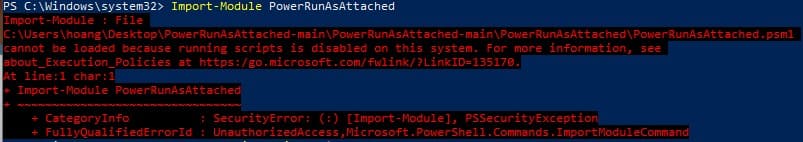
At this point, you have completed the setup. Now I will show you how to use the script!
Part 2: Instructions for using scripts
What you just need to enter on your Powershell is the command below:
Invoke-RunAsAttached -Username "[Tên username của user đó]" -Password "[password của user đó (để trống nếu không có)]"
Eg:
Invoke-RunAsAttached -Username "wdchocopie" -Password "anonyviet123@"
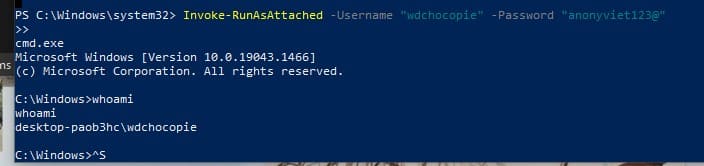
You can use the whoami command to check which user you are in! Good luck











