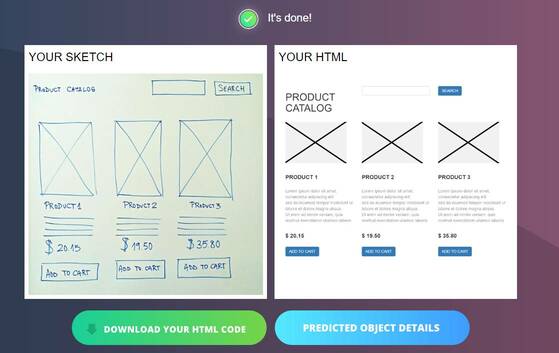Want to protect your personal information and enjoy an uninterrupted browsing experience without ads? AdGuard DNS will help you achieve that easily. AdGuard DNS not only provides an extra layer of security for your data, but also helps eliminate malicious ads and websites, providing a healthier online space.
| Join the channel Telegram belong to AnonyViet 👉 Link 👈 |
How does AdGuard DNS work?
- When you visit a website or use an application, your browser sends a DNS request to determine the IP address of that web server.
- This request is routed to AdGuard's DNS server instead of the default DNS server from your internet service provider.
- AdGuard's DNS server will review the request and decide whether the IP address is blacklisted or not. If the IP address is blacklisted, the server will not provide the real IP address of the website.
- Depending on the test results, the DNS server will return a fake IP address (0.0.0.0 or 176.103.130.130) for blocked websites, or the real IP address if the website is not blocked.
- If the website is blocked, the browser will not be able to connect and will display a blocking message or a blank page. If the website is not blocked, the content will be loaded from the real IP address.

See more: Top Youtube ad blocking apps and plugins still active
AdGuard DNS Setup and Usage Guide
Step 1: Visit AdGuard website HERE and download the application to your device.
Once completed, the AdGuard icon will appear on your desktop.
Step 2: Go to Settings > Select 'Network & Internet'
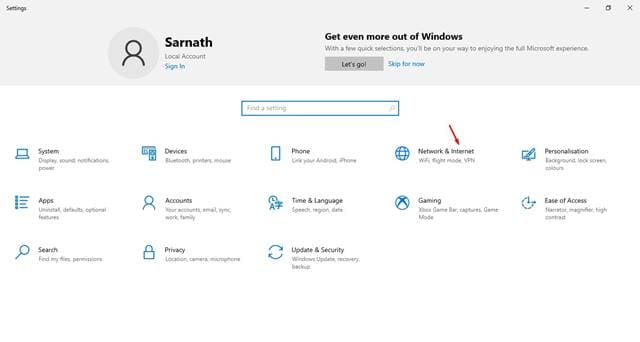
Step 3: Scroll down and select 'Change Adapter Options'
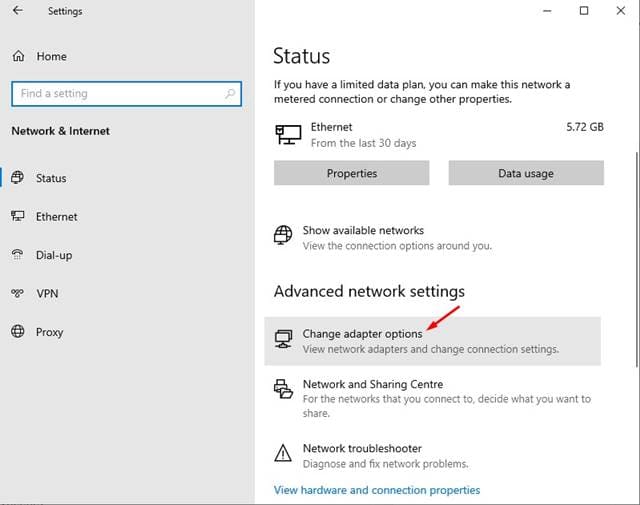
Step 4: Right click on the active connection and select 'Properties'
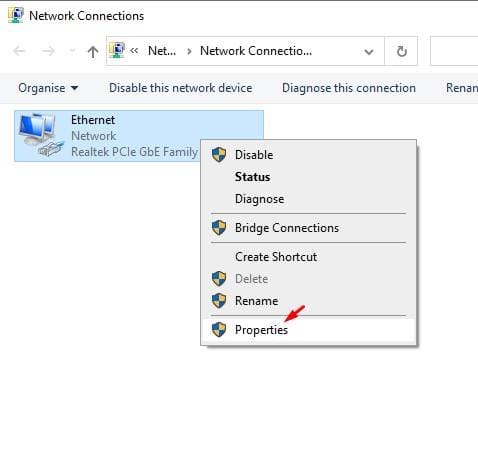
Step 5: Select 'Internet Protocol Version 4 (TCP/IPv4)' and click 'Properties'.
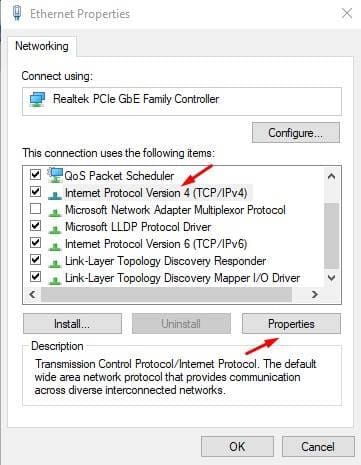
Step 6: Enter the DNS address as follows to block ads:
94.140.14.14
94.140.15.15
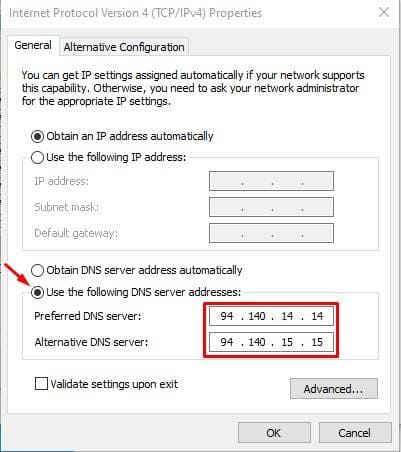
Step 7: Click OK to save the settings and connect to AdGuard DNS.
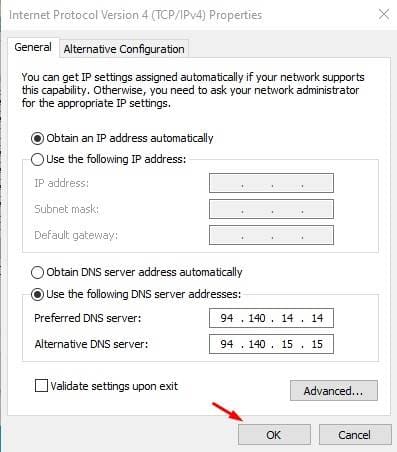
Some popular servers
Default server
Function: Block ads and trackers.
94.140.14.14
94.140.15.15
Server not filtering
Features: Does not block any ads, trackers, or DNS requests.
94.140.14.140
94.140.14.141
Family protection server
Functions: Blocks ads, trackers, adult content and enables safe search.
94.140.14.15
94.140.15.16
Advantages of AdGuard DNS
- Free Services: AdGuard DNS offers a free service to enhance your browsing experience.
- Multi-device compatibility: AdGuard DNS can be applied on a wide range of devices such as phones, laptops, and tablets.
- Block annoying ads: Eliminate ads and tracking on all connected devices through powerful filtering.
- Increase web browsing speed: Improve page load speed by removing unnecessary elements.
- Customizable security mode: Allows users to customize security settings according to their needs.
- Detailed statistics: Provides detailed statistics on DNS requests, helping users track online activity.

Disadvantages of AdGuard DNS
- Does not block all ads: Although it is capable of blocking the majority of ads, AdGuard DNS cannot block all of them, especially ads that use complex techniques.
- May slow down web browsing: In some cases, especially with slow internet connections,
- AdGuard DNS may slow down your browsing speed due to DNS request processing.
- Sometimes unavailable: Due to global server distribution, AdGuard DNS may be unavailable in some regions.
See also: 3 ways to block ads on Spotify PC without Premium
Conclusion
With simple setup steps, you can enjoy a clean, safe cyberspace with AdGuard DNS. Start today to improve your browsing experience and protect your personal information from potential risks on the internet!