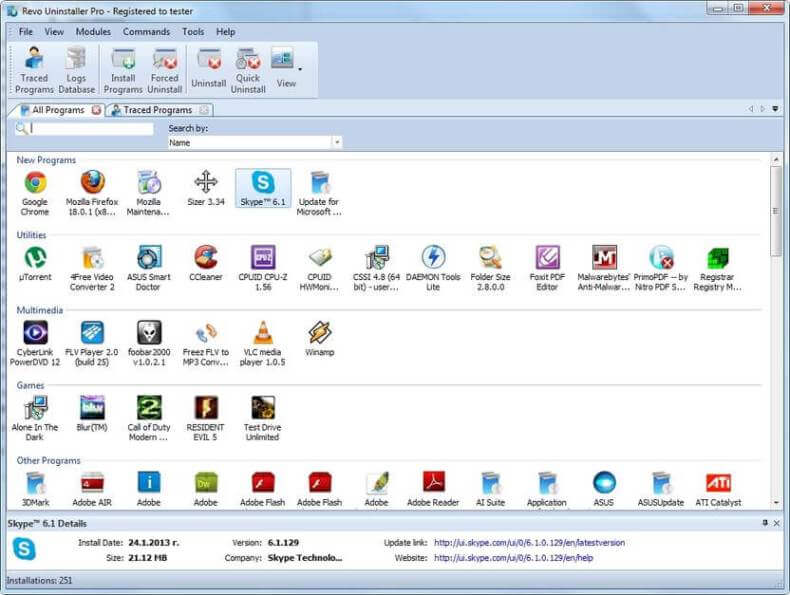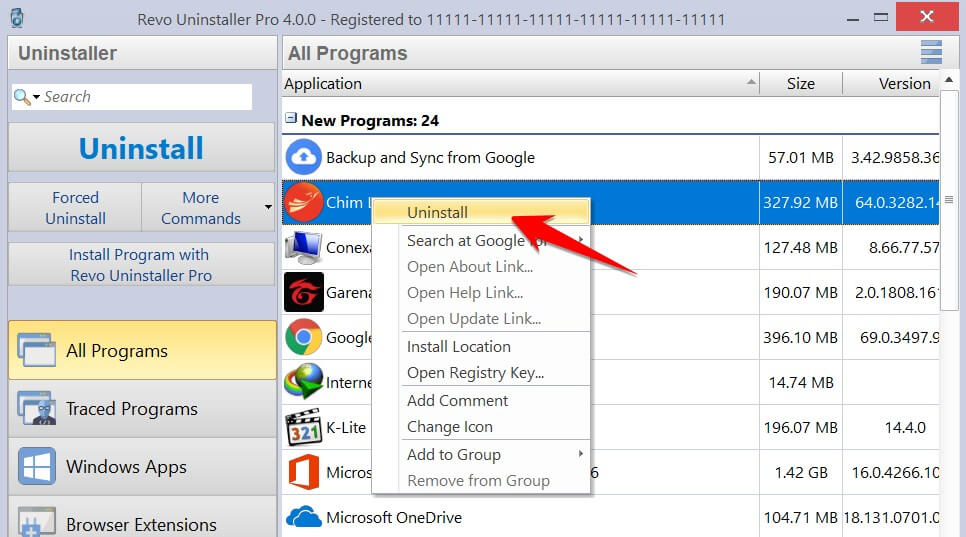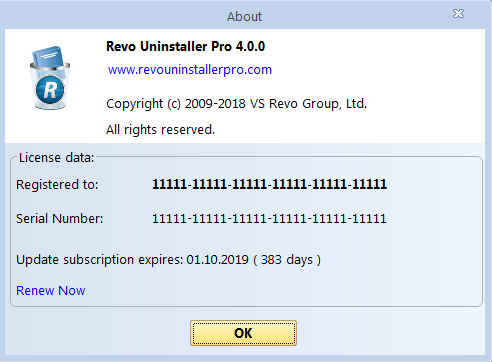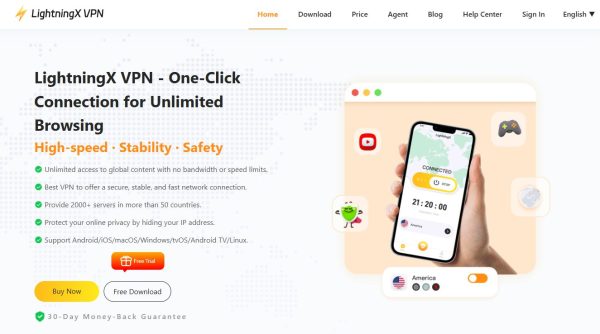Revo Uninstaller Pro 4.2.1 Full is the program Uninstaller helps you to uninstall unnecessary software and remove unwanted programs installed on your computer. Revo Uninstaller offers you the convenience to optimize your device. As well as to remove all unnecessary programs and slow down the computer process. You may be surprised to learn that the “Add/Remove Programs” option in Control Panel does not always remove all software data from your system. Junk files, registry entries or program folders may remain. With Revo Uninstaller you can clean up unused software and optimize Windows.
| Join the channel Telegram of the AnonyViet 👉 Link 👈 |
Revo Uninstaller Pro helps remove software completely
Most programs have their own uninstaller. But these Uninstall tools do not remove all software related files. The rest take up space and slow down your Windows computer. Can especially cause conflicts if you want to install a newer version. To overcome this situation, please use Revo Uninstaller Pro to remove the software completely.
Revo Uninstaller is a great alternative to “Add/Remove Programs”. The software provides many functions to remove any program, faster and completely from your computer. Helps remove unnecessary files, folders and registry keys and program related information.
Revo Uninstaller also includes some cleaning tools like Junk Files Cleaner, Browsers Cleaner, MS Office Cleaner, Windows Cleaner. With function of Autorun Manager Used to control programs that start automatically with Windows.
Why you should use Revo Uninstaller
- Remove and remove software completely and completely.
- List of installed software; Easy to manage and use.
- The best Windows app to uninstall stubborn programs.
- Remove junk files and unnecessary program files.
- Compatible with all 32-bit and 64-bit versions of Windows.
- Support Portable version for all Windows devices.
- The user interface is easy to use and flexible.
- Free professional technical support.
How to use Revo Uninstaller Pro 4.2.1 Full
You will be listed the software that has been installed in the computer. Right click on the software you want to delete then select Uninstall. Revo Uninstaller will automatically analyze and search for files and folders related to the software to be deleted, and perform thorough deletion for you.
Download Revo Uninstaller Pro 4.2.1 Full
There is already a file in the compressed file revouninstallerpro4.licyou just need to Copy “revouninstallerpro4.lic” into the folder"C:\ProgramData\VS Revo Group\Revo Uninstaller Pro" or "%ALLUSERSPROFILE%\VS Revo Group\Revo Uninstaller Pro"
(shared by friend Le Thinh)
Download Revo Uninstaller Pro 4.2.1 Full
Bonus: Rename registration:
Close the program window. Enter the registry by following the pathComputer\HKEY_CURRENT_USER\SOFTWARE\VS Revo Group\Revo Uninstaller Pro\General
Click on the key RegUN change Value data into your name, and then open the program to see the results.