Using the IF function and an empty string in Excel to check if a cell is empty or not. Using IF and ISBLANK is similar.
| Join the channel Telegram of the AnonyViet 👉 Link 👈 |
How to check empty cells in Excel
Remember, the IF function in Excel checks if a condition is met and returns one value if true and another value if false.
1. The IF function below returns Yes if the input value is equal to an empty string (double quotes with nothing in between), otherwise returns No.
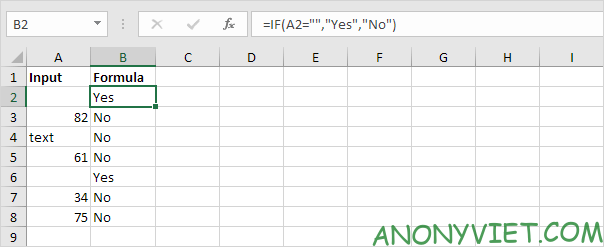
2. Using IF and ISBLANK gives the same result.
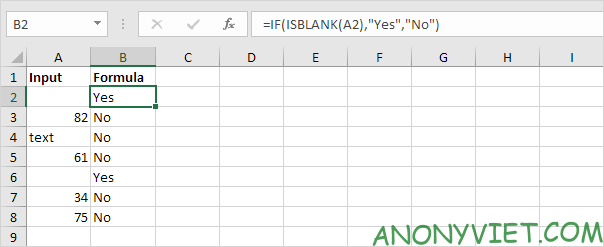
If the cell is not empty
1. The IF function below multiplies the input value by 2 if the input value is not equal to an empty string (two quotes with nothing in between), otherwise it returns an empty string.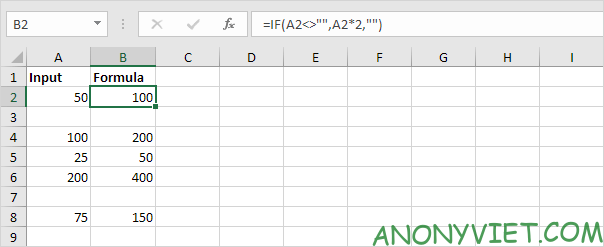
2. Use IF, NOT and ISBLANK to produce the same result.

Check the box
1. For example, select the range A1:H8.
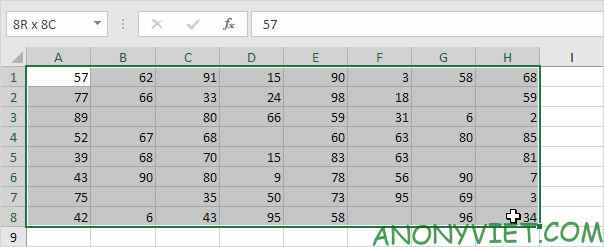
2. On the Home tab, in the Styles group, click Conditional Formatting.
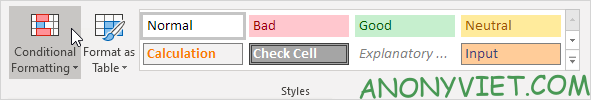
3. Click Highlight Cells Rules -> More Rules.

4. Select Blanks, choose a format, and click OK.
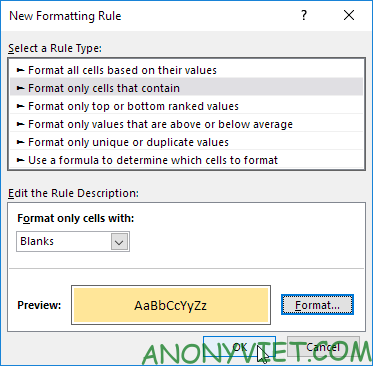
Result:
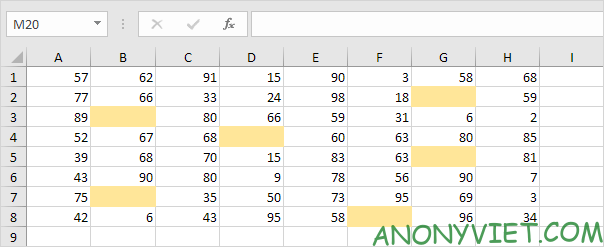
In addition, you can also view many other excel articles here.
