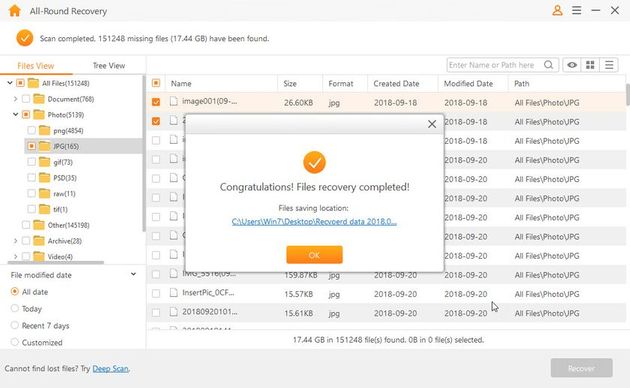In this article, I will guide you to create enemies for our characters with Godot game programmer. Enemies will cause the character to lose blood or you have to fight the enemy. And this part has some parts that can be very difficult and unsuccessful, so be prepared.
| Join the channel Telegram of the AnonyViet 👉 Link 👈 |
And let’s get started.
Create an enemy
First create a new Sense and include the 2D kinematicbody the child node is AnimatedSprite and CollsionShape2D then press Ctrl + WILL save.
If you are using anonyviet’s assets, there are enemy assets at: asset-player > NPC > enemy assets
You can choose any one.
Create a new SpriteFrame
Creating Animation is a move
If the photo is blurry, you guys Import come back
Next set collision for it, here I set the lower part not the upper one so that the upper part can let the character jump and destroy it
Lock it and create a new script and this script will be named enemy
We will create the following variables
var Vitri = 1 var vantoc = Vector2.ZERO //hoặc Vector2() đều giống như nhau var Tocdo = tùy bạn var Trongluc = tùy bạn var FLOOR = Vector2(0,-1)
here const is the statement used to lock the number, that is, when you declare a variable with const, it will lock the number and never be able to modify its value.
Next we will create a physical motion function
And will code like this
Assign gravity to it
vantoc.y = trongluc
Assign speed to it
vantoc.x += tocdo * delta * vitri (Here * delta to reduce enemy speed)
Add move_and_slide statement to be able to move
vantoc = move_and_slide(vantoc)
Next you will instance it outside of our sence:
And instance it out
Run the game and you will see it move
Here, I set the collection mode to see it, so there’s nothing wrong
Next we will code so it can move left, and animation
And here I will have 1 command is:
if is_on_wall() : is_on_wall() is a statement that returns true if the Body is on the Wall, and it only executes when called with move_and_slide
And next below if is_on_wall() we will add one more line of code:
vitri = vitri * -1 and this line when touching something vitri is 1 then it will * -1 and it will move backwards
Oh and if you run the game and see that the character is running slowly, check if move_and_slide has FLOOR, if not, add it if it is but still slow, adjust the speed to about 20-30
And next we will code the animation for it
if vitri == 1: $AnimatedSprite.flip_h = false else: $AnimatedSprite.flip_h = true
The above 2 lines are the 2 lines that will change the image of the enemy, flip_h = false the picture will flip to the right flip_h = true is to the left
if vitri == 1 : means that the position is equal to 1 but = 1, it will move to the right but our enemy moves to the right first, so flip_h will = false
And vice versa
Then please call animation move for me
$AnimatedSprite.play("Move")
Mine is fine after running the game
And in the next post, I will guide you to create raycast so that the enemy can move on the tilemap as shown below without dropping.

![[Lập Trình Game] Lesson 10: Creating Enemies in Godot Programming - Part 1 15 Creating Enemies in Godot Programming](https://anonyviet.com/wp-content/uploads/2020/04/image001.jpg)
![[Lập Trình Game] Lesson 10: Creating Enemies in Godot Programming - Part 1 16 download asset create godot enemies](https://anonyviet.com/wp-content/uploads/2020/04/image002.jpg)
![[Lập Trình Game] Lesson 10: Creating Enemies in Godot Programming - Part 1 17 set collision](https://anonyviet.com/wp-content/uploads/2020/04/image003.jpg)
![[Lập Trình Game] Lesson 10: Creating Enemies in Godot Programming - Part 1 18 create enemy scripts](https://anonyviet.com/wp-content/uploads/2020/04/image004.jpg)
![[Lập Trình Game] Lesson 10: Creating Enemies in Godot Programming - Part 1 19 code create enemy enemy godot engine](https://anonyviet.com/wp-content/uploads/2020/04/image005-1.png)
![[Lập Trình Game] Lesson 10: Creating Enemies in Godot Programming - Part 1 20 [Lập Trình Game] Lesson 10: Creating Enemies in Godot Programming - Part 1 6](https://anonyviet.com/wp-content/uploads/2020/04/image006.jpg)
![[Lập Trình Game] Lesson 10: Creating Enemies in Godot Programming - Part 1 21 [Lập Trình Game] Lesson 10: Creating Enemies in Godot Programming - Part 1 7](https://anonyviet.com/wp-content/uploads/2020/04/image007.jpg)
![[Lập Trình Game] Lesson 10: Creating Enemies in Godot Programming - Part 1 22 [Lập Trình Game] Lesson 10: Creating Enemies in Godot Programming - Part 1 8](https://anonyviet.com/wp-content/uploads/2020/04/image008.jpg)
![[Lập Trình Game] Lesson 10: Creating Enemies in Godot Programming - Part 1 23 how to create enemies](https://anonyviet.com/wp-content/uploads/2020/04/image009.jpg)
![[Lập Trình Game] Lesson 10: Creating Enemies in Godot Programming - Part 1 24 enemy code in godot engine](https://anonyviet.com/wp-content/uploads/2020/04/image010.png)