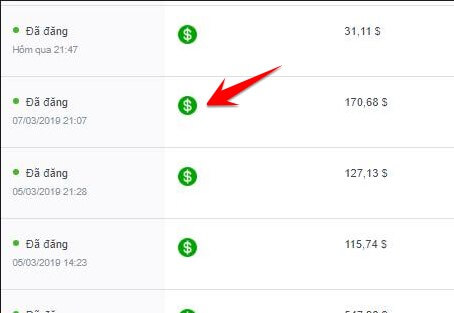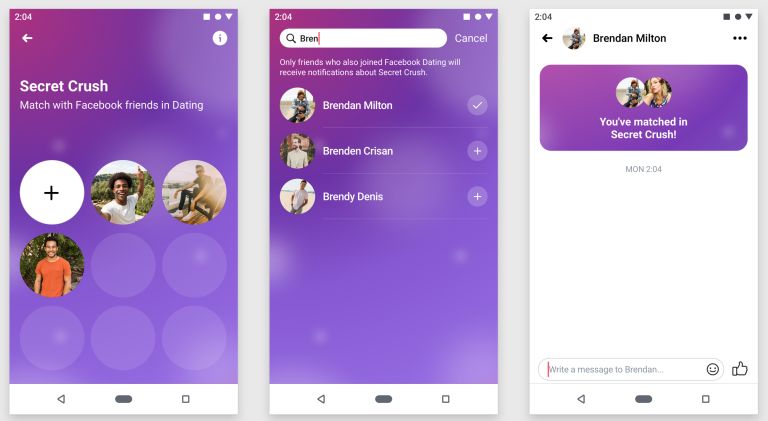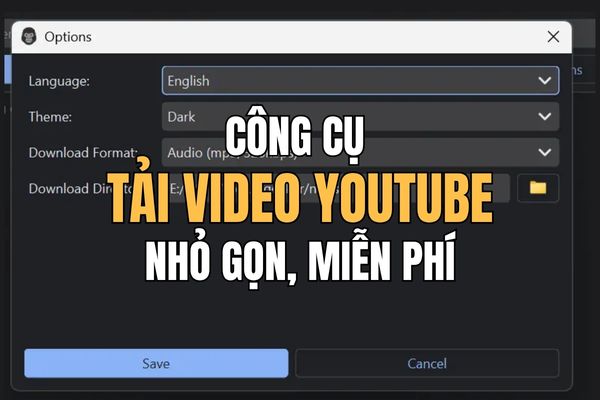Registry is one of the components involved in the configuration of Windows operations. Anonyviet has shared many Registry related tutorials to help customize Windows. So today, I guide you to hack the registry by creating a .reg file on Windows.
| Join the channel Telegram of the AnonyViet 👉 Link 👈 |
Before we begin, let me remind you that customizing or changing the keys in the Registry can cause your computer to malfunction. Remember to backup the registry before doing so.
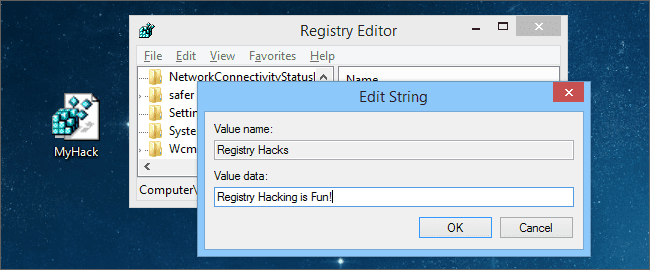
So what is Registry Hack?
Whenever you customize a key or value in the registry, it’s a registry hack. Simple, but in this article, I refer to registry hack files that can be downloaded with the .reg extension, as a gift.
In simpler terms, a registry hack file is a backup copy of all the changes you’ve made to your registry, saved in the file so you can apply the same changes if you reinstall or on a new computer.
And if the above doesn’t satisfy you, don’t worry, keep reading.
Create a Registry hack file
After changing the values of the keys in the Registry, you can export it to a .reg file. Right-click the folder you want to backup, select Export and save it somewhere.
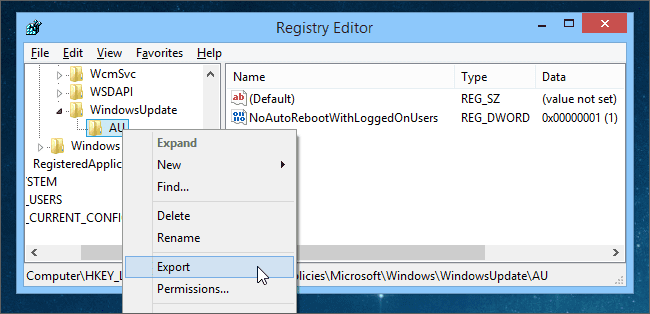
Now that you have successfully saved the file, you can double-click the file to sync the values back to the Registry, it won’t make any sense, since you’ve already changed it. Copy it to another computer and merge the values into the Registry.
And in this case, it will work fine because there is only one modified key. But you will need to edit the file. So right click on it and choose Edit.

Now, we have seen what is inside the Registry hack file, quite simple, but needs a bit of explanation. Every Registry hack contains this line at the top, without this line it won’t work properly.
Windows Registry Editor Version 5.00
You only need this line once in the file, and it should be the first line.
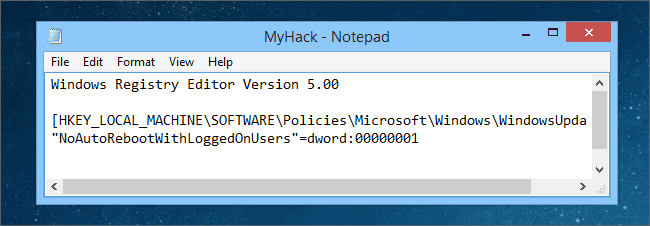
The next section is the address and value of the keys that you want to edit. Organized into sections for key (on the left) and key value. For example, SOMEKEYWHERE is the address to the key to be changed, SomeVariableName is the right-hand key value, ANOTHERKEY and SomeValue is similar.
[HKEY_LOCAL_MACHINE\SOFTWARE\SOMEKEYHERE] "SomeVariableName"=dword:00000000 [HKEY_LOCAL_MACHINE\SOFTWARE\ANOTHERKEY] "SomeValue"=dword:00000001
Take a few examples. Let’s go to key PromptOnSecureDesktopaddress for blind brothers here:
HKEY_LOCAL_MACHINE\SOFTWARE\Microsoft\Windows\CurrentVersion\Policies\System
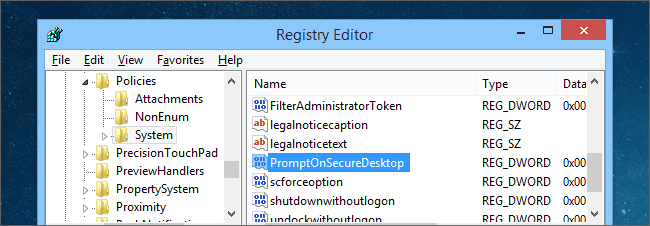
This key will decide whether User Account Control (UAC) whether to black out the screen when the window pops up. Which every time you run the application with Admin rights, a window pops up and the screen is blacked out.
Now export the file, open the hack file Registry and you’ll see a whole bunch of other things, PromptOnSecureDesktop It’s okay to be there, there are other things you don’t need to care about.
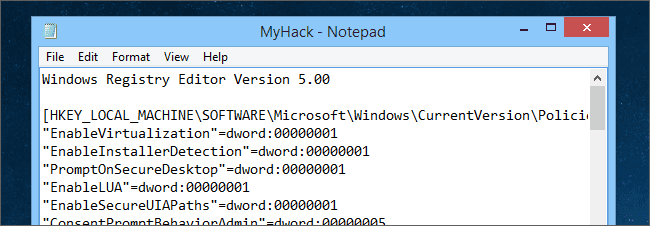
But when syncing that file on another machine, those redundant lines are also synchronized. So just delete them.
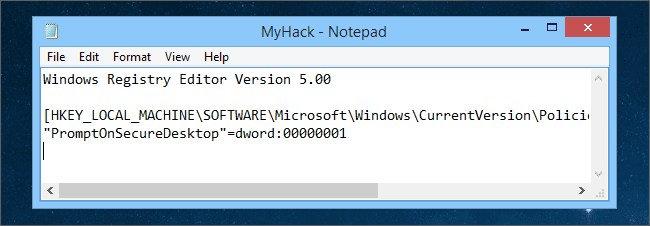
Just don’t delete the first line and the address.
Add key to Registry hack
Remember every time the update is complete, Windows will automatically reboot. To turn that off, you just need to add these 2 lines to the Registry hack file
HKEY_LOCAL_MACHINE\SOFTWARE\Policies\Microsoft\Windows\WindowsUpdate\AU]
"NoAutoRebootWithLoggedOnUsers"=dword:00000001
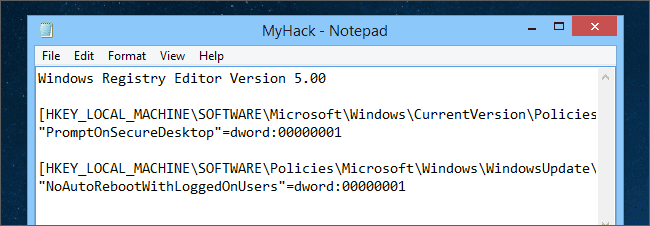
You can also add as many keys as you want to change to the file. It’s very convenient when resetting or getting that new computer, just open the file and everything will automatically sync.
Delete Registry value
In some cases, forcing you to delete the old value and recreate the new value with a new format. You just need to delete the part after the “=” sign and add the “-” sign there.
"NoAutoRebootWithLoggedOnUsers"=dword:00000001
After deleting…
"NoAutoRebootWithLoggedOnUsers"=-
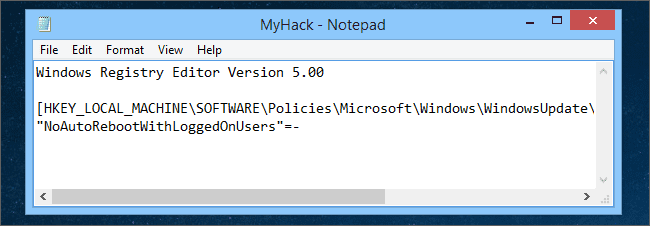
So what if you want to delete a key instead of a value? Again, we have to use the “-” sign after the “[“:
[HKEY_LOCAL_MACHINE\SOFTWARE\Policies\Mic…]
Wall:
[-HKEY_LOCAL_MACHINE\SOFTWARE\Policies\Mic…]
See that minus sign? This will tell Registry Editor to completely delete that key and any values below it.
A sincere advice. You should not touch the Registry if you want to reinstall Windows. Always back up the registry before making any changes. You also freeze your computer before doing this. This is software Freeze the computer for anyone who needs it.