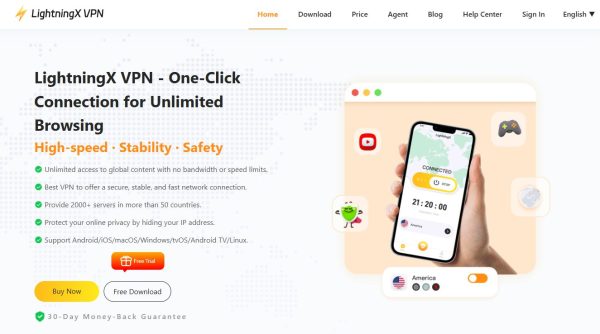Today AnonyViet will guide you 2 tricks Block ads on iOS operating system (Iphone, Ipad) completely free, helping you to relieve discomfort when playing games or surfing the web
| Join the channel Telegram belong to AnonyViet 👉 Link 👈 |
Method 1: Using UC Browser

This browser is famous for compressing the download size and has an advertising function available, so browsing the Web is extremely fast, AnonyViet is also using UC Browser on iPhone to visit the Web.
Method 2: Use an ad blocking App
Since the release of iOS 9 version, Apple has integrated in its Safari browser features to block ads, javascript, pop-ups, etc. However, to maximize the power of ad blocking you should Install one of the following applications:
Note: These apps only work on devices from iPhone 5S (64bit chip) and above.

After installing one of the above applications, go to Settings > Safari > Content Blockers and activate the ad blocking application just installed.

Now you can freely surf the web without fear of ads or malicious code anymore.
Method 3: Use the built-in DNS to block ads
The following trick I introduce will help you block ads when you play games or browse the web using the Safari browser. The cool thing is that you can do this in a few taps No need to download apps block other cluttered ads.
Step 1: Go to Settings > Select Wi-Fi.
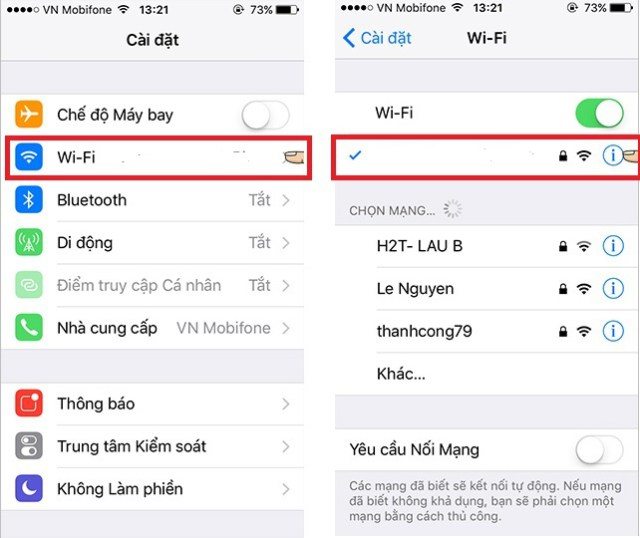
Step 2: Tap the exclamation point icon just to the right of the Wi-Fi network > Select Automatic.
Step 3: Select URL > Enter the following address:
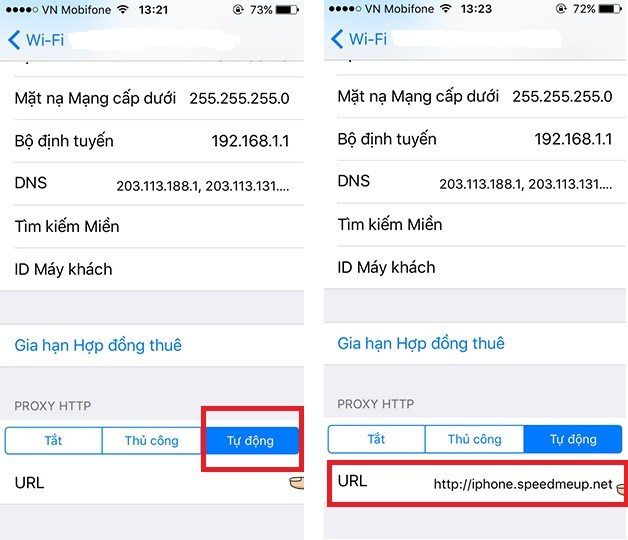
So with just a few simple steps, you can prevent annoying ads when using your phone. If you find it useful, don’t forget to like and share the post