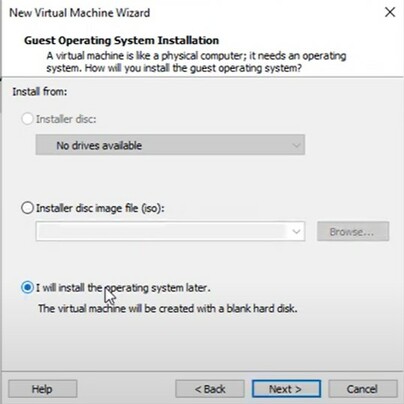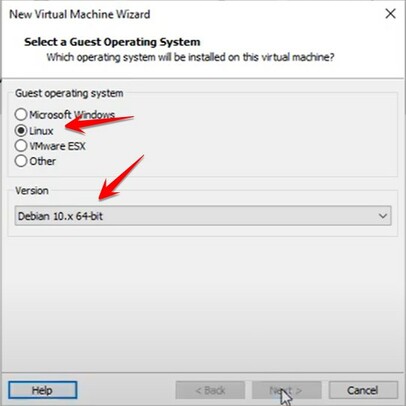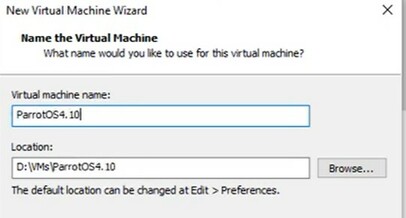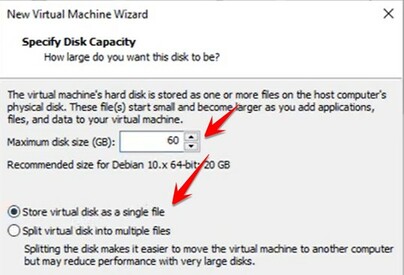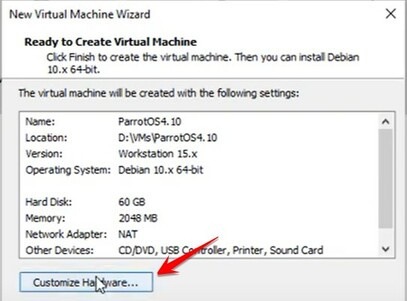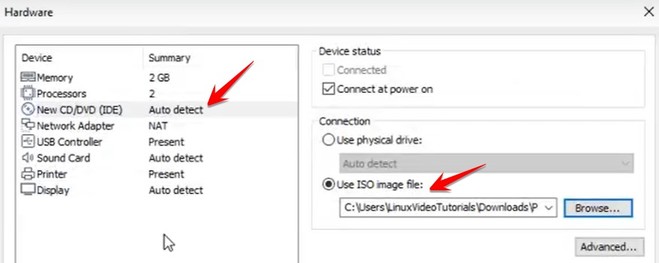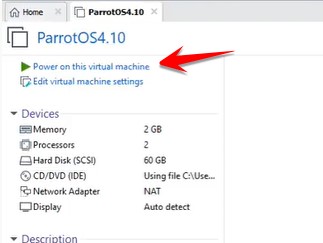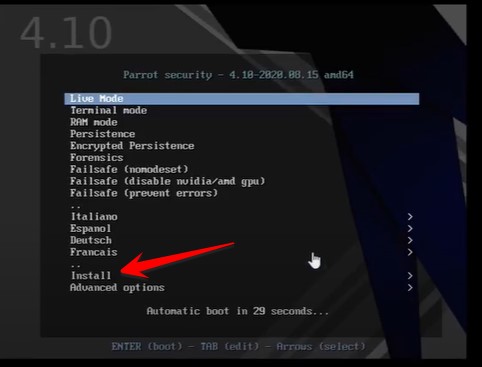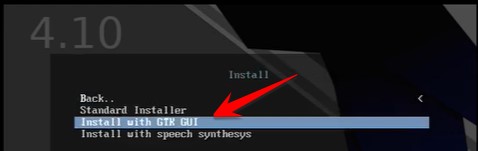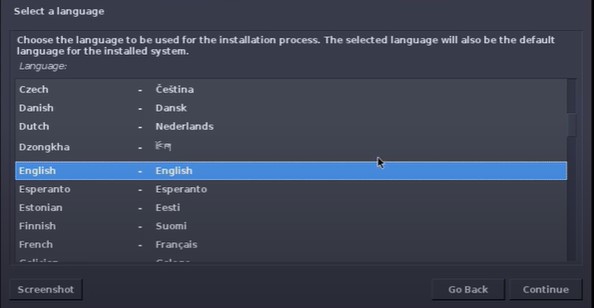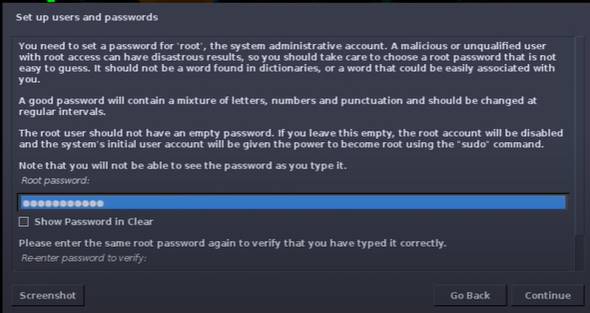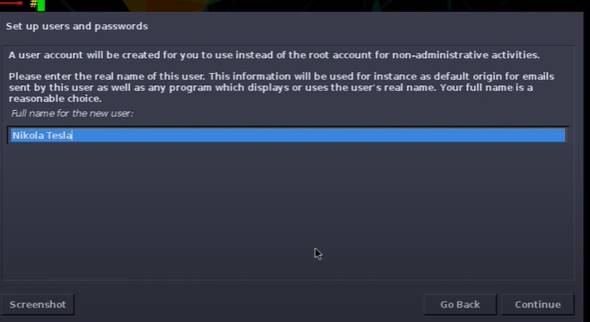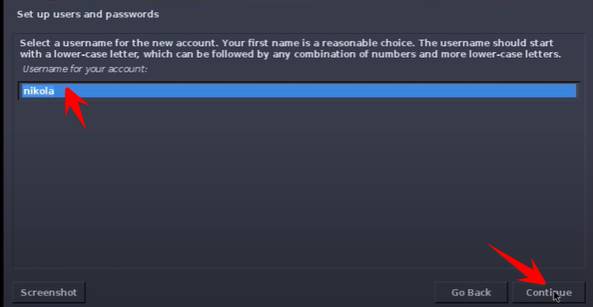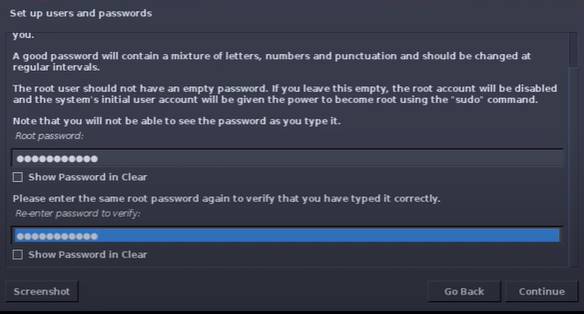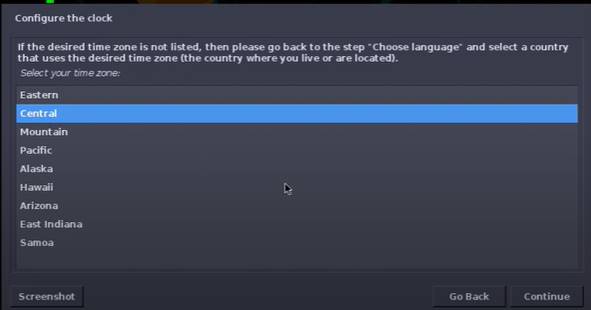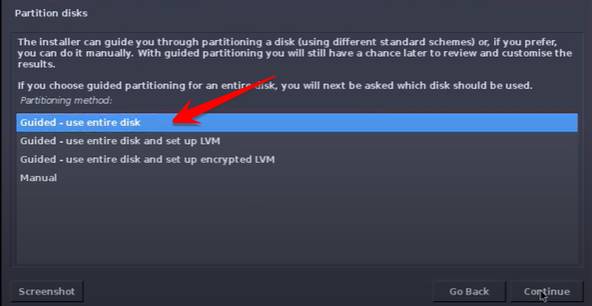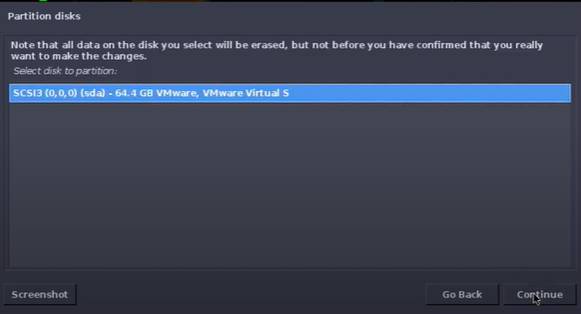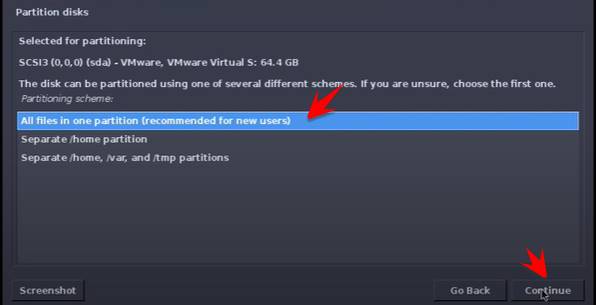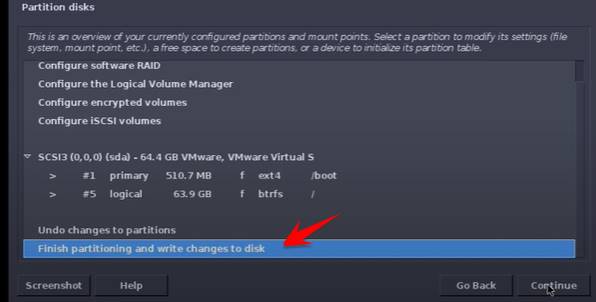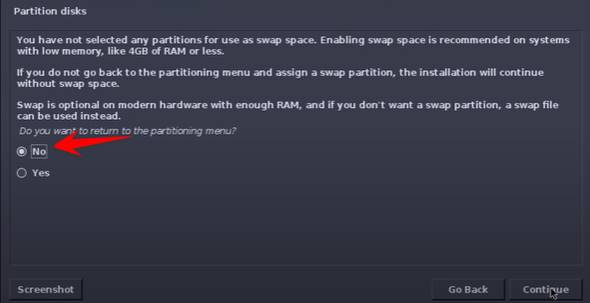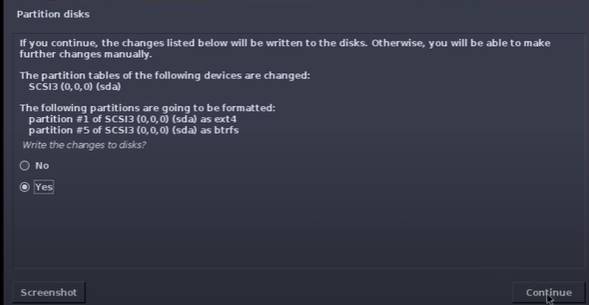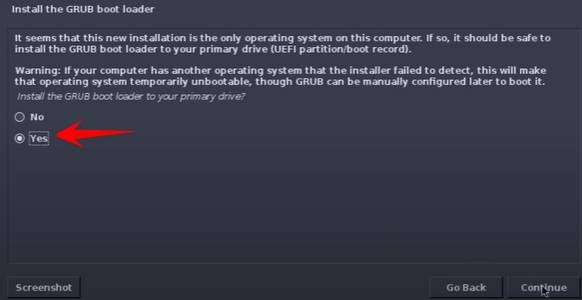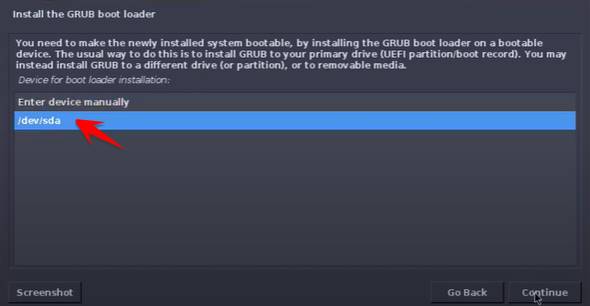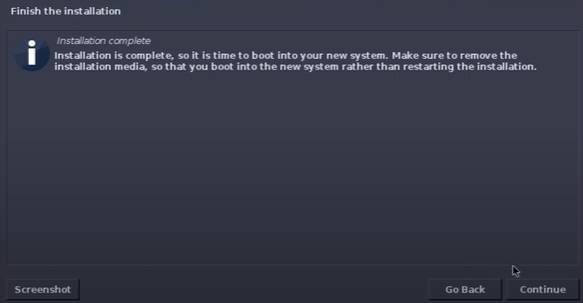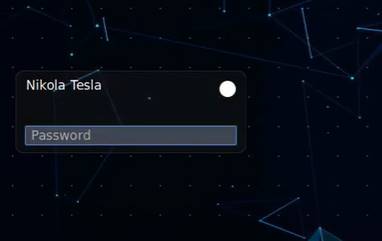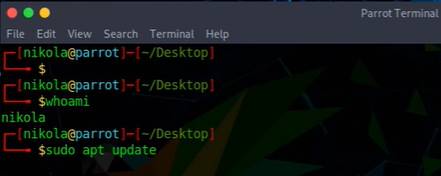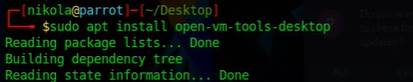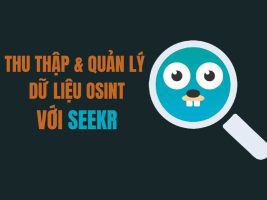Parrot OS is an operating system for Hackers and is competing with Kali Linux. As you know CEH V11 chose Parrot OS to replace Kali Linux for a number of objective reasons. Maybe the trend in 2021 and later, network security or Hacker will gradually switch to Parrot OS, and you should also start learning Parrot OS right now. In this article, AnonyViet will guide you to install Parrot Security OS on the latest VMWare.
| Join the channel Telegram of the AnonyViet 👉 Link 👈 |
Preparation steps
Virtual machine configuration:
For the sake of pentest work, and learning Hack, we will use the version Parrot Security, Minimum configuration requirements are as follows:
- CPU Dual core x86_64
- 2Gb RAM
- 40 GB HDD still roaring.
- VMware (should use version 15 or higher, in this article I use VMware 16)
Download Parrot . Installation File
Currently Vietnam cannot access Parrot OS homepage to download the ISO file, so you need to use a VPN to access it or you can Download new version Parrot Security by AnonyViet.
Note: you choose the version Parrot Security MATE ISO to support Pentest and Hack.
Install Parrot Security OS on VMWare
On VMware, click to create a new virtual machine (File -> New Virtual Machine…) or press Ctrl + FEMALE
Select mode Typical
Select i will install the operating system later
Select LinuxVersion: Debian 10.x 64bit.
Enter the path where you will install Parrot OS on your computer
Select the data saving mode on VMware’s hard drive for Parrot Security OS. I will choose 60 Gb and save mode is Single File.
Next click on Customize Hardware to configure the hardware for the Parrot virtual machine.
If you have more space, you can increase the RAM to 2-4Gb or run 2 CPUs for the virtual machine.
Place New CD/DVD (IDE)you choose Use ISO image file: point to the ISO file Parrot Security just downloaded.
Once done, click Finish.
Now start the Parrot virtual machine to proceed with the installation. On WMware, select the Parrot virtual machine name and press Power On this virtual machine
In the boot screen, select Install
Select Install with GTK GUI
Select language Englsih
Location: United States
Configure the keyboard: American English
Proceed to enter the Password for the Root account (the highest account).
Create a username to log in to Parrot:
Verify that the Username is correct and then click Continue.
Create Password for the User just created above
Select the clock time zone, if you are in Vietnam, choose Asia +7
This step we will choose the drive partition to install Parrot OS on WMware. Select Guided – use entire disk
You will find that you have a VMware hard drive created to install Parrot OS, select Continue.
Select line All files in one partition
Select Fisnish partitioning and write changes to disk
Select No (doesn’t return to Menu)
Write the changes to disk? –> Yes
Install the GRUB boot loader -> Yes
Select line /dev/sda
Wait for Parros Security to finish installing, you will see a message, wait a few more minutes to complete the installation process of Parrot Security OS on VMWare
Proceed to login Parrot Security OS on VMWare with the newly created User/Password when bouncing.
Open Terminal and type the command sudo apt update to update the latest features for Parrot OS.
Continue to enter commands sudo apt install open-vm-tools-desktop to install VMware Tools
Now reboot is done, congratulations on successfully installing Parrot Security OS on VMWare.