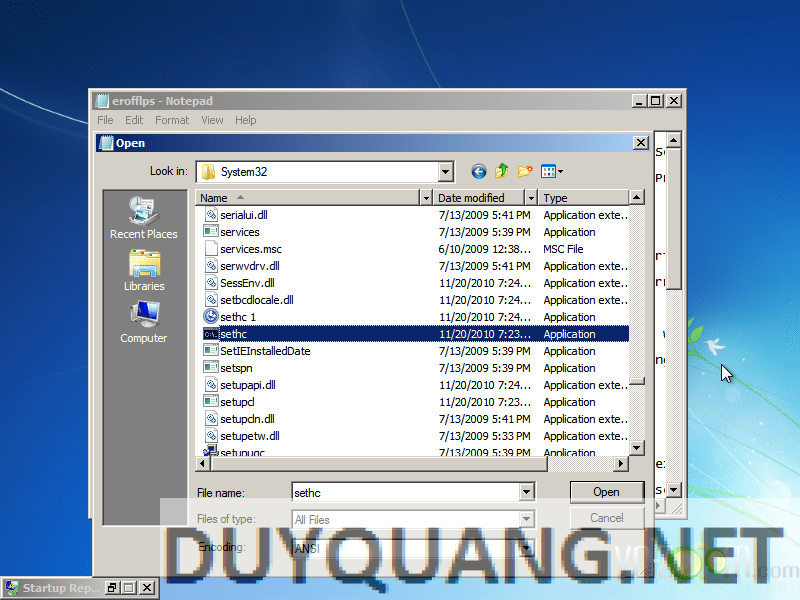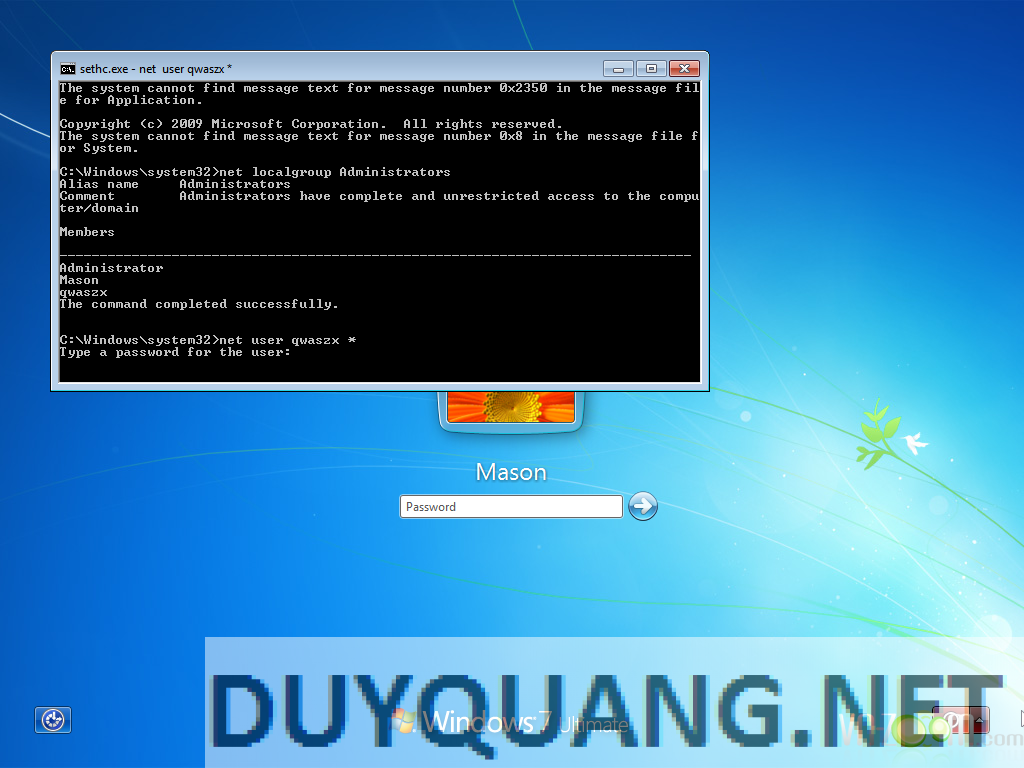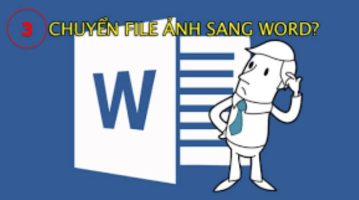This guide is not intended to sabotage, just stop at the level of learning and encouraging administrators to have confidence when handing their computers over to others to use.
Note that Ad is not responsible for the consequences that you cause at work, your computer, at school, etc.
| Join the channel Telegram of the AnonyViet 👉 Link 👈 |
Step 1:
The first is to restart your computer, of course now you do not have Admin rights
While the boot screen is running, hold down the power button until the computer shuts down. This doesn’t affect your computer much, it’s like shutting down the computer in a slightly different way.
When you have performed an abnormal shutdown of the computer, you will receive the above message when the system restarts. Now chooseLaunch Startup Repair
When the Repair system starts, select “Cancel”
Step 5 
When you get this notification window, select “Show problem details.” then scroll down to the bottom you will see a link, click on it, now Notepad will be popped up to read that file.
Use Notepad to open the system drive (where the HDH is installed) in my picture is drive D, because I use a virtual machine, yours may be drive C:
Now do exactly what below or you will damage the operating system in your machine.Open to Windows/System32
under File of type: select All files . Scroll down to find the cmd file. Copy and paste it in the same System32 folder (use Ctrl-C, Ctrl-V) and you will have a cmd-copy file.
Step 8
Continue to find the file “sethc” . This file executes the Key Sticky commands (that Shift key). Rename it to “sethc 1.”
Step 9
Rename “cmd – Copy” to “sethc”. Close notepad, and click “Finish” to shut down your computer, or restart it.
Step 10
After you return to the login screen, press the Shift key combination 5 times when the command prompt window appears.
Now you will need to check which user is granted Administrator rights, or check what the person with administrative rights did….
You type the following command “net localgroup Administrators” As shown above, the list with admin rights has appeared, with nick qwaszx Also an administrator
Now I guide you to occupy that nick with admin rights with the command: “net user
(note the *) now you will have to enter a new password for that admin nick. Please enter exactly 2 times, and from now on you can login to that Admin account
But if the administrator has disabled the function of other administrators being logged in… you continue to proceed with the steps below 
Type the command: “net user
If the access is successful, you will have a result like the screen below 
And you will have full Admin rights of this PC. Note that I am not responsible for your damage to the device or using the above tutorial for destructive purposes
Summarized luxuriantly tested and successful