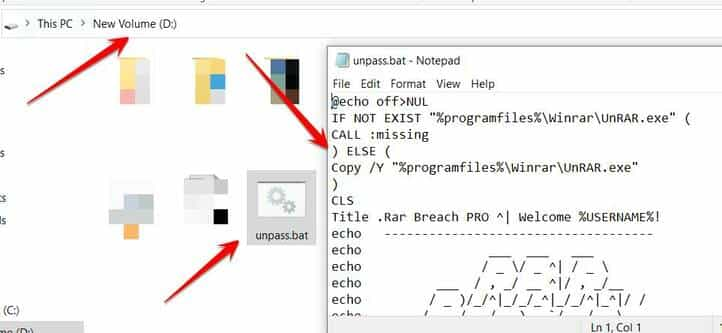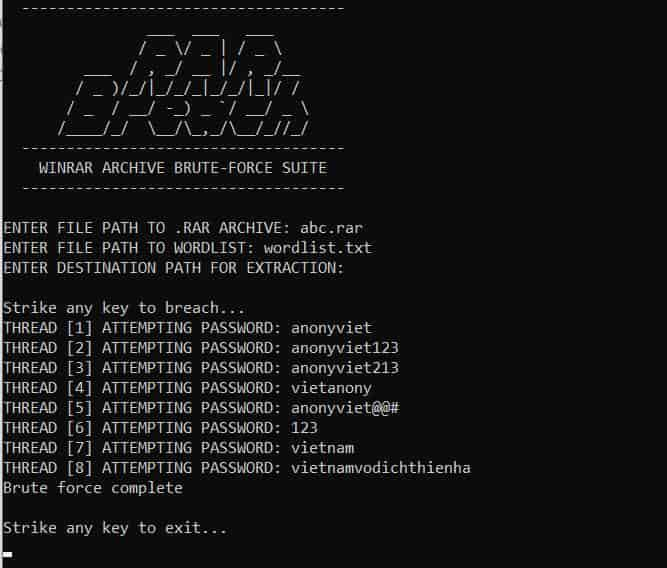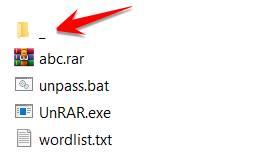WinRAR is considered the national compression and decompression software. Almost 90% of computers using Windows now use WinRAR because of its popularity and good compression. The special thing is that the WinRAR trial period is permanent, you can use WinRAR without buying a license. One of the nice features is that you can compress the RAR file and set a Password to protect the file. But what if you forget your password? In this article, I will guide you to Hack Password to extract the RAR file by exhausting it.
| Join the channel Telegram of the AnonyViet 👉 Link 👈 |
Instructions to Hack Password to extract RAR without software
How to exhaustively, also known as Burte Force, you need a dictionary file containing Password and we will try each Password to see if it matches the Password RAR file? But if you do it manually, it will be quite time consuming.
Now we will take advantage of WinRaR’s command line interface support function to try Hack Password to extract RAR files. In it, we will use the UnRAR.exe file to detect the password to extract the RAR file.
Now do the following:
Step 1: Copy the code below notepad and save as file .bat. For example, I will name it unpass.bat.
Then Copy the file to the drive D:
@echo off>NUL IF NOT EXIST "%programfiles%\Winrar\UnRAR.exe" ( CALL :missing ) ELSE ( Copy /Y "%programfiles%\Winrar\UnRAR.exe" ) CLS Title .Rar Breach PRO ^| Welcome %USERNAME%! echo ------------------------------------ echo ___ ___ ___ echo / _ \/ _ ^| / _ \ echo ___ / , _/ __ ^|/ , _/__ echo / _ )/_/^|_/_/_^|_/_/^|_^|/ / echo / _ / __/ -_) _ `/ __/ _ \ echo /____/_/ \__/\_,_/\__/_//_/ echo ------------------------------------ echo WINRAR ARCHIVE BRUTE-FORCE SUITE echo ------------------------------------ echo. Set/p "archive=ENTER FILE PATH TO .RAR ARCHIVE: " Set/p "wordlist=ENTER FILE PATH TO WORDLIST: " Set/p "destination=ENTER DESTINATION PATH FOR EXTRACTION: " echo. echo Strike any key to breach... pause>NUL Setlocal EnableDelayedExpansion Set /a "i=0" FOR /F "delims=" %%G IN (%wordlist%) DO ( set "pass=%%G" set /a i=!i!+1 Echo THREAD [!i!] ATTEMPTING PASSWORD: !pass! UNRAR E -INUL -P!PASS! "%archive%" "%destination%" ) echo Brute force complete! echo. & echo Strike any key to exit... pause>NUL ERASE /F /Q "UnRAR.exe" Exit /B :missing Color 0C echo Yikes! WinRAR decompression binary (UnRAR.exe) not found on system... echo. echo Install WinRAR from 'https://www.win-rar.com/' and try again. pause & exit
Step 2: Next, you copy the rar file to find the password to the EASY drive:, should rename the file simply for example: 1.rar, abc.rar for ease of use.
Step 3: Now you need the Password dictionary file. This file will contain a list of passwords that you expect to use to unlock your archive. I have shared a set of score words including characters and numbers for English and Vietnamese, you can download at this post. Synthesize the Worldlist used to Brute Force. You should also rename the Wordlist file to wordlist.txt for ease of use.
Now, make sure your D drive has 3 files:
- unpass.bat -> Code used to detect Password
- abc.rar -> Rar file needs to detect Password to extract
- wordlist.txt -> List of Passwords to detect
Step 4: Run the file unpass.bat
At the CMD interface:
- Type the file name to find Password: abc.rar
- Wordlist file path: wordlist.txt
- The path to be extracted: Press Enter will extract to drive D:
- Finally press Enter again
The code will automatically copy the UnRAR.exe file to drive D and perform password detection from wordlist.txt, if successful you will see the self-extracting file located in the directory underscore _
Way Hack Password to extract the RAR . file This is quite simple but takes a lot of time and depends on your luck. If the wordlist.txt does not contain the decompression password, it also loses. Currently, detecting the password of the compressed file is the only way to find the password of the compressed file.