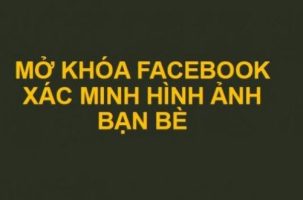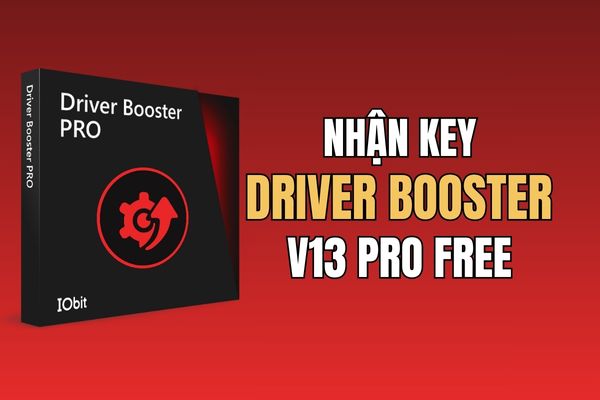Way create character banners in Python and CMD is a fun and useful skill you can learn. Character banners are images created with ASCII characters that can be used to decorate programming projects, websites, or as backgrounds for presentations. In this article, AnonyViet will guide you how to create internal character banners Python and CMD with basic commands.
| Join the channel Telegram belong to AnonyViet 👉 Link 👈 |
How to create character banners in Python and CMD
Step 1: Visit website The following
Step 2: Enter the banner character in the blank box > Enter
Step 3: Click Copy on the result you like
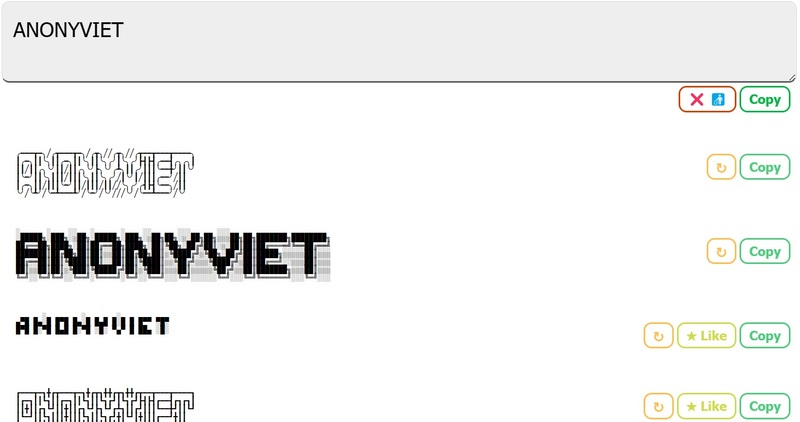
Step 4: Go to Python, compose the code:
font = “””
[Dán Banner đã copy vào đây]
“””
print(font)
Or:
def banner():
font = “””[Dán Banner đã copy vào đây]
“””
print(font)if __name__ == “__main__”:
banner()
Or:
banner = “””
[Dán Banner đã copy vào đây]
“””
print(banner)
Alternatively, you can run the banner in Command Prompt, by:
Step 1: After completing the code, you need to save the Python file with the .py extension, for example banner.py
Step 2: Right click on banner.py > Select 'Copy as path' to copy the path
Step 3: Press the Windows+R key combination, type cmd, and press Enter to open Command Prompt
Step 4: In CMD, you need to navigate to the directory containing your Python file, using the command
CD [dán đường dẫn vào]
For example: cd C:\Users\ABC\Documents
Step 5: You type the name of your Python file, followed by the python keyword, to run that file. For example:
python banner.py
If successful, you will see your character banner printed in CMD, beautiful and impressive.
Epilogue
Way create character banners in Python and CMD not too difficult. This way, you can create unique and impressive banners. Wishing you a successful application!





![[Update] How to receive Google Ai pro 1 year free with telegram [Update] How to receive Google Ai pro 1 year free with telegram](https://anonyviet.com/wp-content/uploads/2025/09/cach-nhan-google-ai-pro-1-nam-mien-phi.jpg)