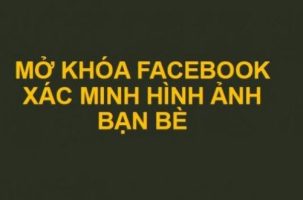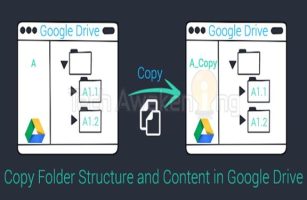As you know, there are two ways to write a status (post) on the social network Facebook. That is to write status in text form and in the form of adding background color. For status writing with a color background, you can write very few words, if it is long, it will turn into a normal, colorless status. Each Status article has a maximum word limit, so you can only write words that do not exceed the limit allowed by Facebook. Today in this article I will show you how to write an unlimited number of words using the Facebook background color.
| Join the channel Telegram of the AnonyViet 👉 Link 👈 |
How to write a long status with a colorful background on Facebook
These status displayed on a regular Facebook color background will make people pay more attention and easily attract friends to read. That’s why when we want to express something important, we often use background color.
However, the status is lost color when writing too long, making the reader feel quite confused and bored, making the important status post become less attractive, not according to your intention.
So to post an unlimited long status with text on a colored background, you can follow the steps below:
Step 1: Go to your Facebook with chrome browser on your phone (Android or IOS) >>> Proceed to log in to your Facebook account.
Step 2: Write any status then choose the background color you like and then press post. Write an article to make a draft.
Step 3: Tap the three dots in the right corner of Status and then tap Edit post.
You can edit privacy in Public or Friend to let others see your post.
Step 4: Add the content that you want to change, now you can change the number of words in the Status freely without fear of the character limit. After you have finished editing the content and click Save.
Then you can see your long status has many characters without losing the background color of Facebook.
Good luck
TMQ

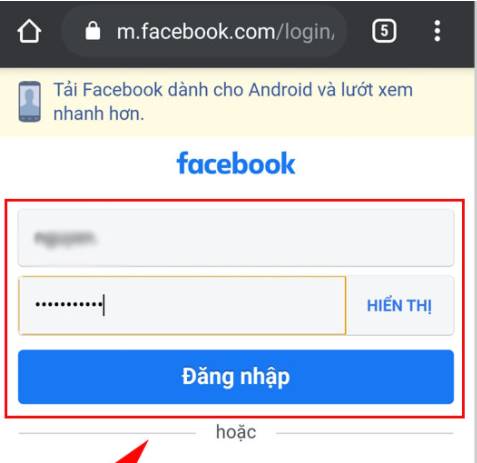

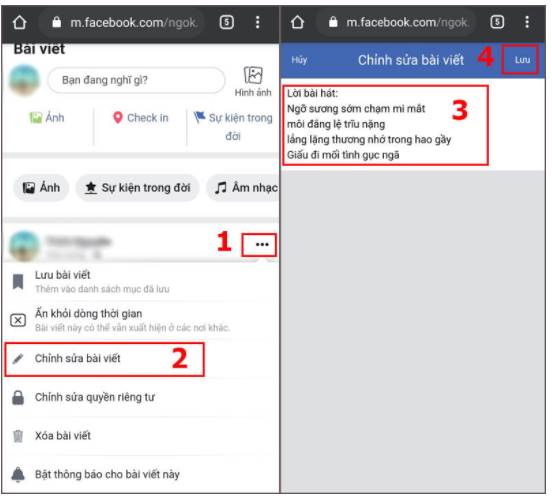
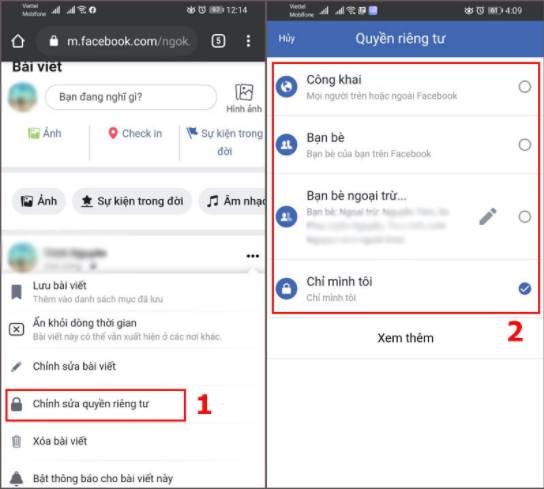
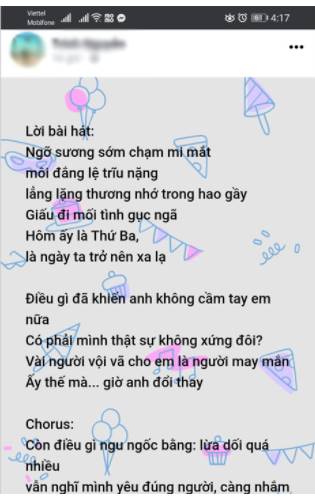
![[Update] How to receive Google Ai pro 1 year free with telegram [Update] How to receive Google Ai pro 1 year free with telegram](https://anonyviet.com/wp-content/uploads/2025/09/cach-nhan-google-ai-pro-1-nam-mien-phi.jpg)