Data loss is an obsession of anyone who uses a computer, especially when you work with Windows Server 2012 – a popular operating system in business data management. So how to restore deleted files on Windows Server 2012 effectively? Do not worry, this article will guide you step by step using software MyRecover To get valuable files back. Let's explore now!
|
Join the channel Telegram belong to Anonyviet 👉 Link 👈 |
Why is the data lost?
Although the technology is increasingly advanced with external hard drive, USB or memory card, data loss still occurs often. The cause may be the wrong removal, drive format, system error or even the virus attack.
With Windows Server 2012, which stores many important documents, data loss can cause great losses. Fortunately, with the support of data recovery software like MyRecover, you can get back the deleted and safely deleted files.

See also: How to register for free Elicit Plus account 1 year worth $ 120
About myrecover
MyRecover is one of the top data recovery software, designed to help users restore thousands of lost files. With a friendly interface and many powerful features, MyRecover is suitable for both amateur users and experts.

The outstanding features of MyRecover
- Easy to use interface: MyRecover has an intuitive interface, making it easy for users to manipulate even without technical knowledge.
- Support many data loss situations: Whether your file is wrongly deleted, the drive is formatted, the partition disappears, or the data lost due to viruses, MyRecover can be restored.
- Support multiple file formats: MyRecover can restore more than 200 file formats, including text, images, videos, audio, email and compressed files.
- Compatible with many storage devices: This software supports data recovery from USB, memory card, external hard drive and internal hard drive. It is also compatible with file systems such as NTFS, FAT16, FAT32 and Refs on Windows 11, 10, 8, 7 and Server.
- Create a boot drive: If your computer cannot boot, MyRecover can help you create a drive from CD, DVD or USB to restore data.
- Filter and preview features: You can filter the file to recover and preview them before proceeding to recover.
- Ensure data safety: MyRecover is committed to restoring the original file and does not lose data. Your information is also absolutely confidential.
How to restore deleted file on Windows Server
Here are specific steps to use MyRecover on Windows Server, based on practical tests.
Test conditions:
- Device: Windows Server computer with 1TB hard drive.
- File format: Docx, PNG, MP4, MOV.
- Data loss situation: The files were deleted and the trash has been blank.
Implementation steps:
Step 1: Visit the official website to download MyRecover software and install on the computer.
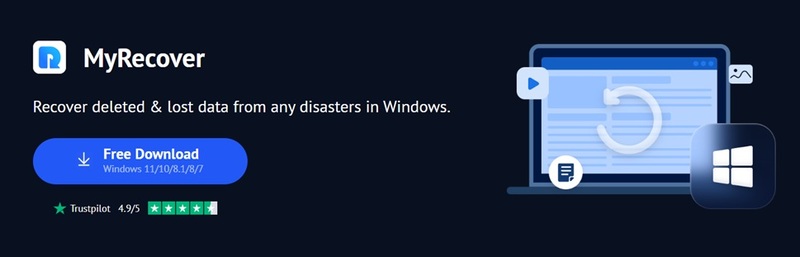
Step 2: Start MyRecover, go to the drive containing the deleted file, then press the “Scan“To start the scanning process.
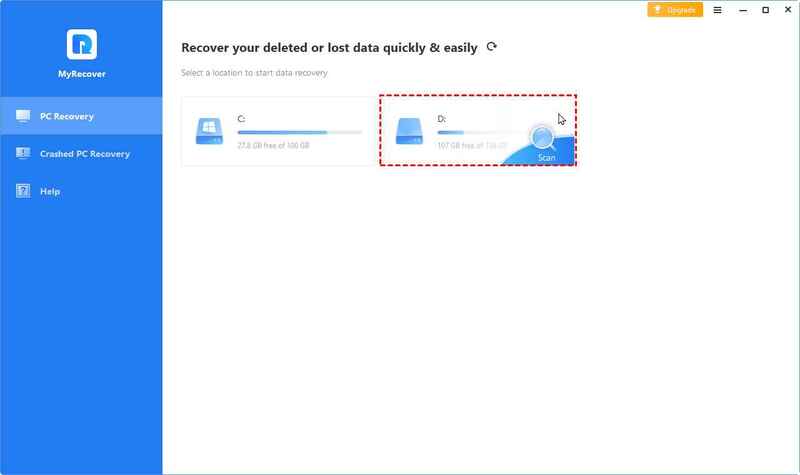
Step 3: The software will quickly scan the drive. Once completed, use the filter to find the type of file to be restored and preview to confirm.
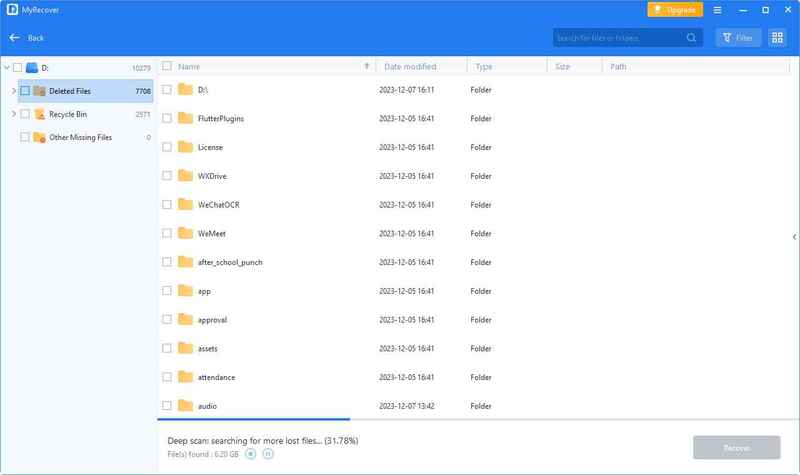
Step 4: Select the files you want to get back, click “Recover x filesAnd save them in another position on the computer.
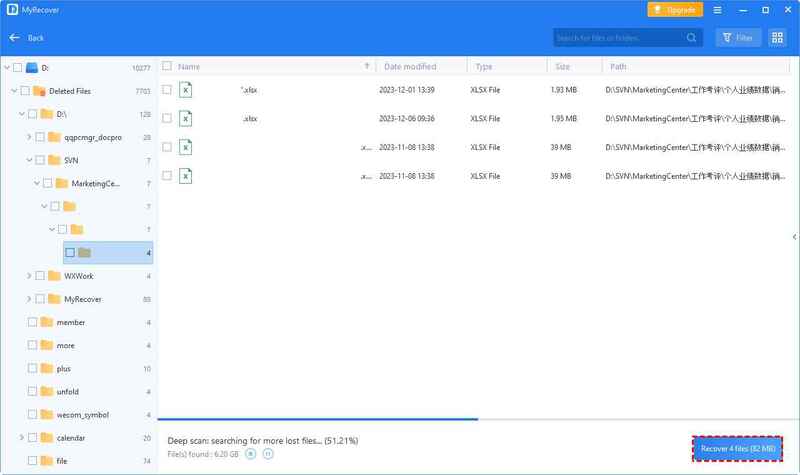
After successful recovery, check the files in a new position, everything will return to normal!
MyRecover quickly found and restored the file from the external hard drive, keeping the name, format, quality and original path. Even when the drive is erased, the software still scans and regains the data that seems to be permanently lost.
Data loss is not an end. With tools like MyRecoveryou can completely restore deleted files on Windows Server 2012 with a high success rate. However, to avoid future risks, remember to back up the hard drive regularly – which is the best way to protect data. Have you tried MyRecover? Please share your experience!








