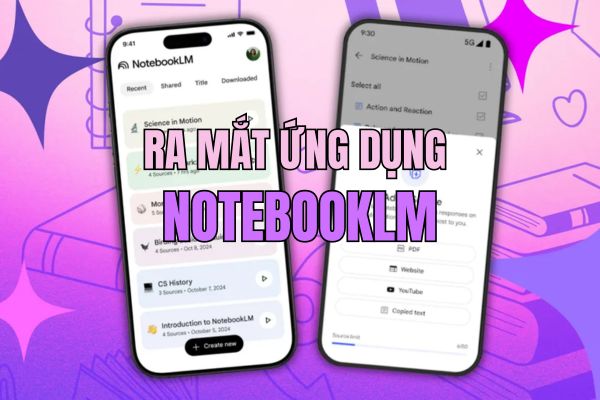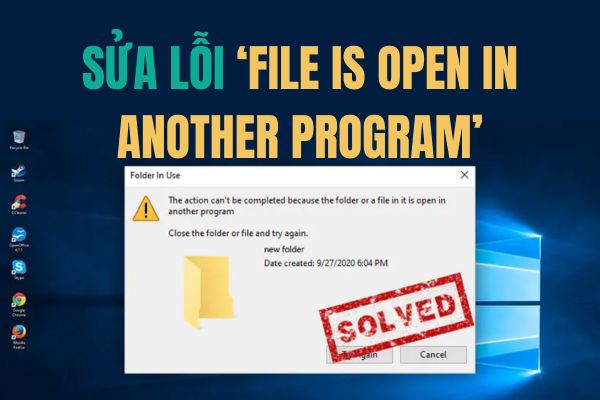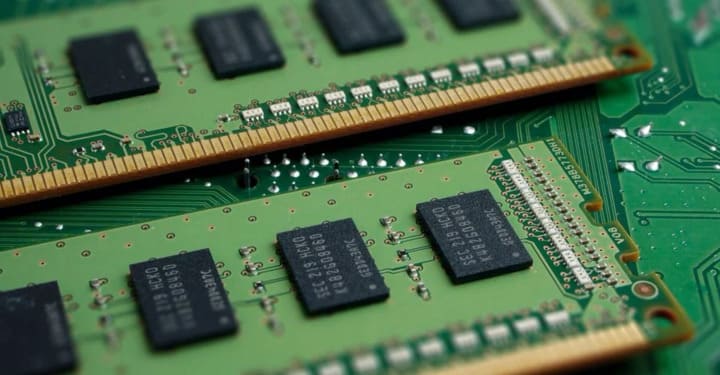There are many messaging apps to choose from when you want to chat secretly on your iPhone. But there is one thing that you may not expect is the application Notes – Notes default on iOS. I will show you how it works.
| Join the channel Telegram of the AnonyViet 👉 Link 👈 |

While there are certainly better and more secure ways to make “secret” messages on iPhone, the Notes app has some advantages. First, it’s not a messaging app — no one checks the Notes app for chats. Second, every iPhone comes with it pre-installed.
How to secretly chat with the Notes app on iPhone
We’ll be using the iCloud collaboration feature in the Notes app. To use it, you need to enable iCloud sync for Notes. You can do that in Settings > Your Account > iCloud > Turn on Notes.
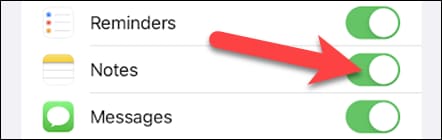
Let’s get started in the Notes app. Tap the pencil icon in the bottom right corner to create a new note.

Type a name for the note at the top of the screen, then tap the three-dot menu icon at the top right.

Next, select “Share Note” from the menu.

Click on “Share Options”.
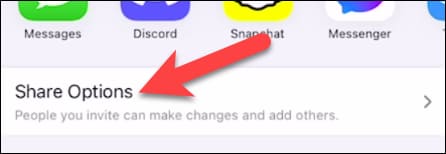
Select “Can Make Changes” and turn off “Anyone Can Add People”. This will prevent your collaborators from adding people.
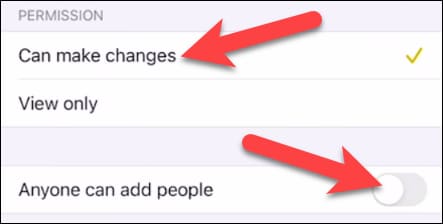
Go back to the previous screen and choose how you want to send the invitation.
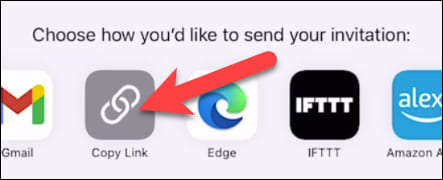
Before you can send invitations, you’ll be asked to add people to the note. Use the search box to find people from your contacts and add them. You can do this at any time to add more people.

When you’re done adding people, tap the “Continue” or “Copy Link” button in the top right. This will take you to the app you want to share with.

Once they’ve been added, they can open the note, type it, and edit it. You can continue an ongoing conversation or delete messages for more privacy.
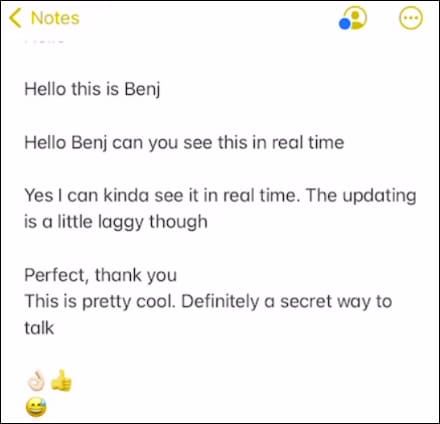
To remove someone from a note, reopen the three-dot menu and go to “Manage Shared Note”.
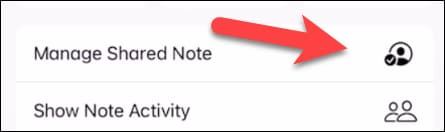
You can now select a person and click “Remove Access”.
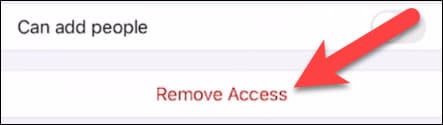
I think this is a pretty safe way after application Hide photos and videos on iPhone. Or even if it’s not very smooth, you can still use this method to prevent fire in some cases.