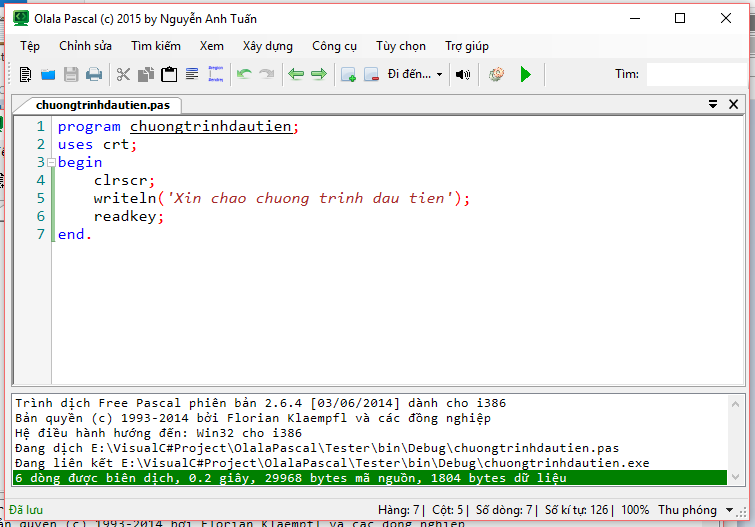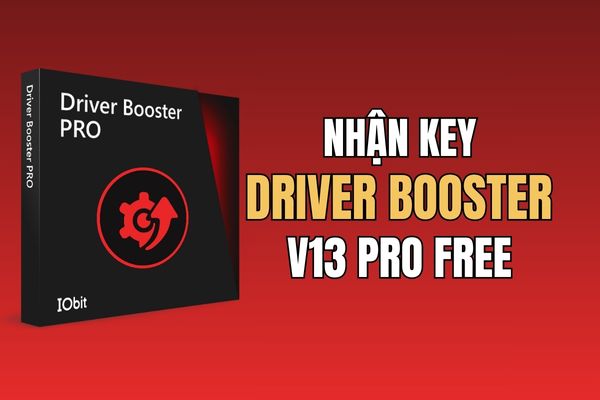How to restore the Windows 95 and XP taskbar on Windows 11 is one of the tricks that many users are interested in. The taskbar is a familiar and convenient feature that helps you easily access applications, files, folders, and other functions on your computer. So how to get the Windows 95 and XP taskbar back on Windows 11? This article will guide you how to do it in the most detailed and easy-to-understand way.
| Join the channel Telegram belong to AnonyViet 👉 Link 👈 |
What is RetroBar?
RetroBar is a free software that allows you to add old-fashioned taskbars to Windows 11. It includes nine themes taskbar Windows 95 and XP for you to choose from. Any theme you choose will replace the standard taskbar in Windows 11 and change nothing about the Start menu.
How to restore the Windows 95 and XP taskbar
How to restore the Windows 95 taskbar
Step 1: Visit the page RetroBar > Select 'Download Now' to download
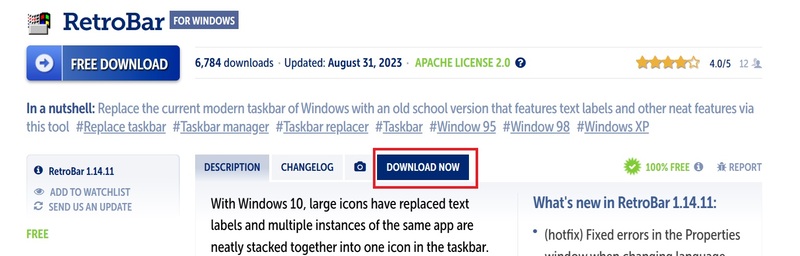
Step 2: Extract the RetroBar.zip folder by right-clicking > Select 'Extract All'
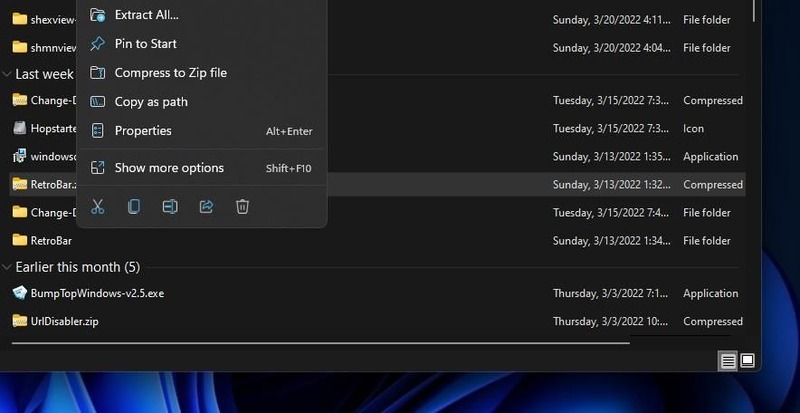
Step 3: Double click Retrobar.exe to launch the software, it will automatically apply a Windows 95 taskbar as shown in the image below.
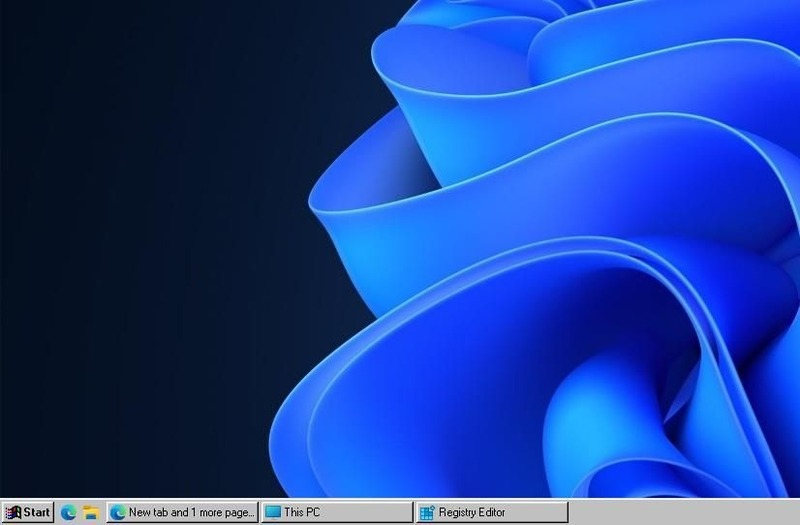
If an error message appears saying that you need to install .Net Core, click the Yes button to open a download page > Click the Download X64 button on the Net Core 3.1 website > Open the Microsoft .NET Core installer from the folder downloaded item and press Install. You may also need to restart your computer after installing .NET Core.
How to restore the Windows XP taskbar
To change to Windows XP style, right-click on the taskbar > Select Properties > Click the Theme menu > Select Windows XP Blue.
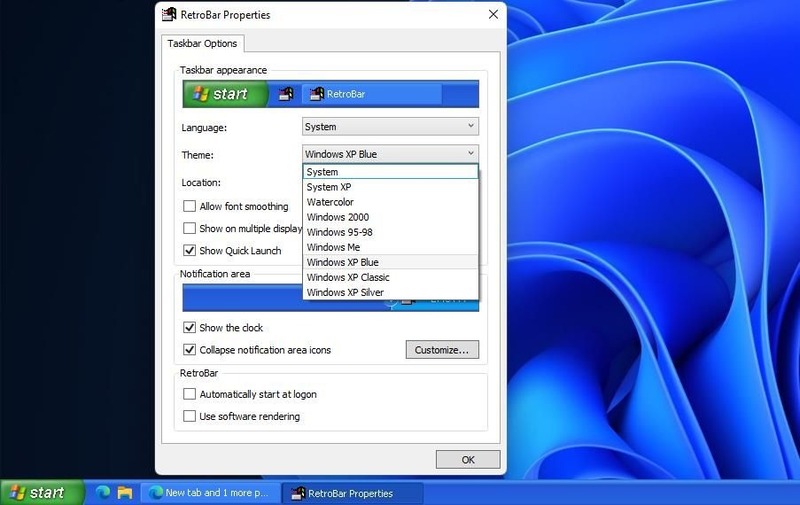
You can uncheck the 'Show the clock' and 'Show Quick Launch' boxes to remove the clock and Quick Launch bar from the taskbar. Select 'Collapse notification area icons' to hide them on the right side of the taskbar.

The RetroBar Properties window also includes a Location section to help you move the taskbar's position. Click Top, Left or Right. Then you can have your taskbar on the top, left or right side of the screen.

Restoring Windows 95/XP taskbars with RetroBar will give you a feeling of returning to the past. Some users may prefer the simpler Windows 95/XP taskbar than the current one. For even more classic customization, you can also add an old-style Start menu to Windows 11 with Classic Shell.
Epilogue
How to restore the Windows 95 and XP taskbar on Windows 11 is not too difficult if you follow the instructions in this article. You just need to download and install a small software, then adjust some settings to get the classic taskbar easily. Good luck!






![[Update] How to receive Google Ai pro 1 year free with telegram [Update] How to receive Google Ai pro 1 year free with telegram](https://anonyviet.com/wp-content/uploads/2025/09/cach-nhan-google-ai-pro-1-nam-mien-phi.jpg)