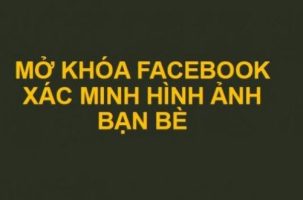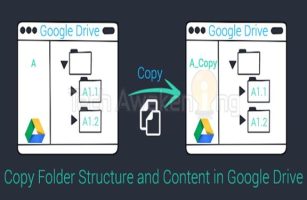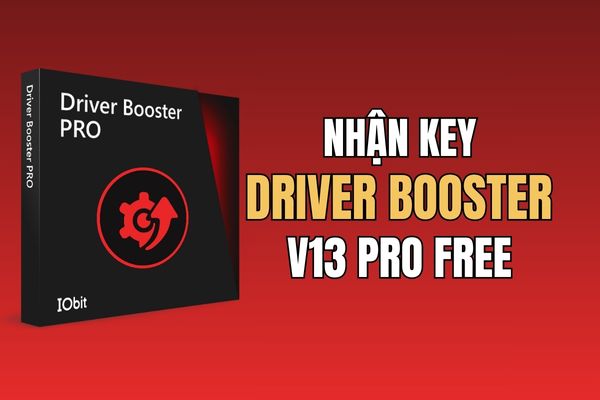The dating feature or Secret Crush helps you get rid of loneliness by connecting you with others on Facebook. You will be paired based on the common point of two people. The appropriate suggestions are based on your dating records and dating criteria and friends, what you do and share on Facebook. You can explore the dating object in events and the participating group has any pairing suggestions. You can then choose someone to start a conversation. Can people contact when you have feelings for you and you will decide whether to continue talking?
| Join the channel Telegram belong to Anonyviet 👉 Link 👈 |
How to open Facebook dating features (Crush Secret)
Currently, Facebook allows long -lived accounts to open dating features. If you have not been enabled for features, you can wait for a while. As I think you should Additional information About: Gender, age (over 18), hobbies will be prioritized.
If you are one of the subjects that are prioritized to activate the dating function, activate the following:
On Android: You go to the item Menu 3 horizontal brickspull down will see the place Dating.
On iOS: You go to your personal page, look at the upper right corner will see the image icon Heart.
Note about privacy when using dating features:
- Facebook will not share your dating documents with your friends.
- Your dating profile will display with anyone who participates in dating.
- But if you become a friend of Crush and Crush agreed to pair, or text you, the system still shares your profile for Crush.
- What you change on dating records will not affect your personal page on Facebook. When you delete a picture somewhere on Facebook, that image is still
This. Conversely, when you delete photos from dating applications, that photo still appears anywhere else you have shared.
Before performing a pair, you can options in the section “Edit privacy settings”. You can choose to join the Secret Crush with the suggestion of Facebook or through friends of friends. You can also block friends without wanting to date to avoid disturbing.
Dating information on Facebook
The next step, you will declare the basic information for dating. Facebook will mainly rely on and here to find crush for you:
Select the gender that you want to date:
Choose your gender:
Turn on the positioning service On the phone to place a dating position. You can find Crush in a specific area (like looking around here Zalo). But Facebook will not automatically update the position for you. You can change the position (your accommodation) in the section Dating criteria.
In the item Dating profile, You can find the object that you “crush”, can find 10 people. If one of those 10 people also crush with you, both will be paired and talk to each other. Try to drop hearing to get rid of FA.
How to edit dating criteria and delete dating records on Facebook
To Dating criteriaselect the upper right corner of the dating section.
Here you can edit/change the desired information to find your crush such as:
- Sex
- Age
- Dating position
- Distance
- Children
- Religious viewpoint
In the item Dating criteriayou pull down near the end to see the item Delete records or Pause pair. Then you will not be paired half.
Wish you will find another love on Facebook with a dating feature.
Frequently asked questions
What do I need to do to activate dating features on Facebook?
If you are eligible, the dating feature will automatically appear in the Facebook app menu (three horizontal bricks on Android or the heart icon on iOS). You can increase the ability to be activated by adding enough personal information such as gender, age (over 18), and preferences.
Does Facebook share my dating information with friends?
No, Facebook will not share your dating documents with friends. However, if you become friends with someone or text with them, your profile will be shared with that person.
How do I edit or delete my dating records?
You can edit dating criteria (age, location, etc.) by visiting the “Dating criteria” in dating feature settings. To delete the file, find the option of “deleting records” or “pause in pair” in the same installation section.

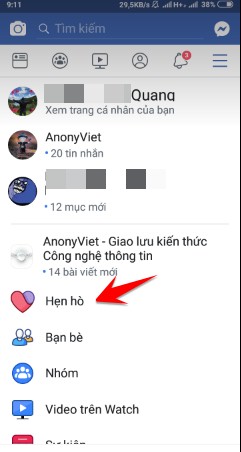
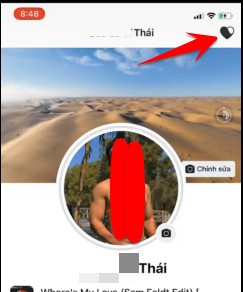


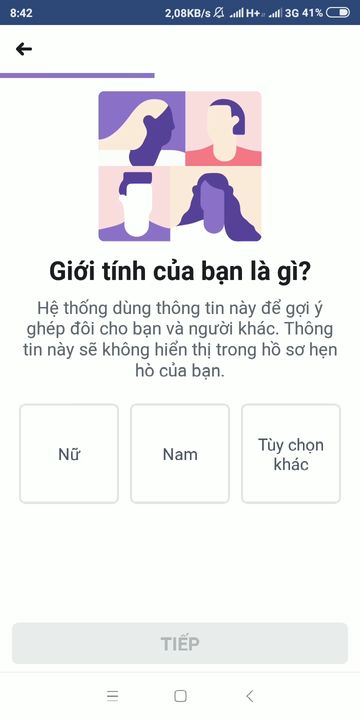
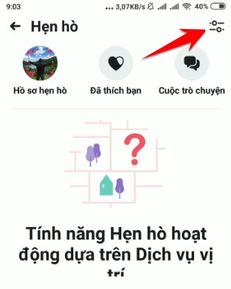
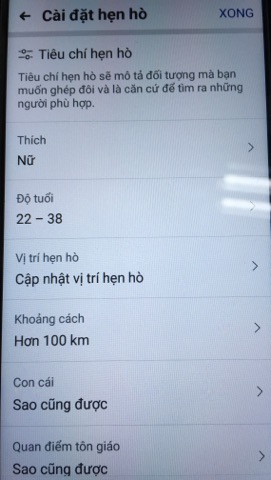
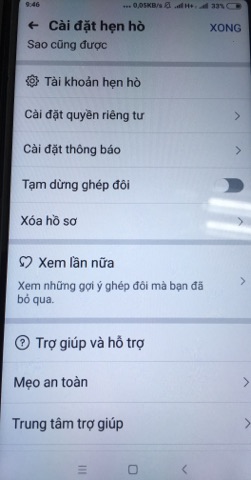



![[Update] How to receive Google Ai pro 1 year free with telegram [Update] How to receive Google Ai pro 1 year free with telegram](https://anonyviet.com/wp-content/uploads/2025/09/cach-nhan-google-ai-pro-1-nam-mien-phi.jpg)