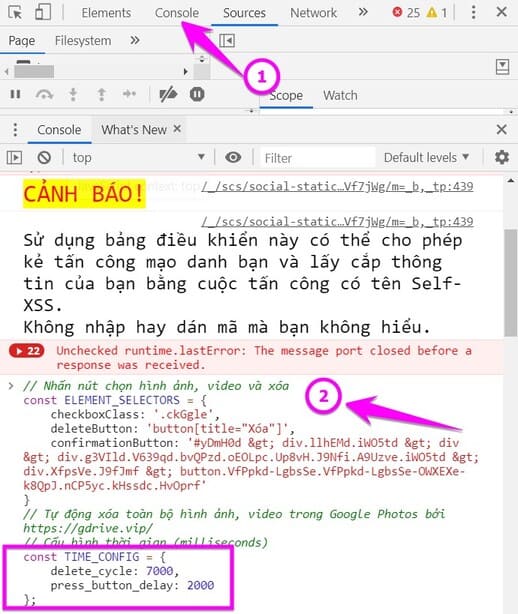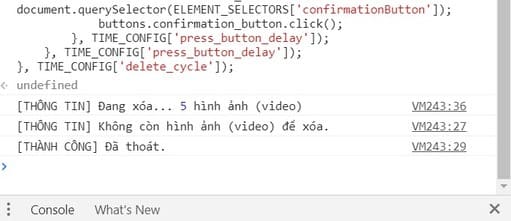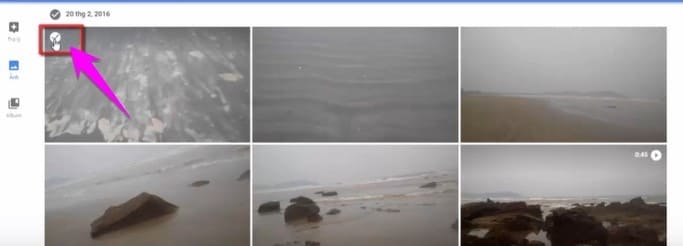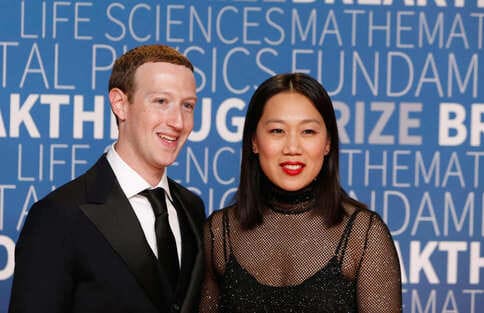Google Photos is Google's online photo storage service. With a Google (Gmail) account you can store 15GB of high quality or non -gender photos compressed by Google. After the Flick incident of Yahoo charge, Google is now the world's top popular image. On the one hand is to share the account with Gmail, Google Drive, on the one hand, it is free.
|
Join the channel Telegram belong to Anonyviet 👉 Link 👈 |
If you come one day, you want to delete all images and videos in empty space, what to do? Google Photos only allows deleting photos, not all. Instead of clicking each photo to delete, you can use the code to delete a series of photos.
How to delete all photos and videos in Google Photos in seconds
Method 1: Use code to delete a series of photos in Google Photos
Google photos currently support both PC and Mobile. If you are a photographer, you can choose Google Photos to store photos instead of phone memory. This will help you save a lot of capacity for your phone. However, to synchronize the unrelated photos on this Cloud will create quite a lot of garbage images. If you want Delete all photos and videos on Google Photos It can be done as follows:
Step 1: Access Google Photos website equal to your Google account.
Step 2: Open Devtools by 1 of 3 ways
- Press F12 or C key
- Right -click on the web selection Check (Inspect)
- Press the key combination Ctrl + Shift + I
Step 3: Select to the console tab and paste the code below and click Enter
The code is shared by gdrive.vip
// Nhấn nút chọn hình ảnh, video và xóa
const ELEMENT_SELECTORS = {
checkboxClass: '.ckGgle',
deleteButton: 'button[title="Xóa"]',
confirmationButton: '#yDmH0d > div.llhEMd.iWO5td > div > div.g3VIld.V639qd.bvQPzd.oEOLpc.Up8vH.J9Nfi.A9Uzve.iWO5td > div.XfpsVe.J9fJmf > button.VfPpkd-LgbsSe.VfPpkd-LgbsSe-OWXEXe-k8QpJ.nCP5yc.kHssdc.HvOprf'
}
// Tự động xóa toàn bộ hình ảnh, video trong bởi https://gdrive.vip/
// Cấu hình thời gian (milliseconds)
const TIME_CONFIG = {
delete_cycle: 7000,
press_button_delay: 2000
};
let imageCount = 0;
let checkboxes;
let buttons = {
deleteButton: null,
confirmationButton: null
}
let deleteTask = setInterval(() => {
checkboxes = document.querySelectorAll(ELEMENT_SELECTORS['checkboxClass']);
if (checkboxes.length <= 0) {
console.log("[THÔNG TIN] Không còn hình ảnh (video) để xóa.");
clearInterval(deleteTask);
console.log("[THÀNH CÔNG] Đã thoát.");
return;
}
imageCount += checkboxes.length;
checkboxes.forEach((checkbox) => { checkbox.click() });
console.log("[THÔNG TIN] Đang xóa...", checkboxes.length, "hình ảnh (video)");
setTimeout(() => {
buttons.deleteButton = document.querySelector(ELEMENT_SELECTORS['deleteButton']);
buttons.deleteButton.click();
setTimeout(() => {
buttons.confirmation_button = document.querySelector(ELEMENT_SELECTORS['confirmationButton']);
buttons.confirmation_button.click();
}, TIME_CONFIG['press_button_delay']);
}, TIME_CONFIG['press_button_delay']);
}, TIME_CONFIG['delete_cycle']);
or
Step 4: Wait a few seconds To operate code. You not only need to leave the mouse and the keyboard, do not manipulate. Code will choose photos and videos to delete for you. When successful will see the notice below:
Deleting time is calculated in milliseconds. If you have a slow loading or the image does not delete it all, increase the number in 2 lines:
- Delete_Cycle: 7000
- press_button_delay: 2000
Thus the code will automatically delete all images and videos in your Google Photos. Consider when using!
Method 2: Use the Shift key to select all photos
This method is quite simple if you have few pictures saved on Google Photos. Just use the mouse and the Shift key to select all photos to delete.
Step 1: Click the first photo
Step 2: Hold the Shift button simultaneously rat down Last photoand Click on the last image.
Step 3: At this time all images and videos have been checked. You just need to choose garbage bin symbol To delete.
Note
Images and videos after being deleted are still in trash can. You access the path https://photos.google.com/trash select Clean the trash To release the capacity.
- How to delete all photo, video in google photo
- Quick Remove All Video Photo in Google Photos