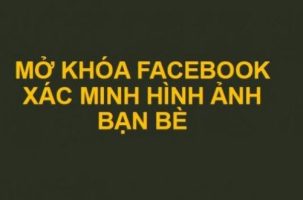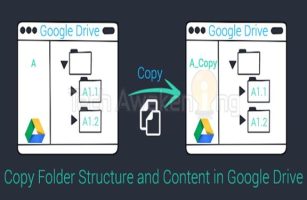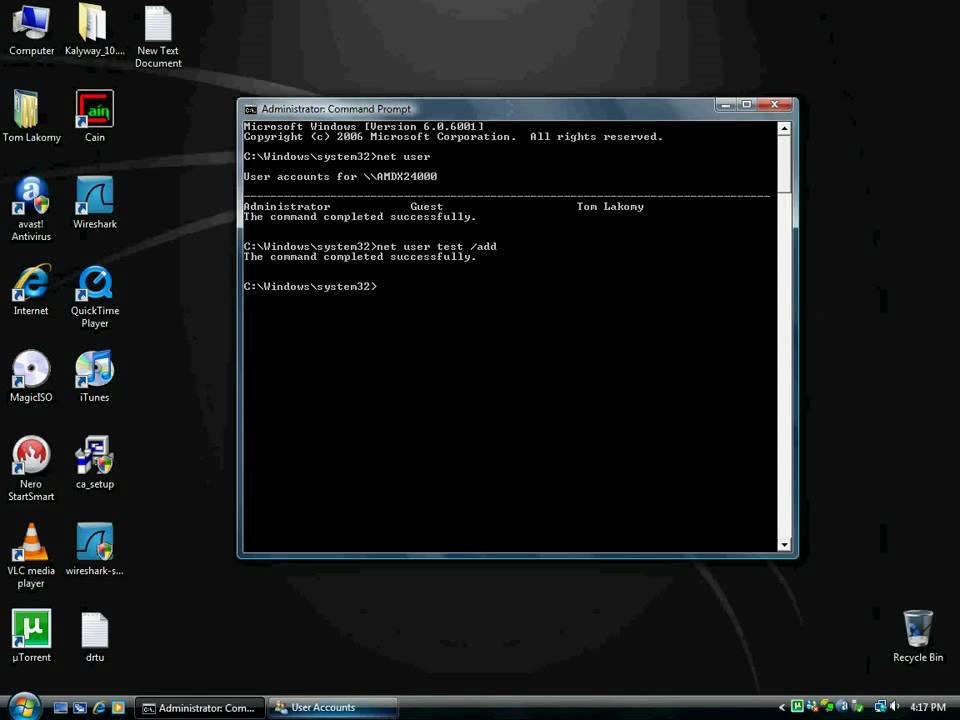The article on how to create OFFICE 365 E5 AND ONEDRIVE 5TB was shared by author Ruanyu Jian on Group J2team. Office 365 E5 is different from A1 in that you can download Office Offline to your computer for installation, which means you don’t need to have an Internet connection to use it. The article is guided by the author to show you how to create. Do not encourage doing with bad intentions. admin account has a limit of 91 days from the time of creation, after expiration, you can create another admin account and continue using it (how to create an admin acc is not limited).
| Join the channel Telegram of the AnonyViet 👉 Link 👈 |
What’s in the Office 365 E5 package?
You will enjoy the most advanced that an office 365 package can bring. For example, word, powerpoint, excel, onedrive 5TB…
HOW TO CREATE ONEDRIVE 5TB AND OFFICE 365 E5:
NOTE: To create office 365 E5, you guys Office 365 A1 account required. How to create, I will guide in the video or you can go in Links to previous posts I have instructions.
Step 1: Go to page xkx.me to get mail to create office 365 A1 (copy mail).
Step 2: After copying, go to google and type create office 365 student. Just go to the first link and paste your email in the email field and select start, then select me as a student.
Step 3: You fill in the necessary information of the account (you can also fill in the fake). We go to the email just opened from the page xkx.me to get the confirmation code and click get started. After clicking, wait a while the welcome screen will appear => You have successfully created office 365 A1.
Step 4: After creating, we go to this link and register (before that you may have to confirm the security question, or the phone number, you can fill in normally).
It will then go to the page with the content Welcome to the Microsoft 365 Developer Program! We will fill in a few necessary things that it asks for and then press next.
Step 5: Next it will have a few questions and options, you guys follow me
- What industry do you work in? SELECT Education
- “What is your primary focus as a developer?” and “What are you interested in developing?” SELECT Applications for internal use at my company
- In Products, Technology and Code languages & platforms You will choose everything or the ones you like (it’s up to you)
Step 6: Next we need to use the phone number to register (you can also use a virtual phone number service. I recommend textNow) to complete.
After registration is complete, you are successfully created admin office 365 E5 account. This acc can create up to 25 users and is limited to 91 days from the time you create it.
Click on Goto subscription Select the admin section to create a user to enjoy the results.
How to upgrade onedrive from 1TB to 5Tb.
Into the https://admin.onedrive.com then select archive. Word correction 1024 go up 5120 and finally press save, you will get onedrive 5TB.
Above is the whole process to guide you how to create Office 365 E5 and upgrade onedrive to 5Tb. Remember acc is only valid for 91 days from the time of creation. Expired we can create a new acc. Thank you for watching.
Video tutorials by the author:
Source: Ruanyu Jian



![[Update] How to receive Google Ai pro 1 year free with telegram [Update] How to receive Google Ai pro 1 year free with telegram](https://anonyviet.com/wp-content/uploads/2025/09/cach-nhan-google-ai-pro-1-nam-mien-phi.jpg)