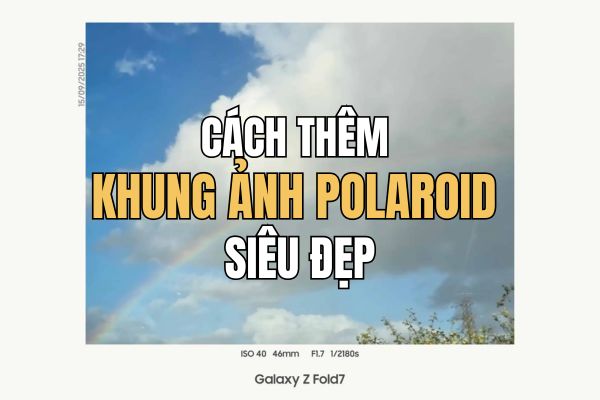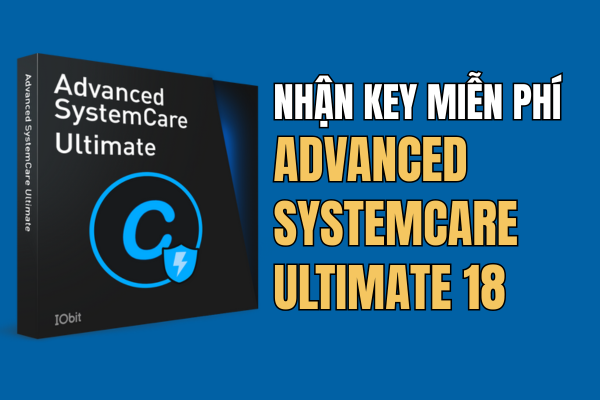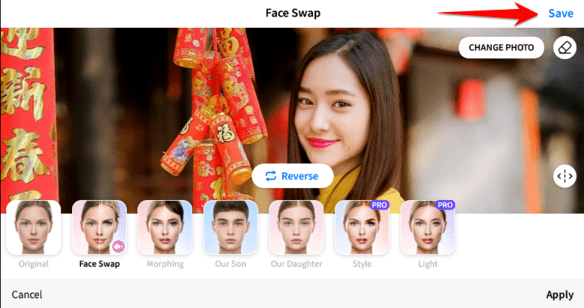In today's digital age, smartphones are an indispensable device in our lives. In addition to basic functions such as calling, texting, surfing the web or taking photos, the phone can also turn into a unique and bright billboard. Let's AnonyViet discover how Create text that runs on the phone screen through the following article ne1!
| Join the channel Telegram belong to AnonyViet 👉 Link 👈 |
What is the purpose of creating text running on the phone screen?
- Chat with friends in noisy places like bars, discos, parties or concerts
- Cheer and impress artists in music shows
- Promote creativity and self-expression.
- Save and share LED banners as animations or videos.
How to create text running on the phone screen
Step 1: Download the phone application “Pro Lite LED Sign”
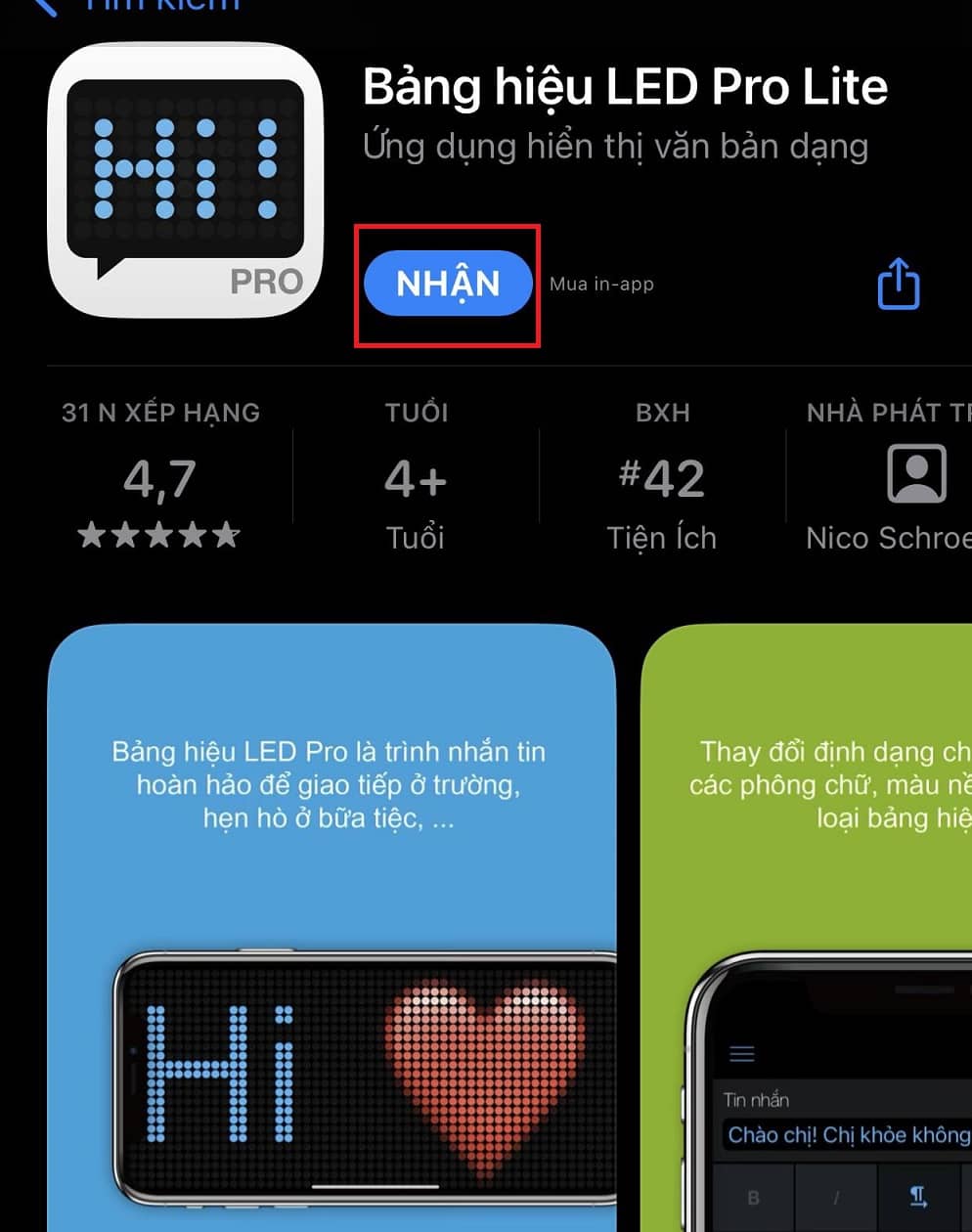
Step 2: Open the application, in the message section, fill in the content you want to display
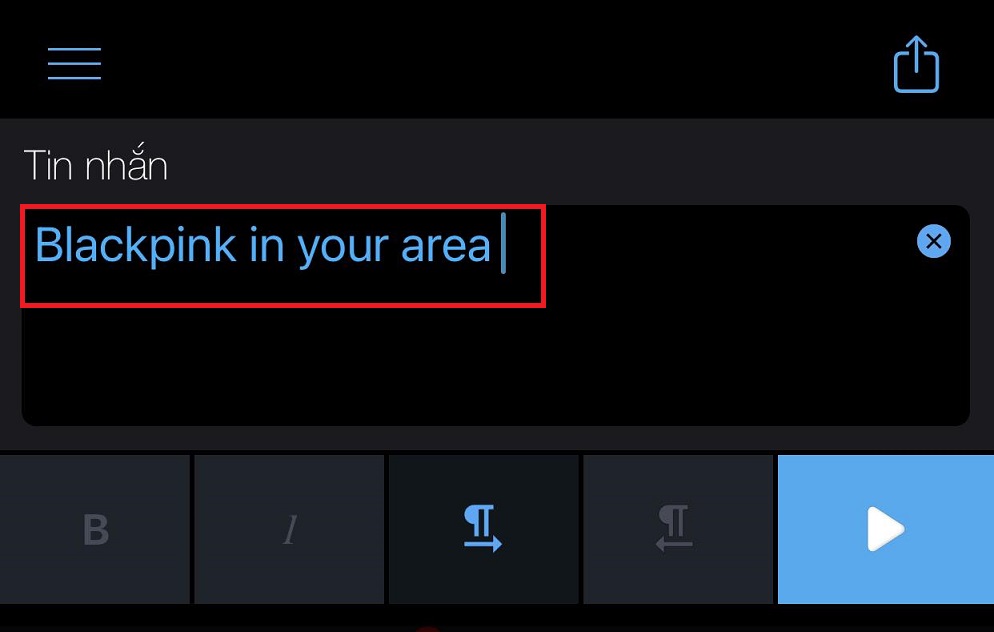
Step 3: Customize sliders to:
- Choose the color and brightness of the background
- Choose font and text size
- Choose the color and brightness of the text
- LED/HD lighting effects

Choose a colorful, flashing effect for the banner
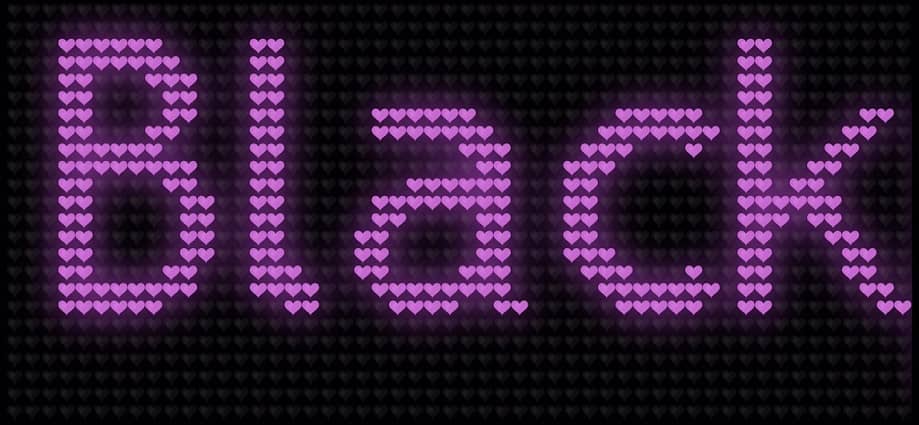
Note: If you check the “Reflection” box, the text will appear upside down.
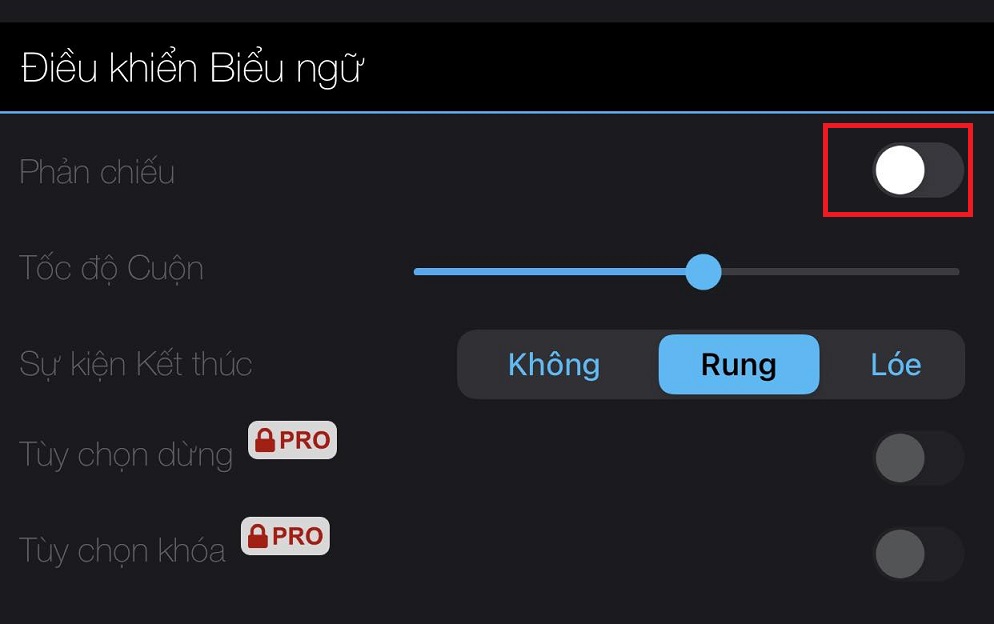
Step 4: After finishing editing, click on the arrow to run.
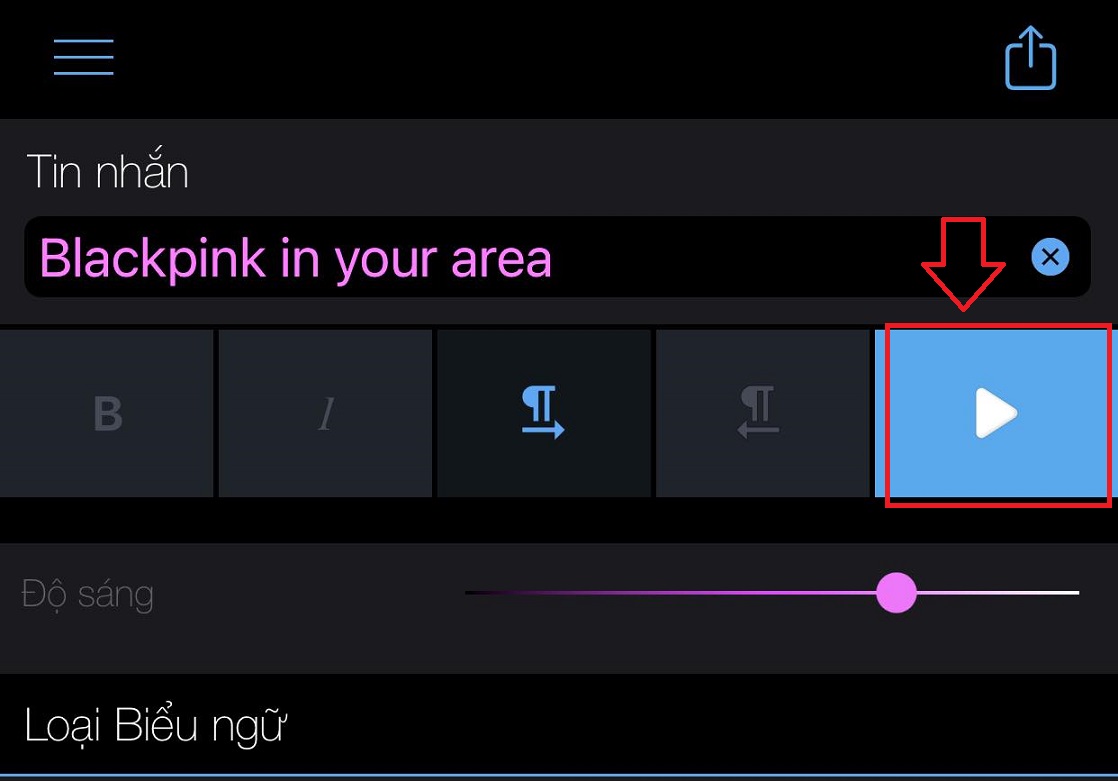
If you want to stop, just click on the screen and you're done.
Epilogue
So I have shown you how Create text that runs on the phone screen easily and quickly. From there, it can be used to cheer on idols when participating in concerts or game shows. Wishing you successful application!