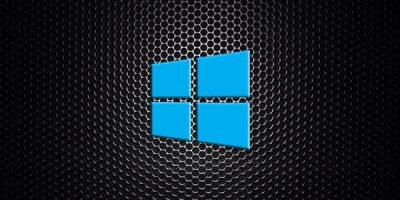Create a photo of a cat stealing a fish as a hot trend on Facebook is one of the latest trends on social networks. You can create funny images of an adorable cat trying to steal fish from others. In this article, AnonyViet will show you how to create a photo of a cat stealing fish using Bing’s free tool.
| Join the channel Telegram belong to AnonyViet 👉 Link 👈 |
How to create a photo of a cat stealing a fish as a hot trend on Facebook
Step 1: Access Bing homepage > Sign in to your Microsoft account > Select ‘Chat’
You can create a free Microsoft account if you don’t already have one.
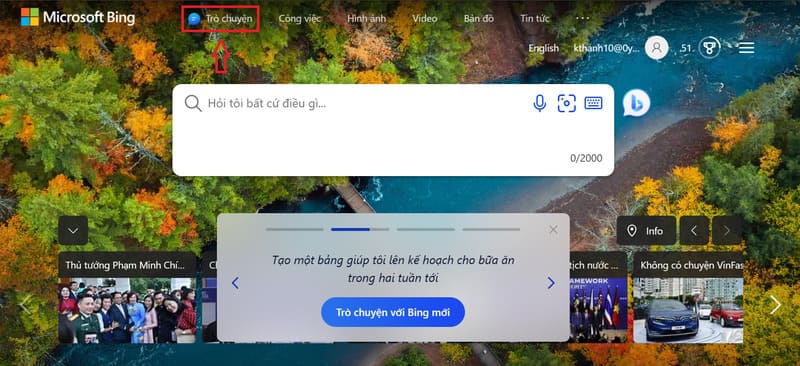
Step 2: Type the description as follows:
Create for me a photo of a cat carrying a fish and being chased by people in the market, realistic image, 20mm focal length, zoom close to the cat’s face, vivid effect, people opening their mouths, blur effect around.
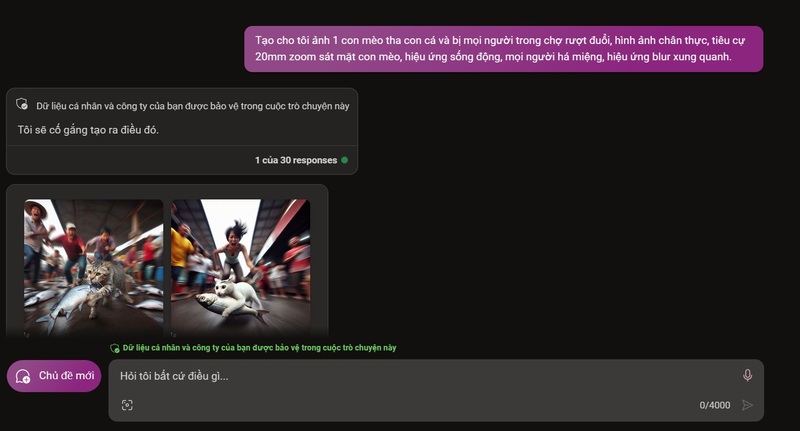
After Bing has created the image of a cat stealing fish, you will see that image appear right below the Bing chat dialog box. You can view, save, or share the photo with your friends. You can also ask Bing to create more photos according to your ideas by typing a description into the chat box.
Some results you can refer to:






Epilogue
So I introduced it to you How to create a photo of a cat stealing a fish as a hot trend on Facebook from Bing in a few simple steps. You can take advantage of Bing’s free tool to create beautiful and funny fish-stealing cat images. Let’s join this trend and create impressive images and share them with everyone.