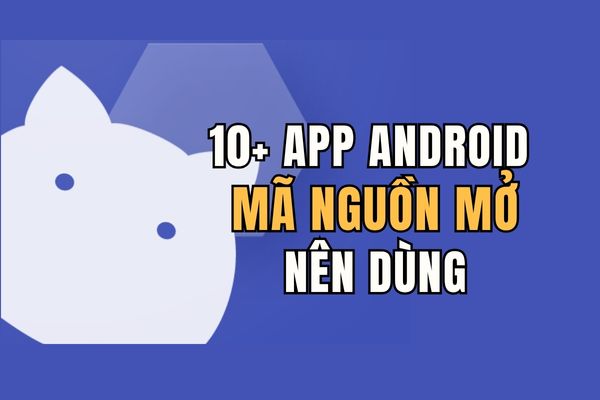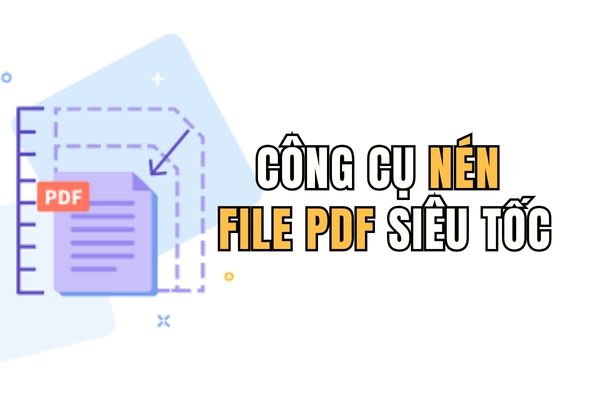How to check in aircraft on vneid is becoming a “salvation” solution for those who are tired of waiting for a long line of waiting at the airport. Now, with just a smartphone, you can complete the flight procedure quickly, safely and modernly. Let’s explore this convenient process for each trip to become softer than ever!
| Join the channel Telegram belong to Anonyviet 👉 Link 👈 |
What is VNEID?
This is an application of national electronic identification, which is considered as a “electronic wallet wallet” of each citizen. Instead of having to bring many types of physical papers such as citizenship, driving license, health insurance, … you can integrate them all into VNEID.
For moving by air, VNEID opens a new era, helps to authenticate the identity of passengers automatically, minimize paperwork and significantly shorten procedures at the airport.

Conditions needed to check in aircraft with VNEID
To use this superior feature, you need to ensure the following two important factors:
- VNEID account level 2: This is a mandatory requirement. The 2 -level account has been verified by biometric information (fingerprints, portrait images) coinciding with data on the CCCD card attached to the chip. If not, you just need to bring CCCD to the nearest ward police/commune for registration support.
- VNEID application latest version: Always update applications from official applications like Google Play (Android) or App Store (iOS) To ensure the best features and security.
How to check in aircraft on VNEID with 4 steps
Step 1: Open the VNEID application and log in to your account. At the main screen, you go to the item Other servicesthen choose Aviation service.

Step 2: In the aviation service section, you will see the option Check-in online. Click on it and choose the airline you fly (currently supporting Vietnam Airlines, Vietjet and will expand in the future).
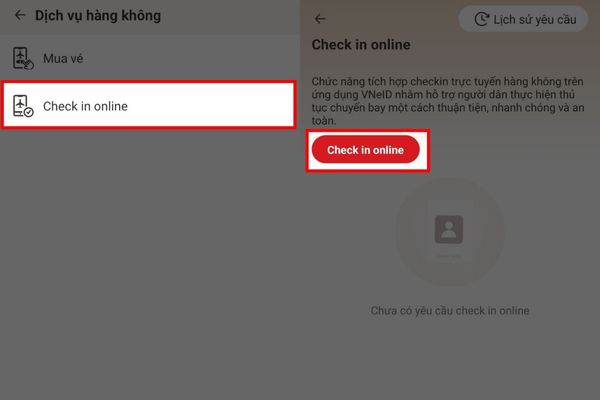
Step 3: The VNEID system will act as a authentic port and navigate you to the airline application or website. Here, you take the familiar check-in steps like Enter the reservation code (PNR), full namethen done Face authentication (EKYC) As required to complete.
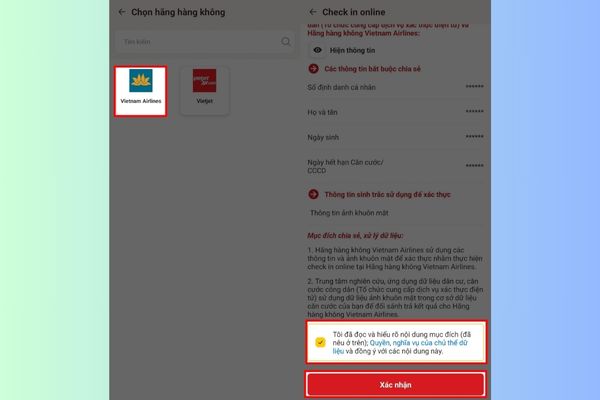
Step 4: After you have successfully checked-in online, you just need to go to the security door automatically. Stand in the right position with footprints, look directly at the smart camera system. The system will automatically identify and authenticate your face with information on VNEID. If valid, security doors will open for you to enter the screening area without any documents.

A few important notes you cannot ignore
- Although technology is very convenient, you should still carry CCCD or passport The original for backup for cases where the system is in trouble or the need for unexpected verification.
- Make sure your phone has enough battery to perform the entire process from home to security door.
- Currently, this feature is mainly applied to domestic flights.
Conclusion
Clear, How to check in aircraft on vneid Not only is a technology trend but also a practical solution, helping to simplify the experience of moving by air. By taking advantage of this application, you will save a lot of time and effort. Try it on the upcoming trip to feel the difference.