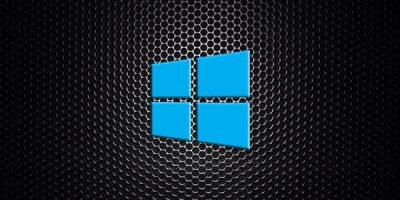Get Vietnamese text from images is a useful tip you should know. You may encounter situations where you need to get text from an image, for example a document, a sign, a report, a web page, or a screenshot. Instead of having to retype text from images, you can use this tool to automatically and accurately convert images to text. What is that tool? Let's find out with AnonyViet through this article!
| Join the channel Telegram belong to AnonyViet 👉 Link 👈 |
A few words about Google Keep
Google Keep is a note-taking application created by Google and introduced on March 20, 2013. It is accessible via the web and has a version for mobile devices using Android and iOS operating systems.
Google Keep offers many features for taking notes, organizing and sharing, including great OCR capabilities.
Conditions for use:
- For devices using the Android operating system: version 5.0 or higher is required.
- For devices using the iOS operating system: iOS 12 version or higher is required.
- For computers: runs on the 2 latest versions of Chrome, Firefox, Internet Explorer for Windows, Microsoft Edge for Windows and Safari for MacBook browsers.
How to get Vietnamese text from images using Google Keep
Step 1: Access Google Keep
Step 2: Click on the image icon to upload an image containing the text you want to retrieve
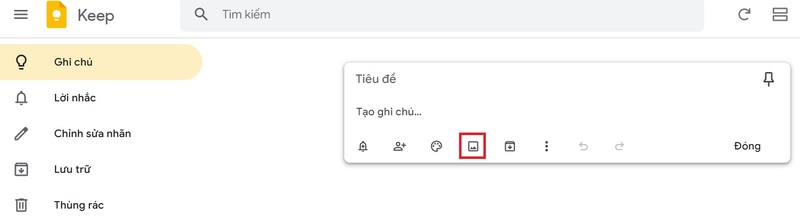
Step 3: Click on the 3-dot button > Select 'Load image caption'
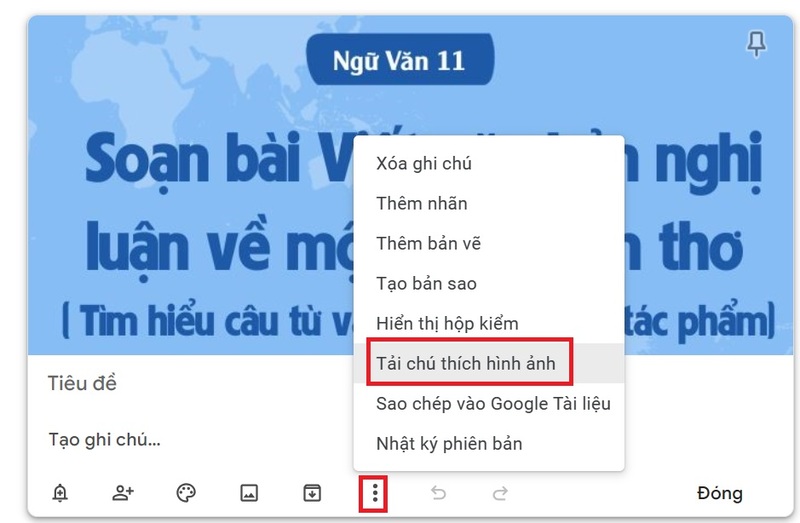
And this is the result. Google Keep has retrieved all the words in the image and the Vietnamese words are displayed correctly without accent or font errors like other tools.
Now you just need to copy that text and use it.
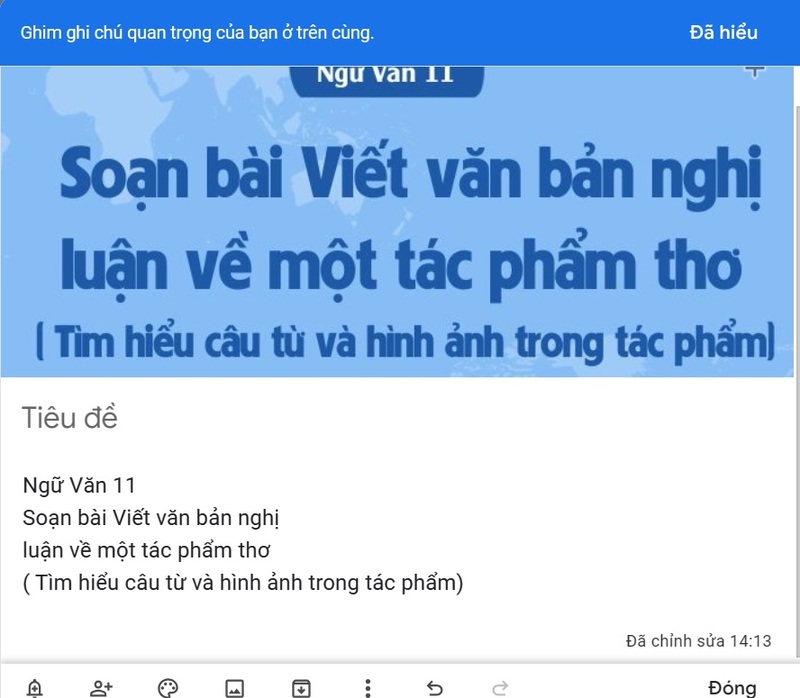
Epilogue
Way Get Vietnamese text from image using Google Keep is a time- and effort-saving trick for you when you need to get text from an image. Try this tip and share the results with us. Good luck!