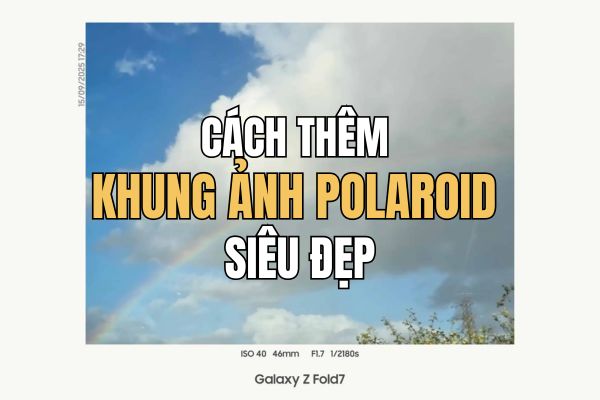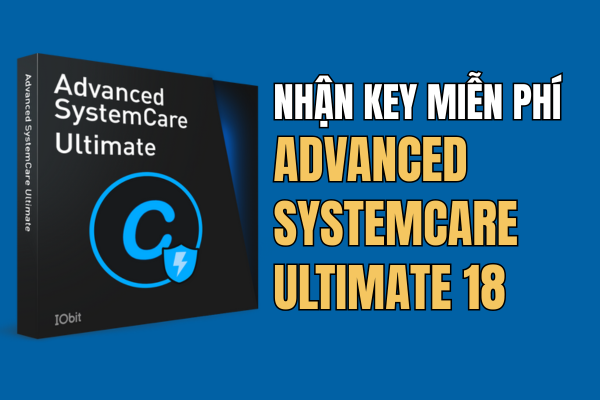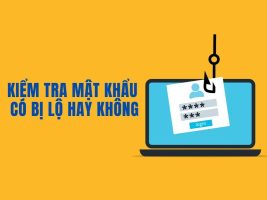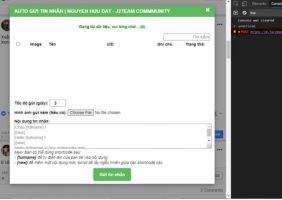TikTok – a popular entertainment application with a unique collection of short videos is gradually becoming an indispensable “companion” for young people. However, after a period of use, TikTok can “eat up” quite a bit of space on the phone, causing the device to become sluggish and laggy. Don’t worry, this article AnonyViet will guide you how to free up TikTok storage easily and effectively, helping you fully enjoy entertainment without worrying about capacity issues.
| Join the channel Telegram belong to AnonyViet 👉 Link 👈 |
Tips to free up TikTok storage
Freeing up TikTok storage is about removing unnecessary, temporary data that the app stores on your device. This will free up memory space, allowing your phone to run more smoothly. Here are the steps:
Step 1: Access the TikTok app
Step 2: Select Profile > Click on the 3 dashes icon > Select 'Settings and privacy'.
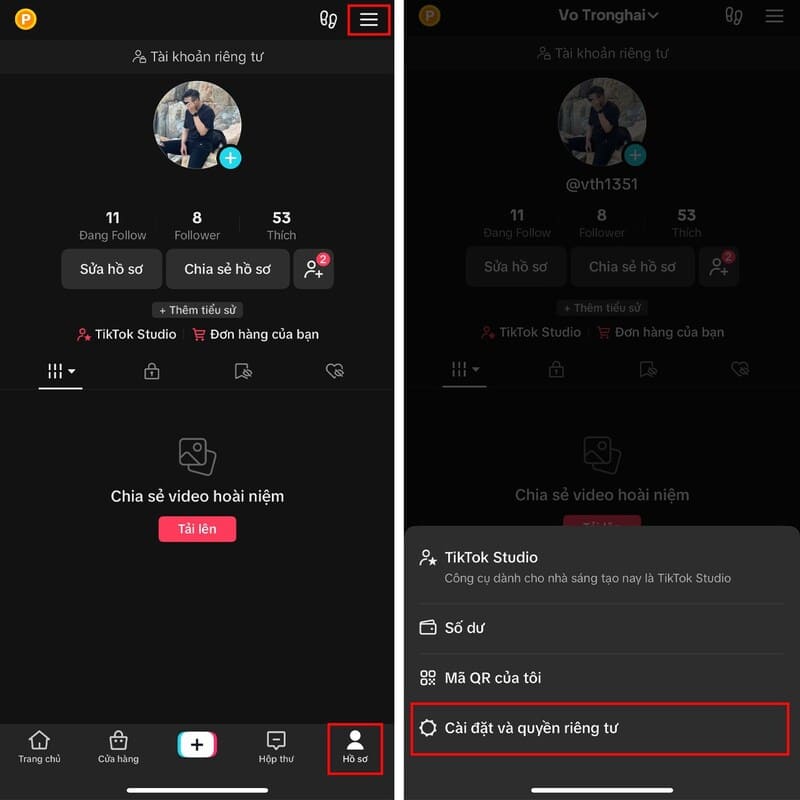
Step 3: Tap Free up space. Here you can clear Cache and Downloads to free up space.
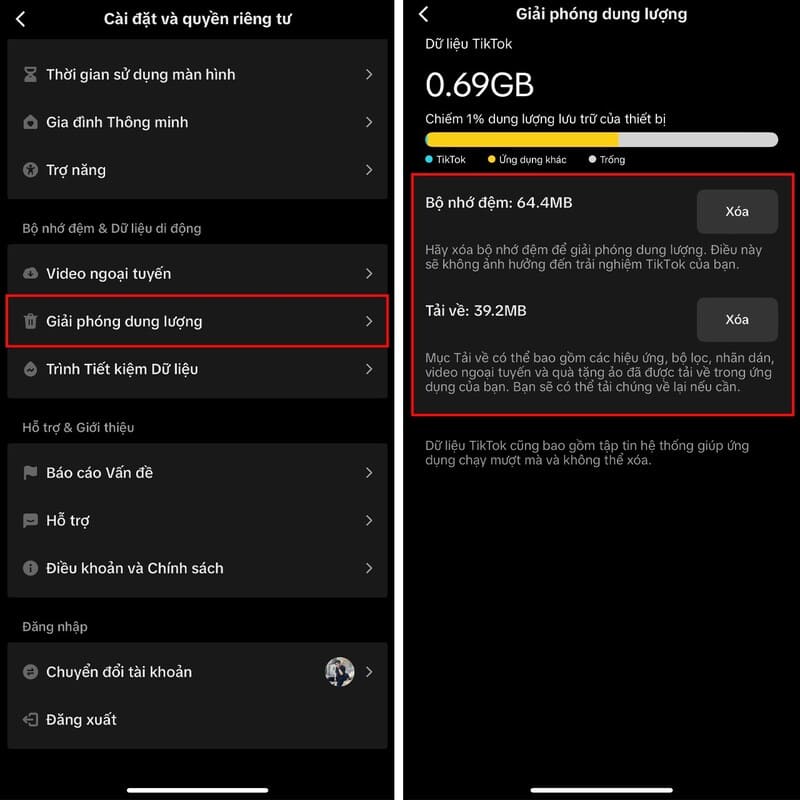
Note:
- Caching: Caching temporary data helps apps run faster. Clearing the cache won't affect your personal data or saved videos.
- Download: Includes videos, effects, and sounds downloaded from TikTok. Deleting this data will free up a significant amount of space, but you won't be able to view downloaded videos again without an internet connection.
See more: How to comment on TikTok with pictures
Why does TikTok take up so much space on my phone?
Here are the main reasons:
Store a variety of data
TikTok stores many types of data such as videos, images, sounds, effects, user information, etc. Over time, this data will accumulate and take up a significant amount of memory.
Download videos, effects and sounds
Downloading your favorite videos, effects, and sounds for offline viewing also contributes to TikTok's high storage capacity.
High video quality
TikTok supports HD and even 4K video quality, which provides a vivid visual experience. However, this also results in higher video file sizes than low-quality videos.
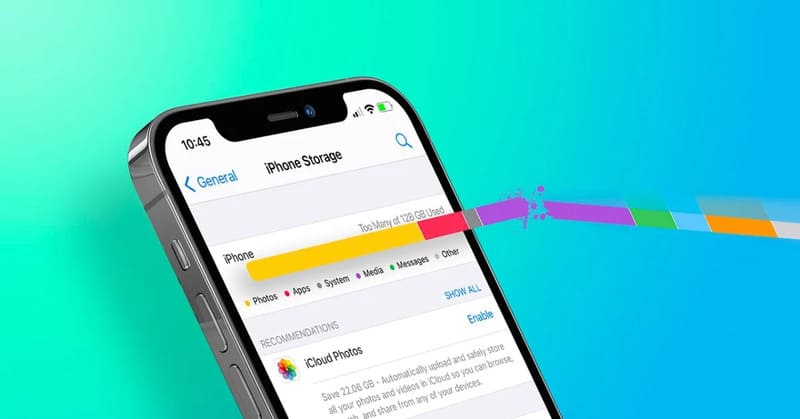
Tips for using TikTok to save data
To limit the amount of TikTok “consuming” phone memory, you can apply some of the following tips:
- It is recommended to clear the cache periodically to free up temporary space and help the application run more smoothly.
- Only download videos that you really like and need to watch offline.
- Instead of choosing HD or 4K quality, prioritize SD quality to save space.
- Turn off automatic downloads of videos, effects, and audio to avoid wasting space.
- Periodically delete downloaded videos to free up space.
- Take advantage of WiFi to watch videos and download data instead of using cellular networks.
See more: Website with full Tiktok sound effects free of charge
Epilogue
With the simple tips above, you can easily free up TikTok storage and enjoy your favorite entertainment apps to the fullest without worrying about storage issues. Apply these tips regularly to ensure your phone runs smoothly and has more space for new fun!