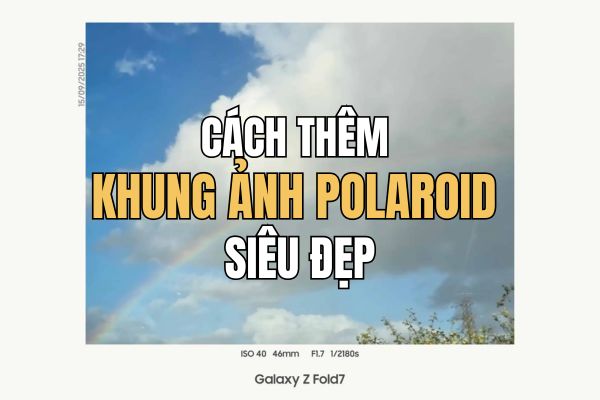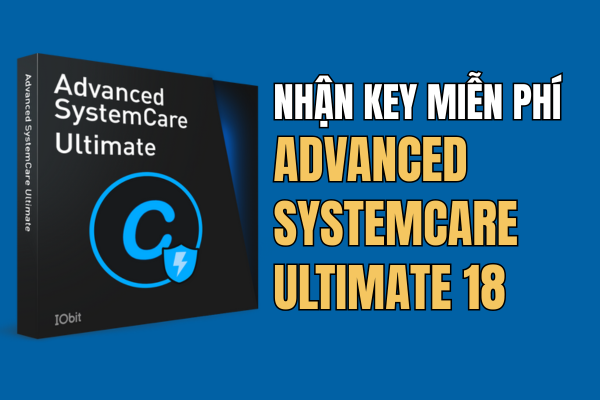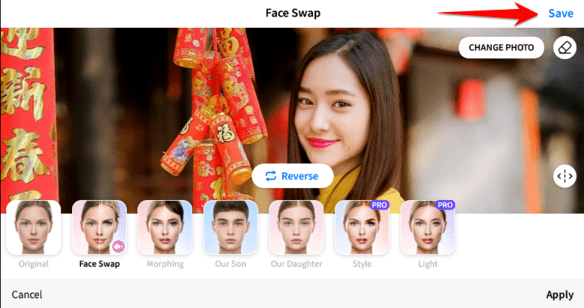How to find bus route is an issue that many people are concerned about when they want to travel by public transport. However, not everyone knows how to use apps or websites to look up information about bus routes, running times, fares, distances and travel times. Today AnonyViet will guide you how to find the bus route quickly and accurately.
| Join the channel Telegram belong to AnonyViet ???? Link ???? |
About BusMap . app
BusMap is an application that helps users search and navigate bus routes in Vietnam. This application was developed by a group of students from Hanoi University of Science and Technology, with the desire to help people and tourists use the bus easily and conveniently.
BusMap can be downloaded and installed for free on mobile devices such as smartphones, tablets, etc. With this application, you can view bus maps, search for destinations, view detailed information. Details of bus routes, real-time view of bus routes, and many more features.
You can also track and navigate the selected bus route on the BusMap app, with time and drop-off notifications, voice directions, offline map view, and more. In addition, the BusMap app also has Vietnamese and English interfaces, suitable for many different users.
How to find bus route by Busmap
Step 1: Download the app Busmap

Step 2: On the main interface of BusMap, select the function “Find your way”.
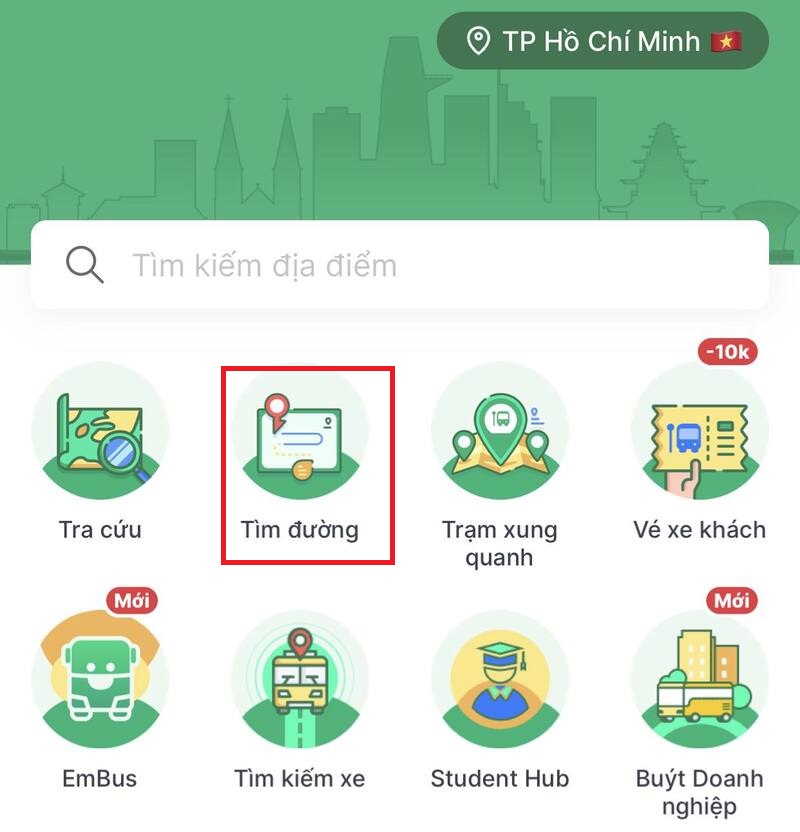
Step 3: You can enter your departure location or allow the application to automatically determine your location (if your device supports this function) and destination.

Step 4: Select number of transits (from 1 to 3)
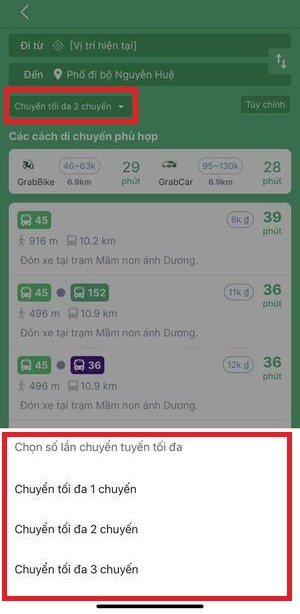
Step 5: Once you have entered your starting point and destination, you will see a list of different bus routes suggested by the BusMap application for your journey.
You can view and compare these routes by criteria such as travel time, walking distance, ticket cost, etc.
Click on a route to see a detailed map, with stops, waiting times, and walking directions.

Alternatively, you can click “Customize” to set options like:

- Running routes: When this feature is enabled, BusMap will make navigation choices based on active bus routes and automatically skip stops or are being improved or repaired.
- Skip tourist/scenic routes: When this feature is enabled, BusMap will not suggest you bus routes for tourism or sightseeing (usually with higher fares).
- Search function by selected route: Busmap will only give suggestions based on the routes selected by the user.

Epilogue
So you already know how to find bus route with the BusMap application already. This is a very useful and convenient application for those who want to use the bus as a daily means of transportation. With BusMap application, you can save time and costs. Download and use the BusMap app today to experience the best bus search and navigation service in Vietnam!