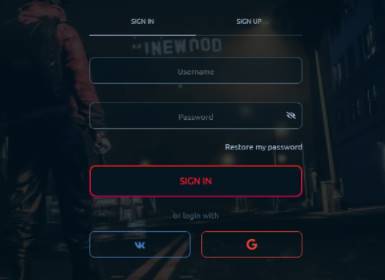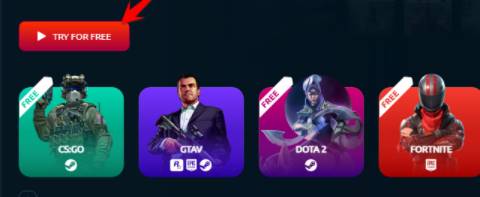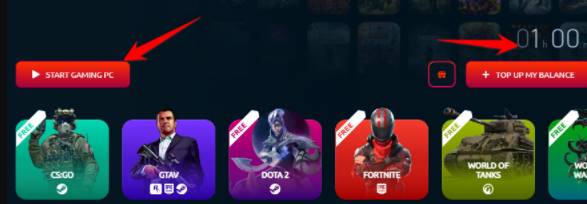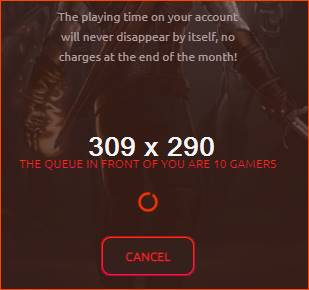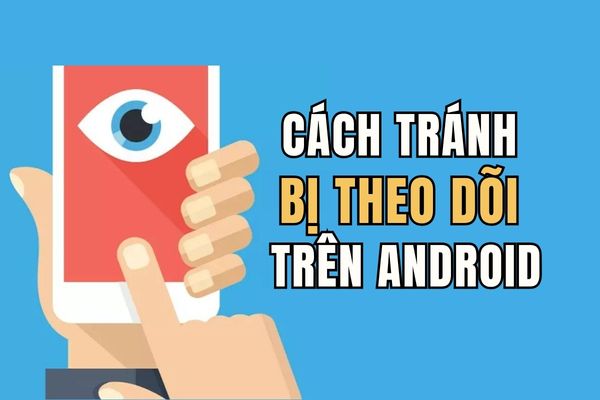Currently, many of you are asking how to create a free VPS, in this article I will guide you to get 1 hour RDP (remote Desktop Windows) of Loud Gaming LoudPlay.
| Join the channel Telegram of the AnonyViet 👉 Link 👈 |
Loud Gaming is a service of some stupid Russian guys who specialize in providing gaming services through Cloud and configure it very strongly. Now when you create a new acc it will be free for you for 1 Hours to play, if you run out of time. You can create a new acc to continue playing.
How to use Loudplay remote VPS to play games
LoudPlay is a new way to work and play. The solution to save you money buying an expensive PC or upgrading your existing hardware. All you need is an Internet connection and remote access to Cloud’s VPS to play heavy games.
Each Cloud PC has a dedicated Internet connection of up to 1 Gbps, allowing most games to load in minutes. Also, if the game has been downloaded before, with the help of cache servers we will increase the download speed up to 10Gbit/s!
VPS Loudplay Cloud makes it possible for you to choose any game with a strong configuration. After starting VPS Cloud, you can download games from any store like Steam, EPIC, Origin or from torrents. If you have previously purchased a game from these sites, you DO NOT HAVE TO PAY MORE.
Download
First, go to Loud Play’s page to download: Download

And choose for yourself Download for WINdows if you want to use it for Mac or Android you can download it, for Android, download it on CH Play.
If you click Download and it doesn’t download, click here and it will download directly: link
Setting
All you need to do is open it and install it
Log in
Next, you open it
Select via Tab Sign Up To register an account, enter Refferal: 3FGZGTBL4.
Okay, and after you have successfully logged in, click on the TRY FOR FREE button then you will receive 1 Hour to be able to use.
After receiving 1h it will add you to the right and then click on Start Gaming PC to play.
And if there are too many participants, you will be put in a queue like the picture above and you just need to wait for your turn and proceed.
And after waiting, you can come in and enjoy :). Its configuration is very strong, so you can play comfortably, if you want it to be smooth, you must have a strong network speed.
LouldPlay rental cost
Loud Gaming’s service fee is close but it is Free. If you want to continue using it, you need to pay $ 0.5 Besides, Loud Gaming will also give you 1 HOUR FREE PLAY. So you can install any game you want and choose the correct settings to play. The service also has online support if you need it. Don’t forget about our referral program. If you want to get more FREE time or cool game discount, send the link to your friends. When they sign up, they get a nice bonus, and so will you.