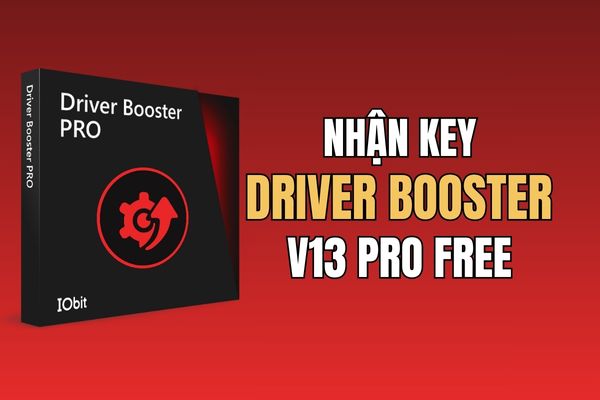Did you know that Google is currently providing a service that allows users to create 64GB VPS 64GB RAM 16 core and stable high network speed? All are completely free and just need a few simple steps to create. In this article, we will guide in detail how to create a free VPS through the Google IDX platform, a tool for developers, software engineers, or anyone who wants to test the high -performance Cloud environment. Running Android Studio, you know what it is.
| Join the channel Telegram belong to Anonyviet 👉 Link 👈 |
What is Google IDX?
Google IDX (Integrated Development Experience) is a Cloud programming foundation developed by Google. With IDX, you can write code, run projects, work in teams and test the software directly on the browser. This platform has a built -in popular programming tools, modern interface similar to code, and especially provides VPS users with a completely free configuration.
VPS configuration includes 64GB RAM, 16 core CPU, high -speed SSD and stable network transmission line.
Create 64GB RAM 16 core for free on Google IDX
First, open the browser and access the address https://idx.google.com. If this is the first access, you will need Log in with Google account and agree with the terms of use by pressing the “button”Accept and Continue“.
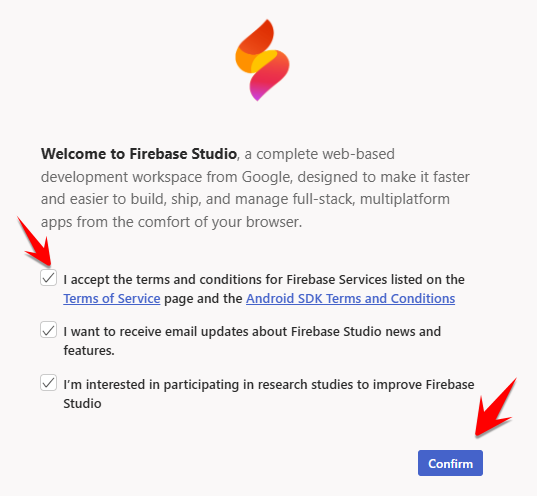
After successful login, you will be transferred to the main interface of Google IDX. Here, click the “New Workspace”To create a new workspace.
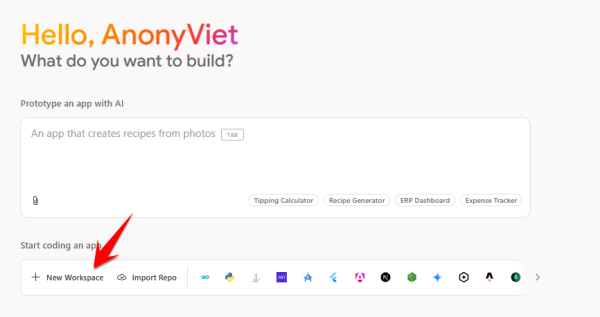
At the magnifying glass, you type Android Studio Cloud and select that result
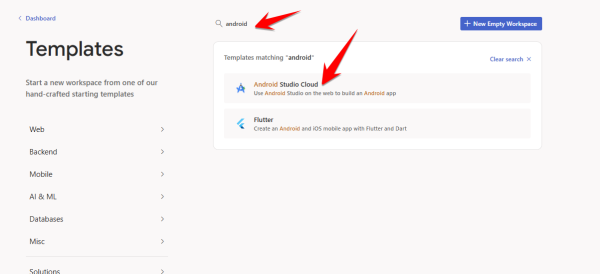
Then name your VPS to manage, then press Create.
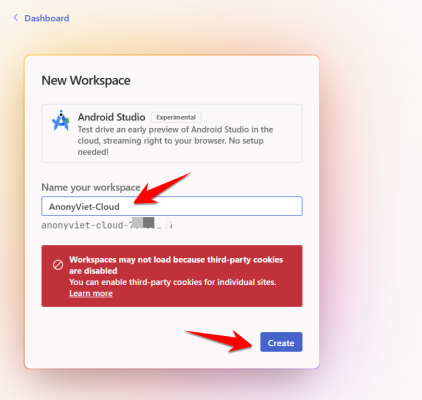
Immediately after confirming, the system will start creating 64GB RAM 16 core VPS free on Google IDX. This process only takes a few minutes and then you can use the fully featured working environment. You can access Terminal To run the command, the project clone from GitHub, install the library, and start programming as on a real server.
At the first screen, you should issue clipsboard rights to easily copy from the browser to VPS
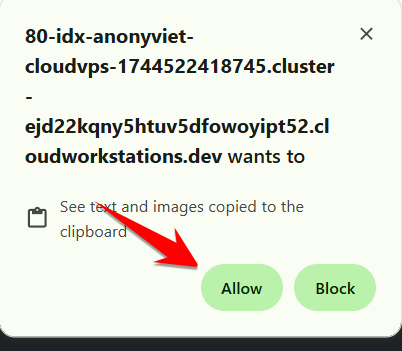
At the desktop interface, press Don't send To turn off and press the x to Turn off Android Studio window
If you want to use Chrome browser or VPS applications, click on the horizontal bar icon in the upper left corner, then click on the keyboard icon below, this time the apps on the VPS will appear:
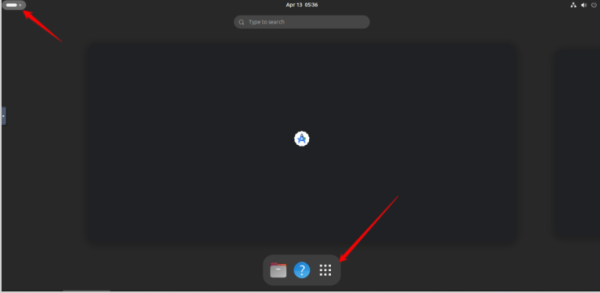
Now you can read the web turn, download files or programming on Google's VPS for free

The special feature of Google IDX is that it works like a vs code online version. All operations are performed in the browser, very convenient and no complicated configuration. If you need to run the application or view the results, IDX also supports Preview right in the browser tab, helping to check the interface or API quickly.
Note: You must not use the wrong purposes such as dispersing malicious code, digging coins, or creating abnormal access otherwise Google will delete your VPS.