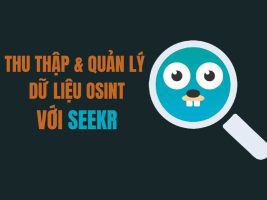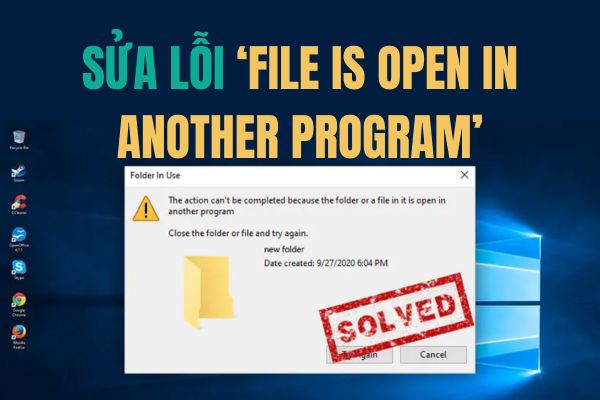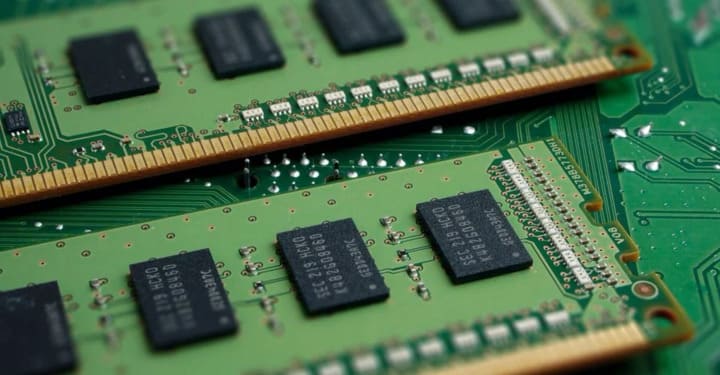In this article, I will guide you to install FlareVM; a free and open source Windows-based security distribution designed for:
| Join the channel Telegram of the AnonyViet 👉 Link 👈 |
- Decompiler Engineer (RE)
- Malware Analyst
- Incident responders
- Penetration tester

The usual way to set up your lab is to install it on a Virtual Machine (Windows 7+ with at least 60GB of hard drive and 2GB of RAM) so that malware cannot damage the system.
What is FlareVM?
FLARE VM is a free and open source Windows-based security distribution designed for decompilers, malware analysts, incident responders, digital forensics, and penetration testers. import. Inspired by open source Linux-based security distributions like Kali LinuxREMnux and others, FLARE VM provides a fully configured platform with Windows security tools such as debugger, debugger, decompiler, static and dynamic analysis utility, analyzer network and manipulation, web assessment, exploitation, vulnerability assessment and many more applications.
The distribution also includes the FLARE team’s publicly available malware analysis tools such as FLOSS and FakeNet-NG.
How to install FlareVM on VirtualBox
Get the files
The first step is to visit the official repository of FlareVM from your magnet, click ‘Code’ and select ‘Download Zip’. (You can also clone the repository with git).
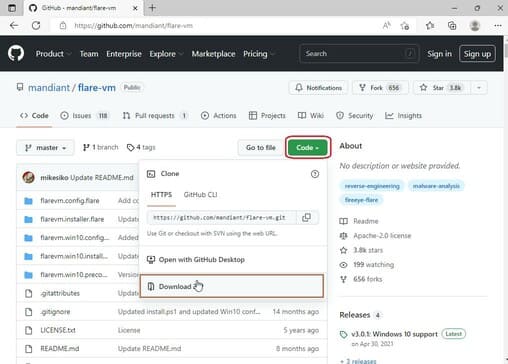
Then you will have a zipped folder in the Download folder, extract its contents by right clicking and selecting “Extract all”.
At this point you will see the following screen, just click “Extract”.
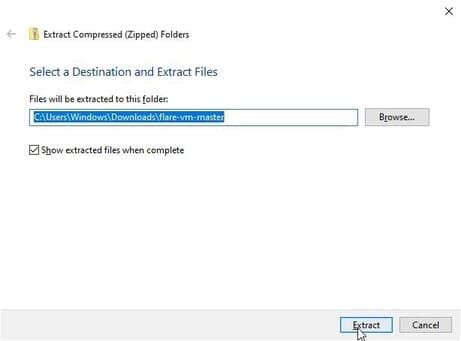
Optionally, you can move the entire folder into a more comfortable place like right below “C:\”.
Run the script
Among the files in the archive, there is a script called “install”, which will do the whole job for us.
Once we find that script, we need to copy the full path of the install script as shown below.
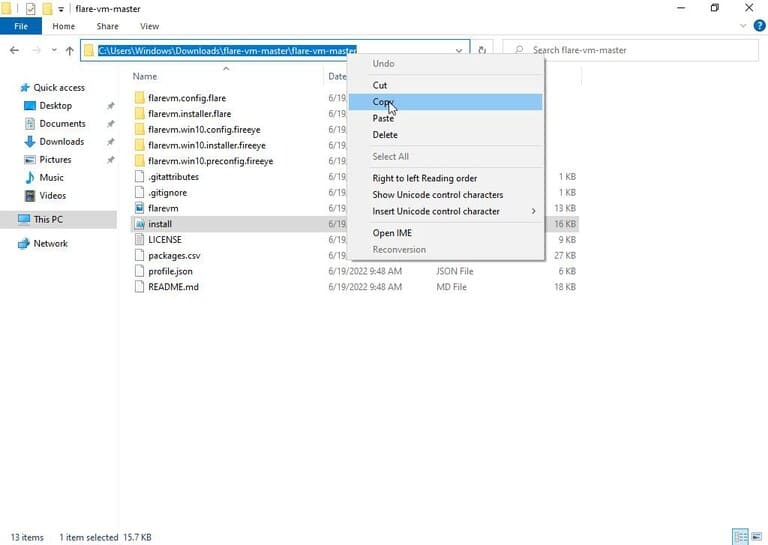
The next step is to go to the Start Menu, search for ‘Windows Powershell’ and select ‘Run as administrator’.

Once Powershell is working, type ‘cd’ and paste the copied path and press Enter. It changes the current directory to FlareVM’s directory.
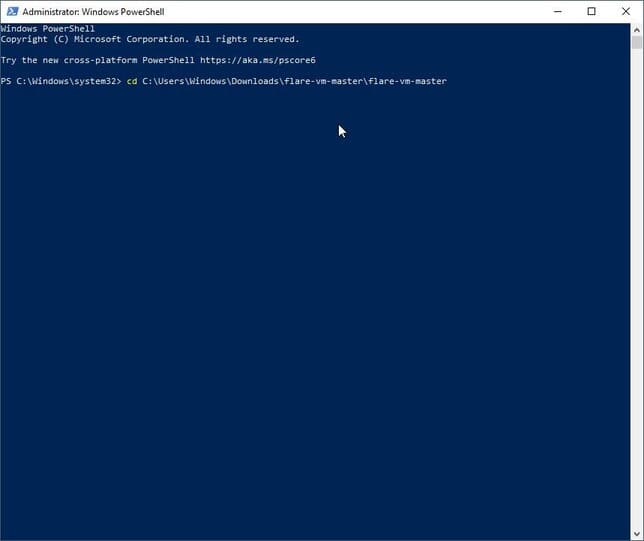
Now enter ‘Set-ExecutionPolicy unrestricted‘ and press Enter. The system will ask you to confirm about changing the execution policy, type ‘Y’ and press enter.
Time to run the script, type “.\install.ps1” (bold part only, no quotes) and press Enter. At this point it will ask to confirm again if you want to run the untrusted script, you just need to press “R” key and Enter.
Then click ‘Y’ when it asks for confirmation to continue if the disk space is less than 40GB.
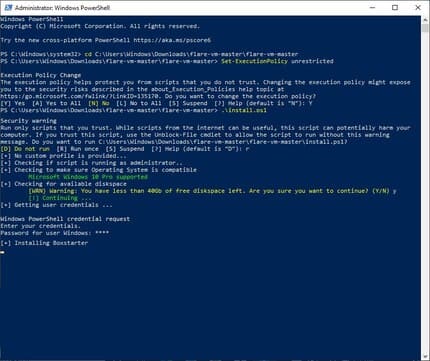
The installation will start automatically. It may take 1-3 hours to install.
Result
Once the FlareVM installation is complete, you may notice a few differences:
- Desktop wallpaper changed to FlareVM’s Logo
- The desktop has a folder called “FLARE” containing most of the free tools you will use in your cybersecurity career.